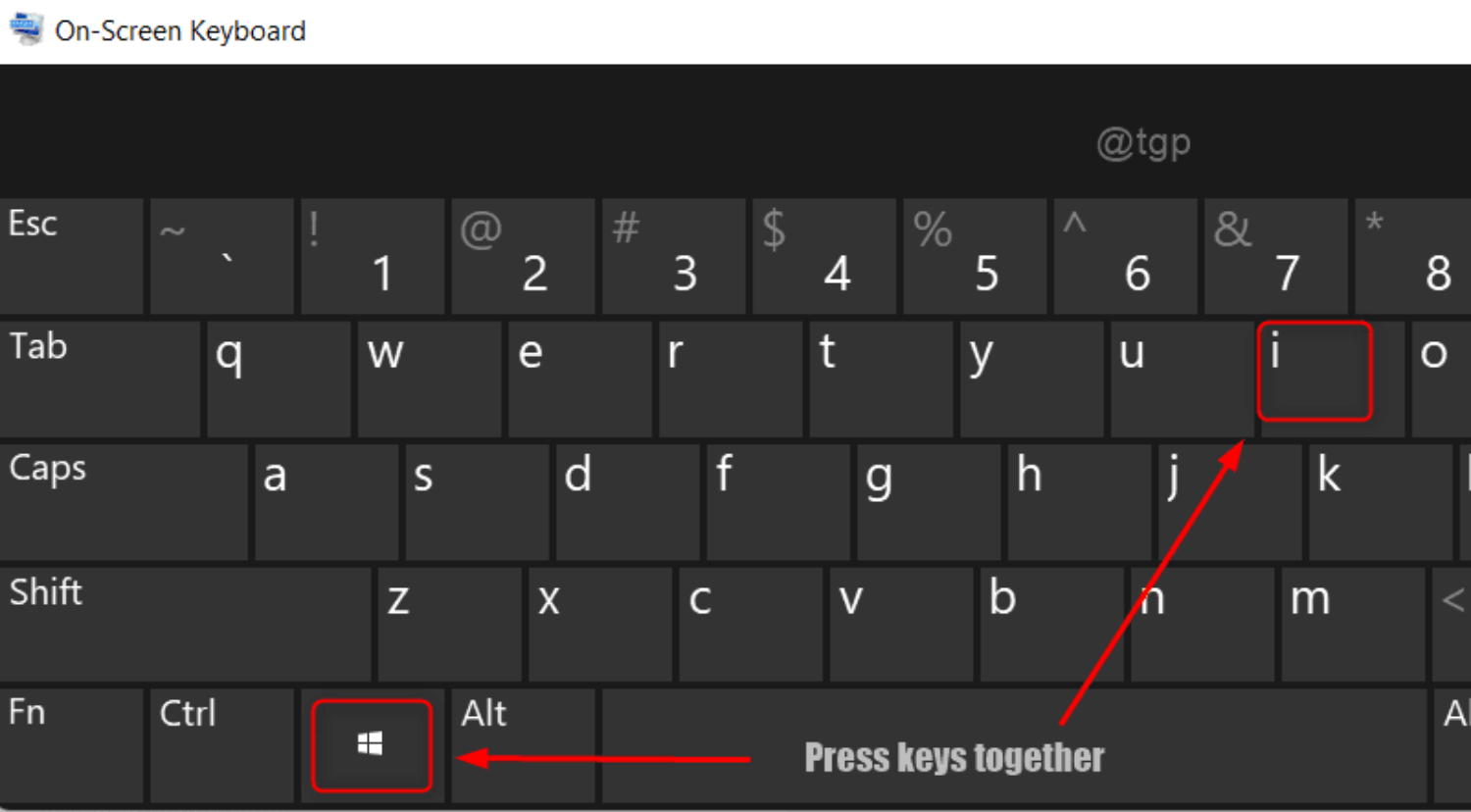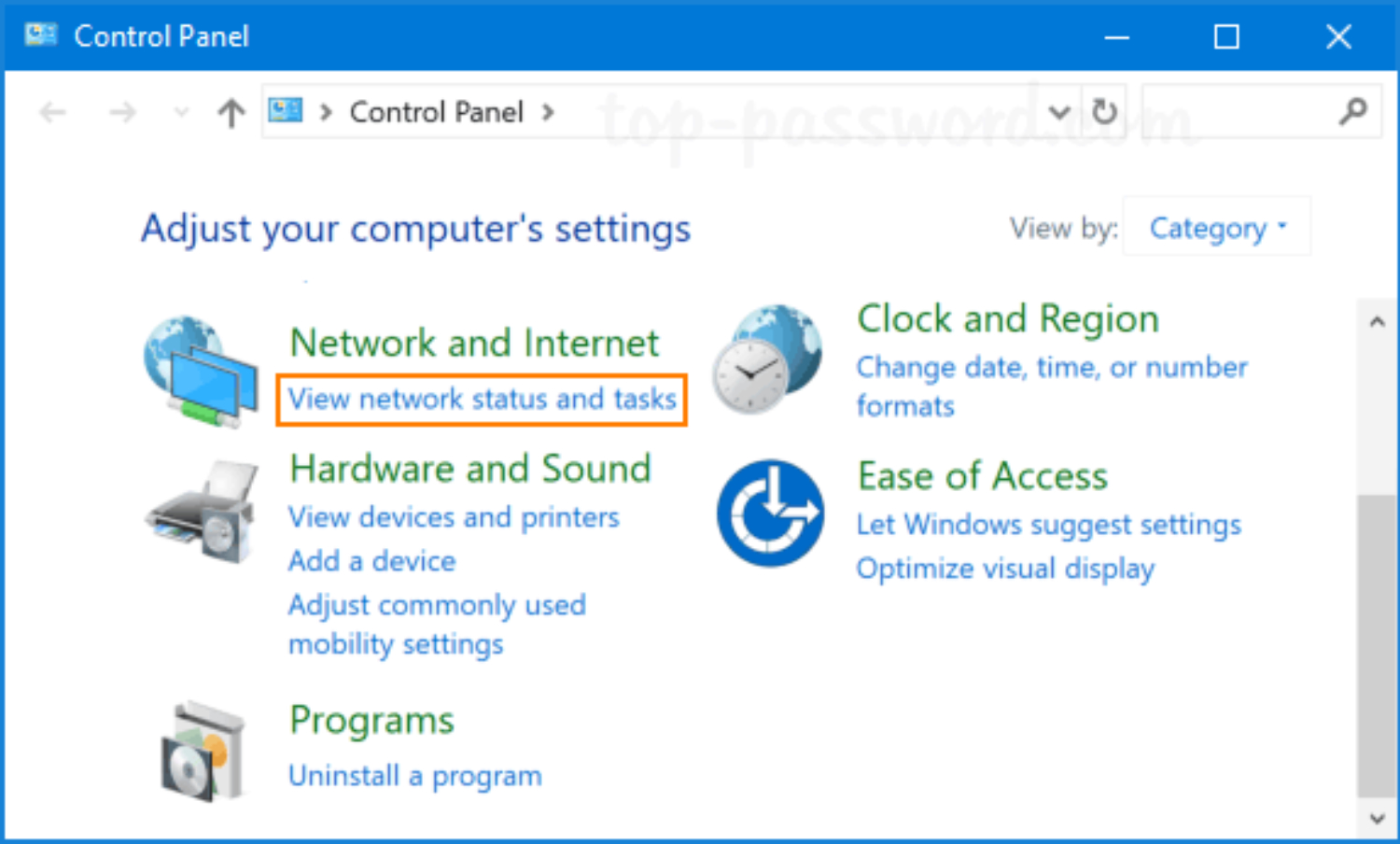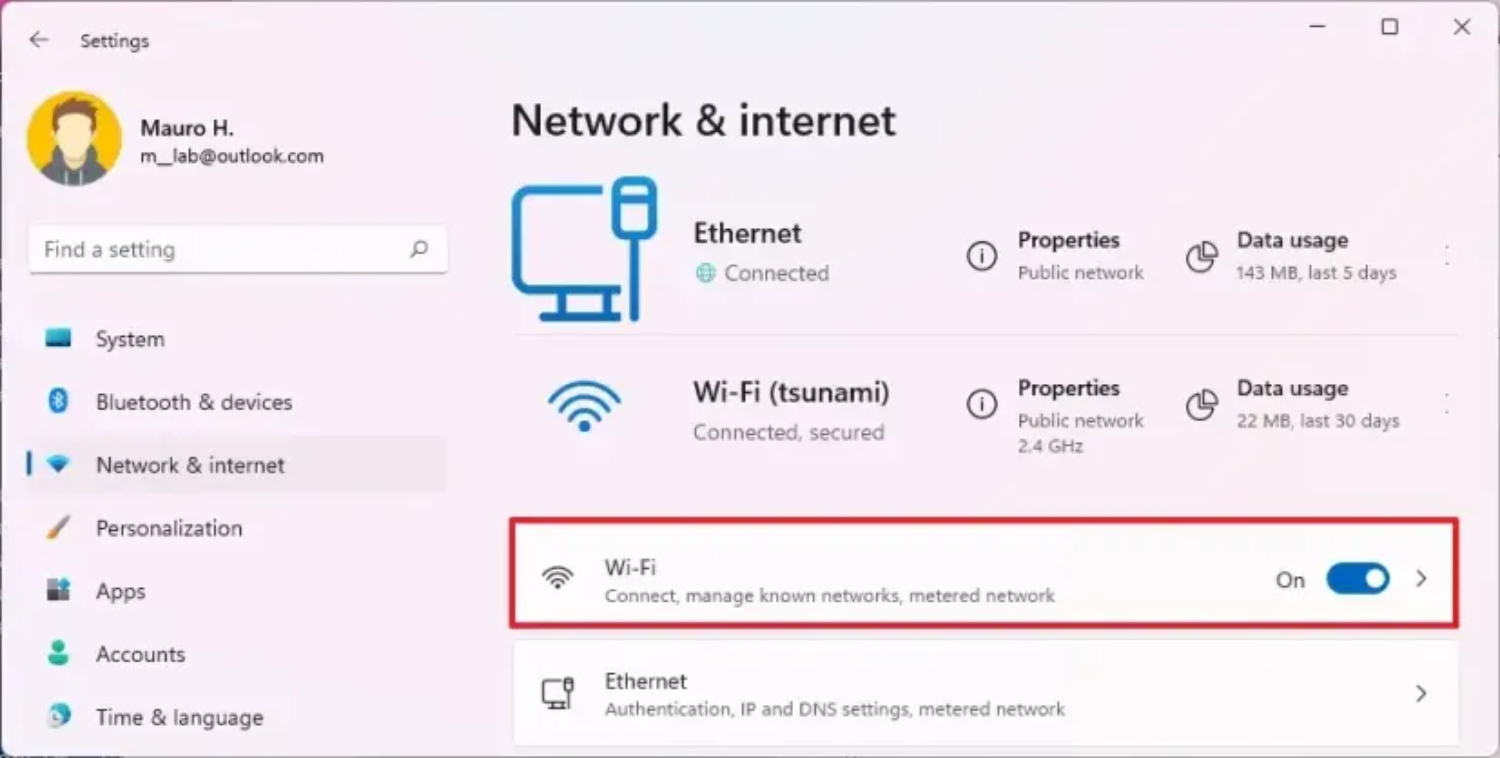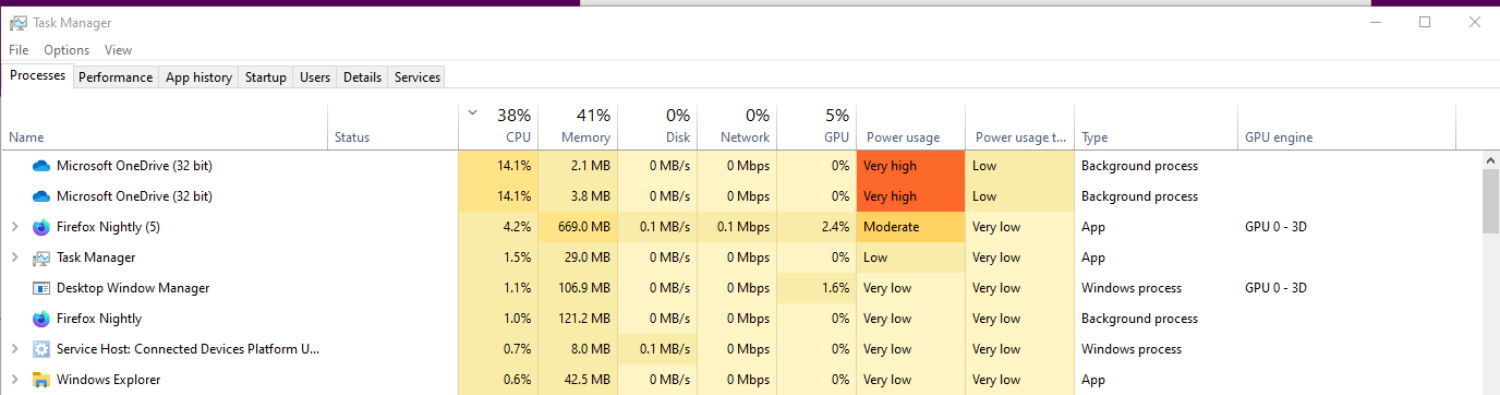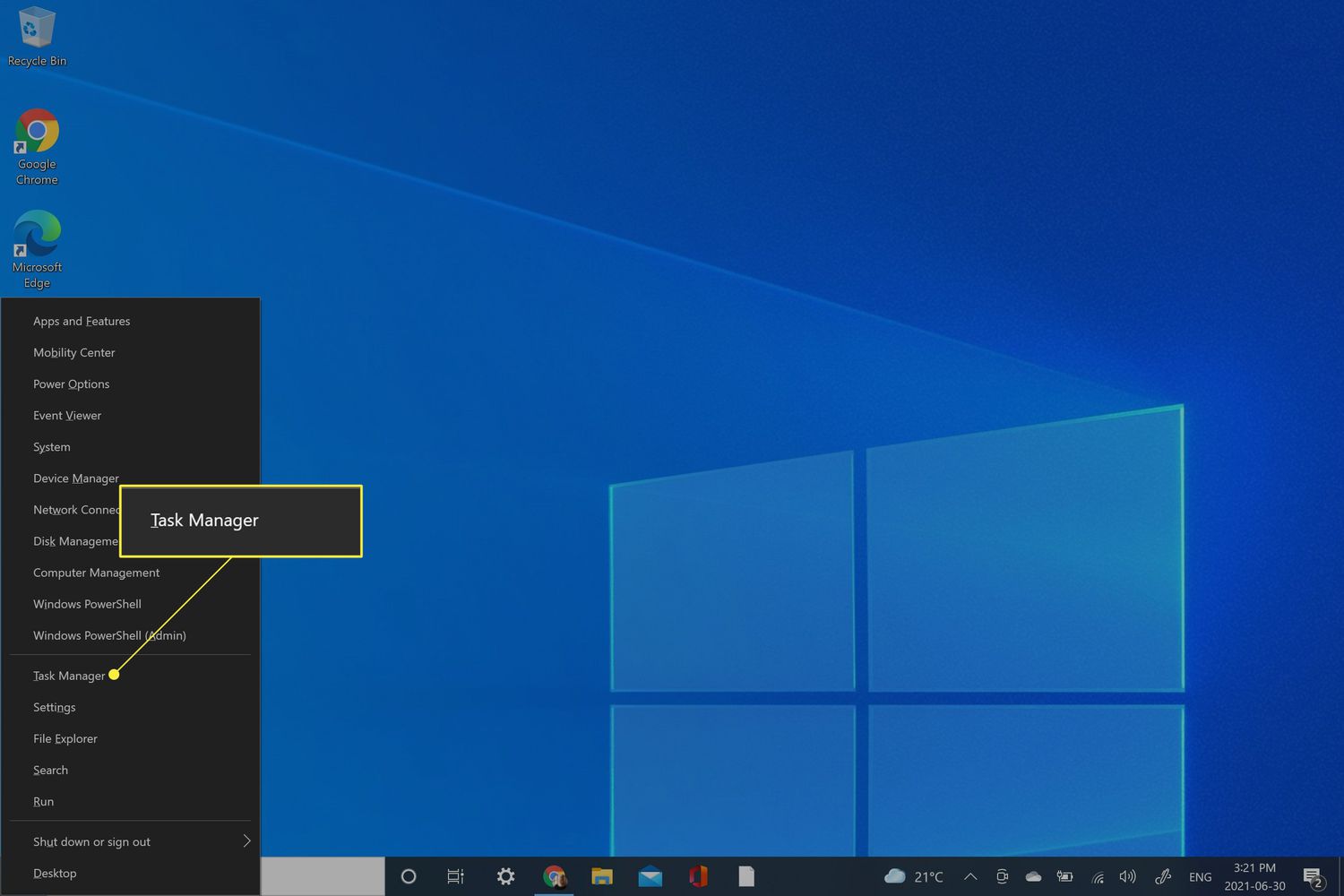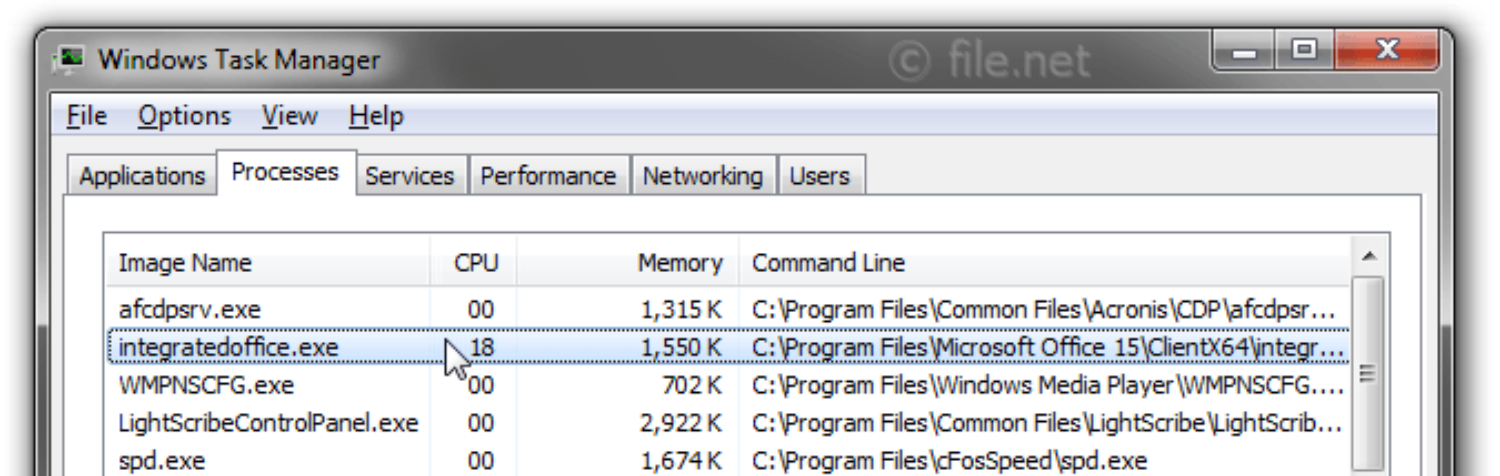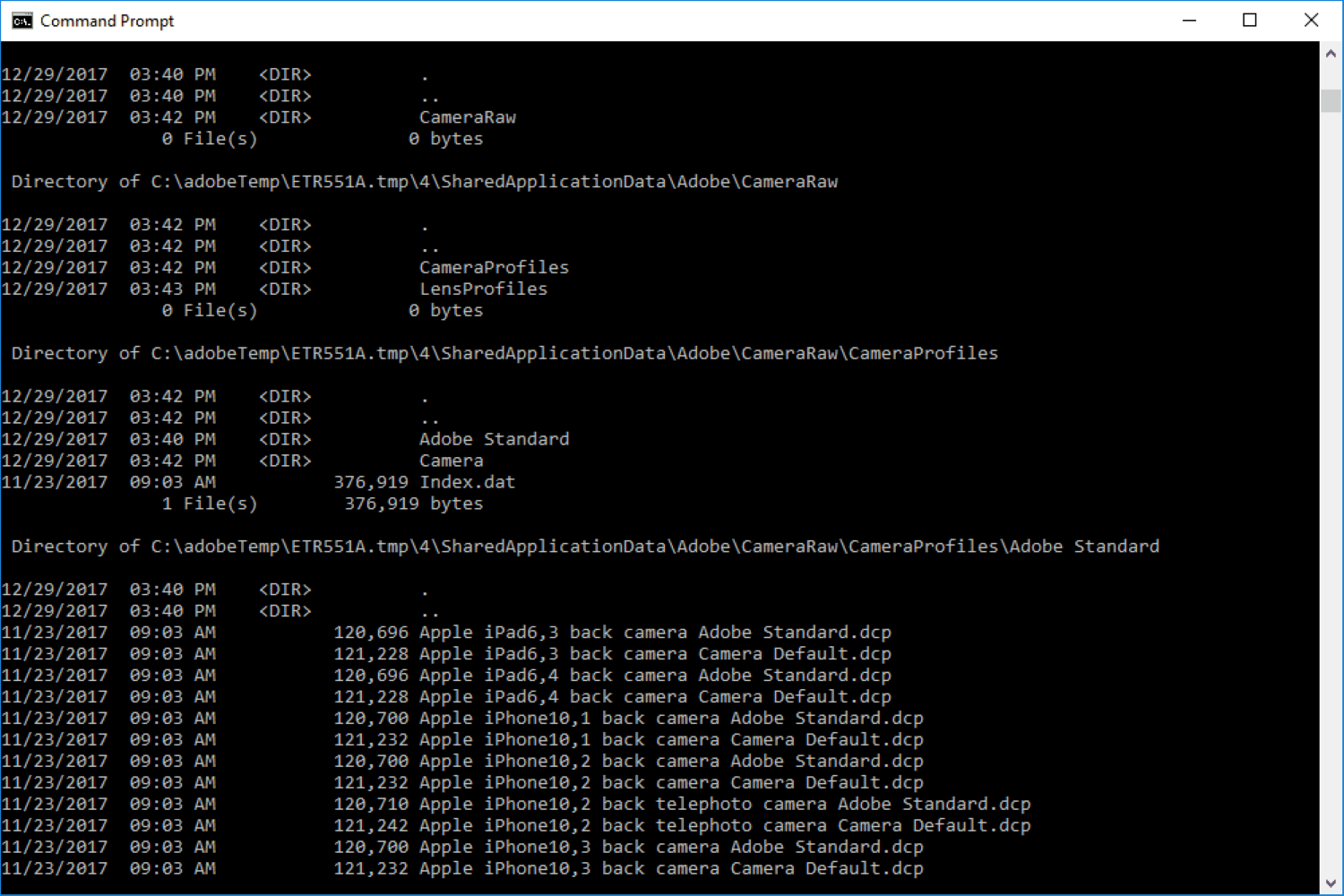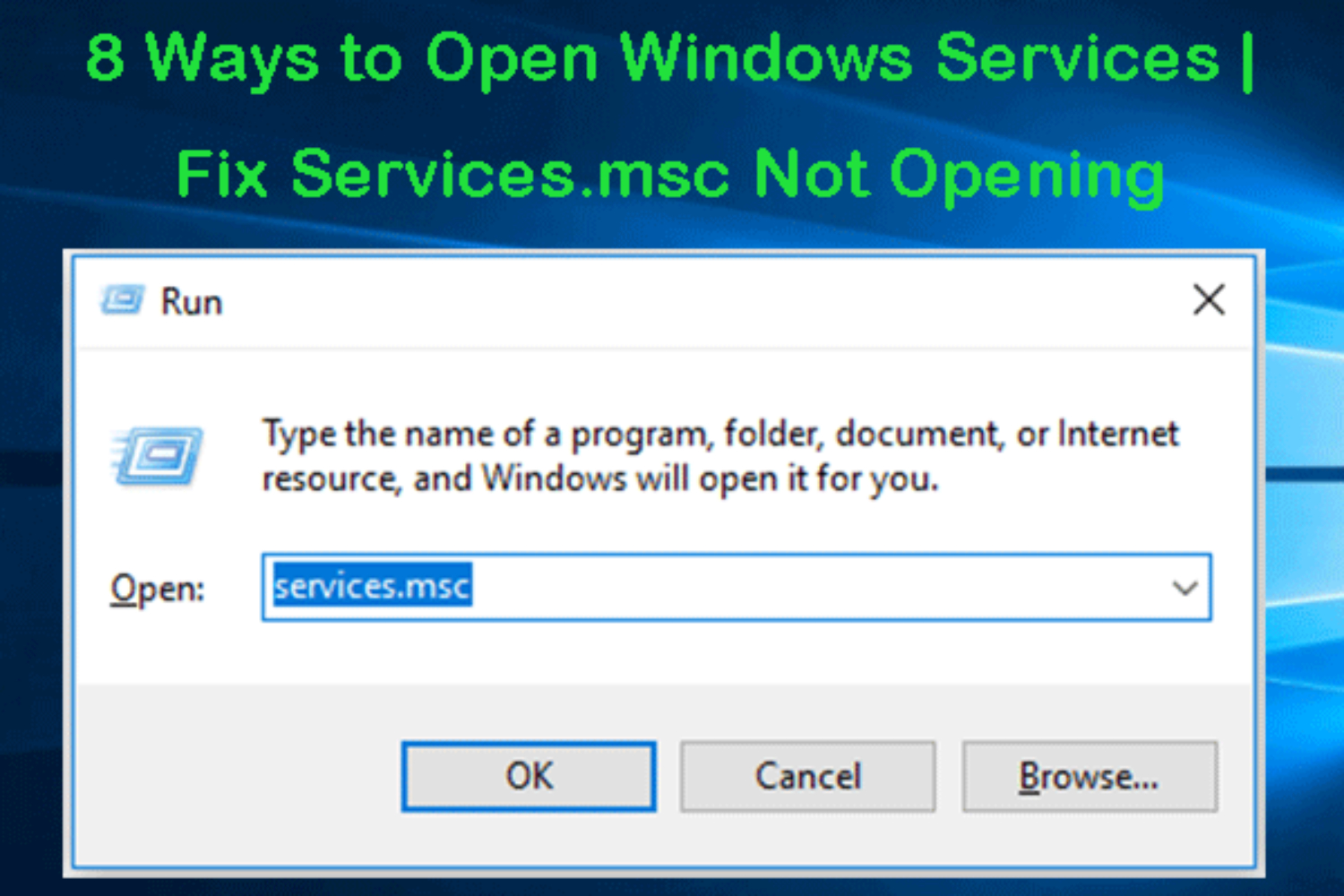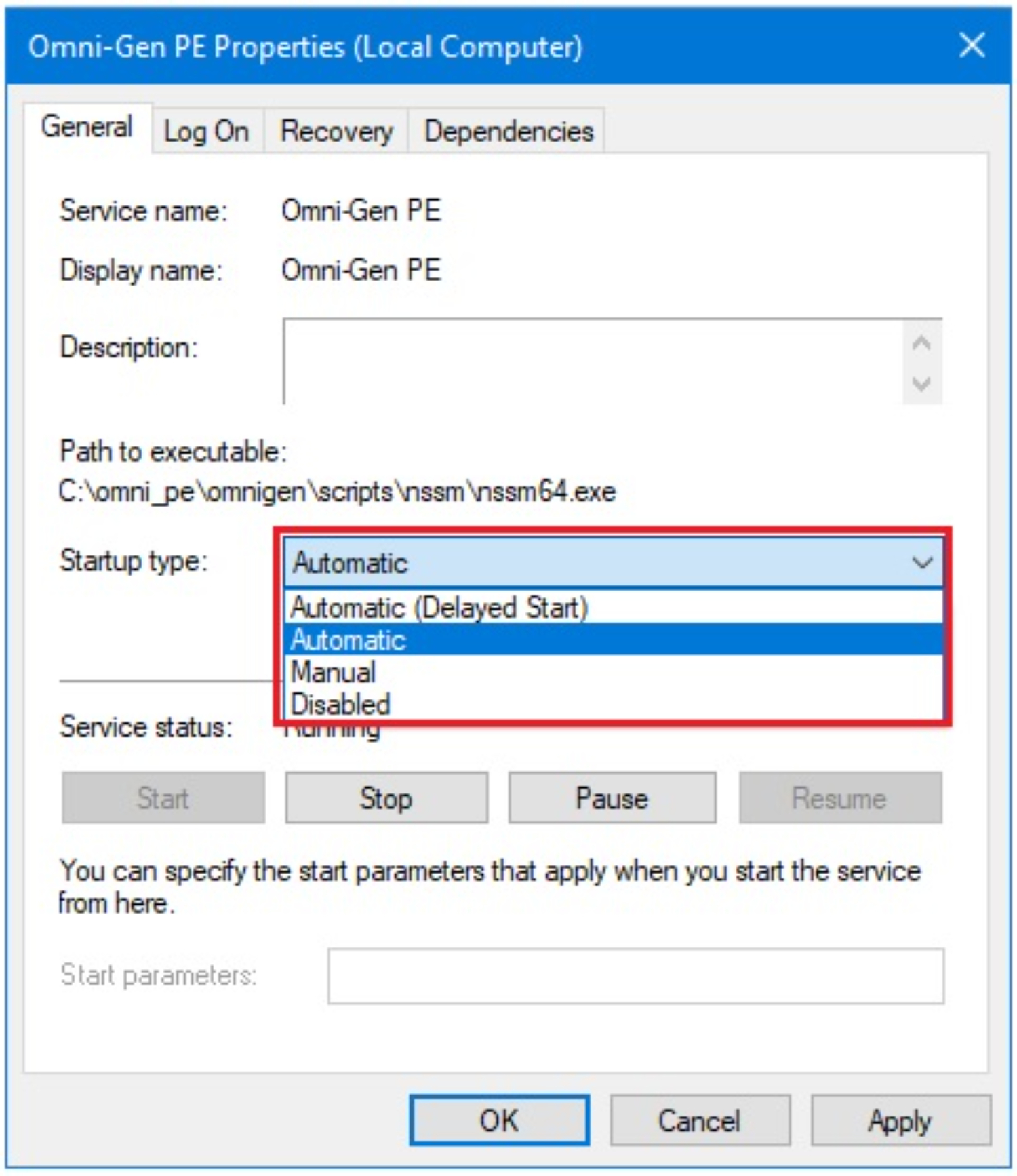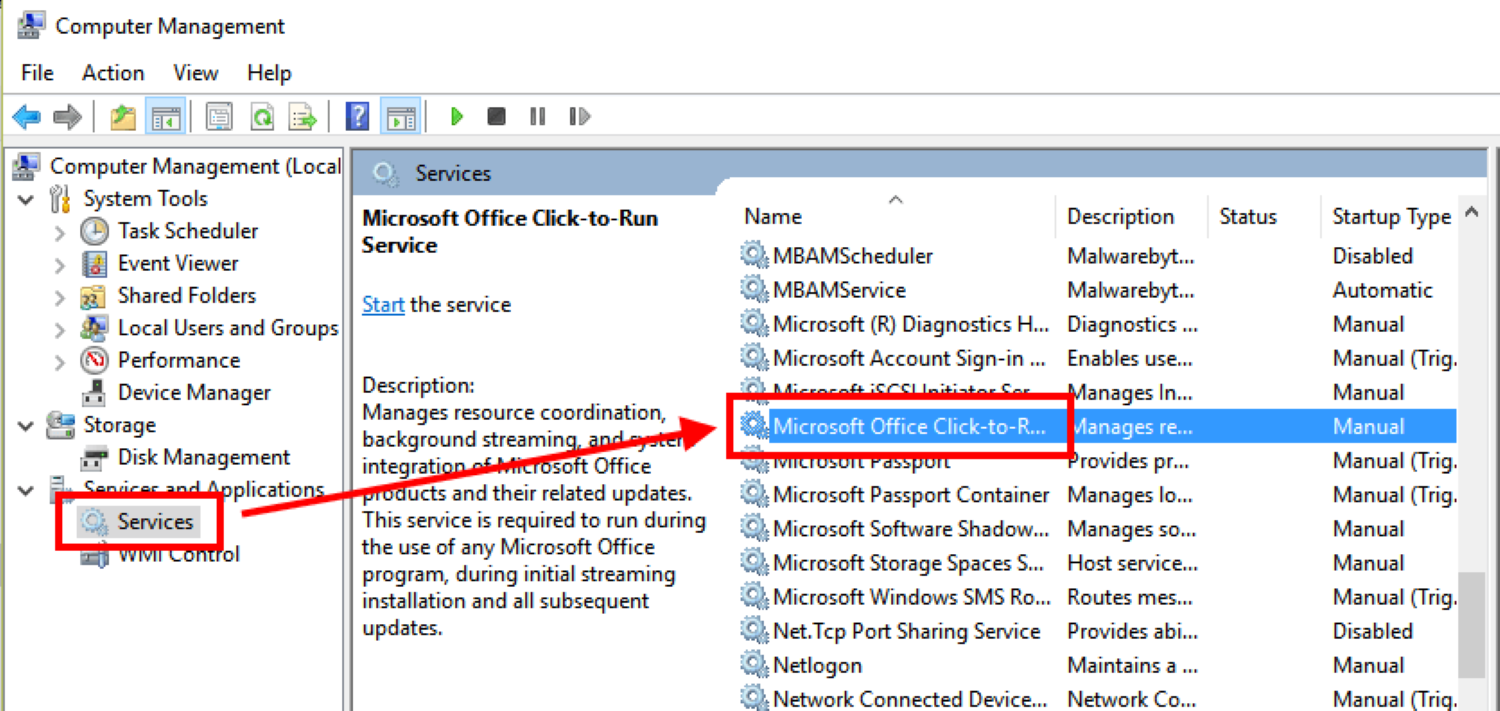Is Microsoft Office Click-to-Run consuming too much processing power, resulting in whirring noises or overheating on your computer? We’ll explain why it occurs and various methods for troubleshooting and resolving the problem of Office click to run high CPU.
To speed up the Office, Click to Run High CPU, try to Shut off Metered Connection, End Process Thread, Repair Microsoft Office, Reinstall Microsoft Office 2016 manually, Check for Malware, Disable Click-to-Run Service, Dispose of Cache Files, or Uninstall Click-to-Run, To know more on these, keep on reading the article.
Microsoft Office Click to Run program works in the background to swiftly install the most recent updates for Microsoft Office. System freezes, hangs, or performance delays commonly result from high CPU utilization by Microsoft Office Click to Run. Know more about Office Click to Run High CPU through the information given by Microsoft. Fortunately, we will provide you with the finest solutions in this tutorial to resolve the Microsoft Office click-to-run high CPU consumption issue. Let’s see the solutions.
See Also: Microsoft Windows Search Filter Hosts High CPU: Optimize
How to Reduce High CPU Usage from Microsoft Office Click-To-Run
Wait patiently for a while if you have an unlimited internet connection. Most likely, Click-to-Run is updating Office, and after that operation is finished, the CPU utilization should decrease.
If it consistently displays a high CPU utilization, turn off your computer and give it time to cool. Try the following potential fixes if Click-to-Run excessive CPU utilization persists even after restarting and launching any Office application:
Shut off Metered Connection
Windows Office With weak connections, such as 4G broadband, Click-to-Run frequently displays excessive CPU use. By switching to a LAN or WLAN network connection, you can resolve this problem.
Additionally, if you have a metered connection set up in the Windows Settings app, follow these instructions to turn it off and fix Microsoft Office click to run sxs high CPU:
- To open Settings, press Win + I.
2. Select Status under Network & Internet.
3. Select Properties from the list of linked networks.
4. Turn off the Metered connection.
See Also: 4 Ways To Fix Svchost.Exe High CPU Usage (Netsvcs)
End Process Thread
Instead of turning off the metered connection, you might as well kill the Microsoft thread using up all of your CPU power. If you utilize the metered connection, you should halt all updates before doing this.
The Windows Sysinternals Process Explorer must be downloaded to view thread-level resource use. Here is how it works:
- Click twice on the Office application with the most CPU power in the Process Explorer.
2. Find the thread that uses a lot of CPU (most likely a telemetry or update thread) and kill it.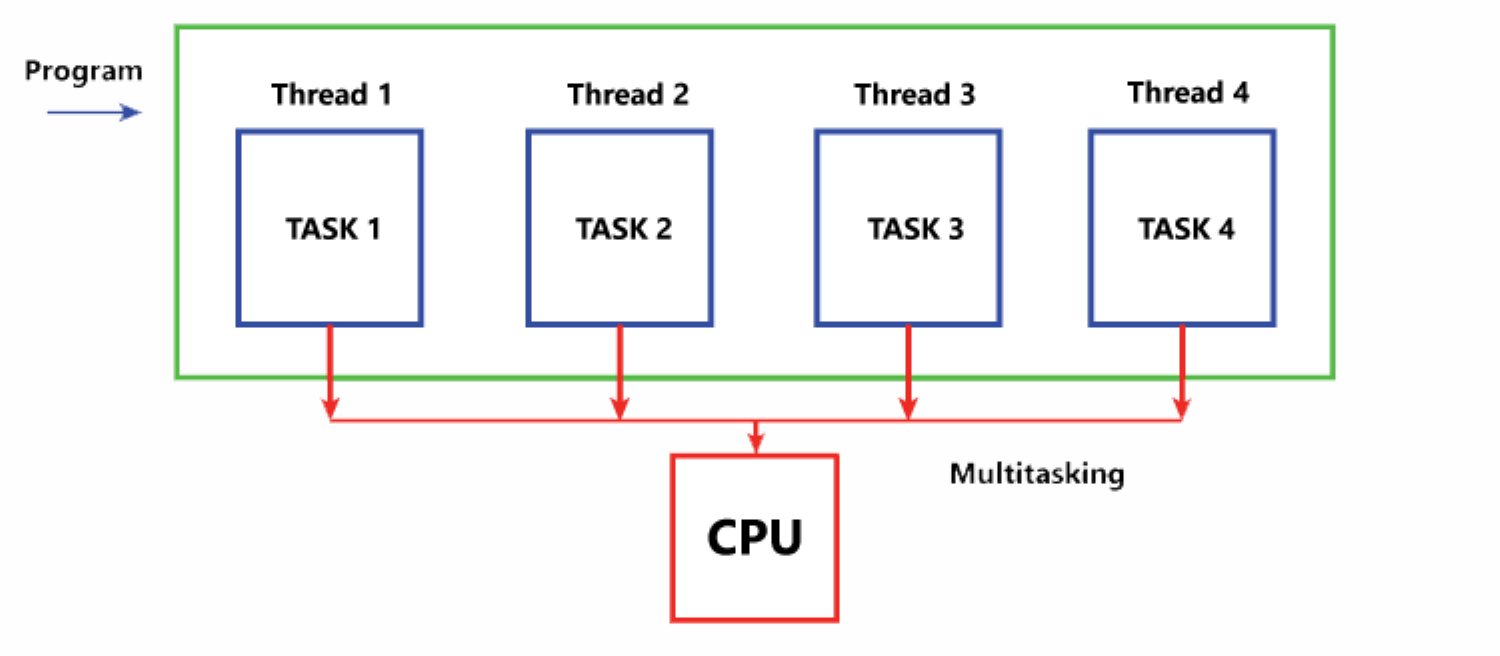
This procedure must be followed each time you restart an Office application. Therefore, when you connect to an unlimited data network, we advise upgrading Microsoft Office to fix Office click to run high CPU. Learn how to fix the run time breaker from causing High CPU errors.
Repair Microsoft Office
Microsoft Office repair is an additional strategy you may use. Doing this resolves minor system issues that could make Click-to-Run use more CPU. The required steps for the method are listed below:
- To launch Run and take command, press Win + R.
- Select Programmes, then select Programmes and Features or Uninstall a program.
- Select Change by clicking on your Microsoft Office program.
- Select Repair after selecting Quick Repair.
Reboot your computer. Choose Online Repair if a Quick Repair fails to fix the problem of Office click to run a high CPU.
See Also: How To Fix: Avastsvc.Exe High CPU Usage [6 Ways]
Reinstall Microsoft Office 2016 manually
Windows Office An alternative to the conventional MSI installation is Click-to-Run. If this operation uses a lot of CPU power for an extended period, there may be problems with the installation or the update.
Therefore, if you install the most recent version of Office using the MSI installer, you may prevent it.
You must first remove Microsoft Office to fix Microsoft Click to run high CPU. We advise doing this with the help of the Office uninstall assistance tool. After that, install the most recent version for the desired build from the official website.
See Also: Fate Application Error: Enjoy Good Performance
Check for Malware
First, ensure the program isn’t a malicious script but rather Microsoft Office’s assistance program. Checking the process’s file location in Task Manager will enable you to do this.
2. Search Microsoft Office. On the Details tab, click OfficeC2Rclient.exe or Click-To-Run under the Processes heading.
3. Open File Location by performing a right-click on it.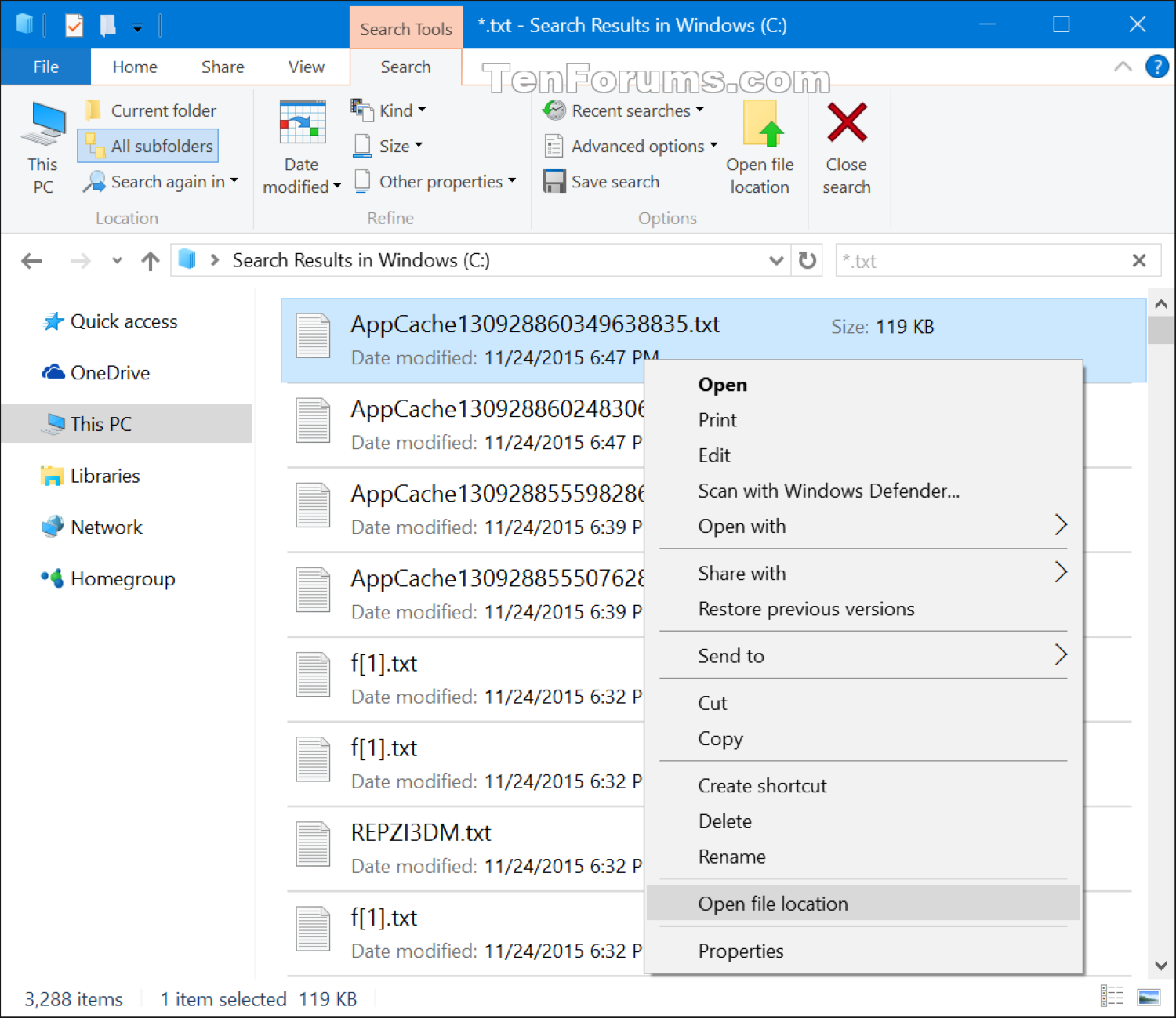
If nothing goes wrong, C: Program FilesCommon FilesMicrosoft SharedClickToRun should be the first folder in the File Explorer. A malware program is probably hijacking the process if it’s in any other random location.
In such instances, do a complete system scan.
2. Type “%ProgramFiles%Windows DefenderMpCmdRun” -Scan -ScanType 2 into the command line.
Disable Click-to-Run Service
Another option is to turn off the Microsoft Office click to run high CPU entirely. However, the following considerations must be made in mind:
- Click-to-Run enables using Office applications before they have finished installing. Therefore, you may still utilize the programs if you turn off this service before installing Microsoft Office through streaming.
2. After you turn it off, Microsoft Office no longer updates itself automatically. Therefore, you must manually install the updates or re-enable them to do so.
Therefore, if the excessive CPU utilization bothers you, the best course of action is to deactivate this service momentarily. Want to learn how to connect a Bluetooth mouse to your system, check this out.
Here’s how to go about it:
- Open Run, then type services. msc.
2. Find Microsoft Office. Double-click the Click-to-Run service to launch it.
3. Select Disabled as the Startup type and click OK after clicking Stop.
Dispose of Cache Files
Users of Microsoft Office 2016 and earlier have reported that removing the Office cache files resolved the problem. You may still use the technique for previous versions even though it is ineffective for subsequent releases.
The cache files can be deleted as shown here:
- Purge the following AppData directories of their contents:
- C:\Users\<username>\AppData\Local\Microsoft\Office\Spw
- C:\Users\<username>\AppData\Local\Microsoft\Office\15.0\OfficeFileCache

Restart your computer after enabling the Click-to-Run service by changing its starting type to Automatic.
Remember that the cache locations may fluctuate depending on your Microsoft Office build. Therefore, be sure to check the official website.
Uninstall Click-to-Run
You should remove Microsoft Office Click-to-Run if it displays excessive CPU utilization even after implementing all prior fixes. You may constantly manually update Office programs if it’s not required for operation.
Here’s how to remove this program:
- Click Run, then type appwiz.cpl.
- Find Microsoft Office Click-to-Run and choose it.
- Select Uninstall and adhere to the prompts on the screen. This can help you fix the Microsoft Office click-to-run high CPU issue.
See Also: 10 Best CPU Benchmark Software For Windows (Free & Paid)
FAQs
What does Office's Click-to-run task do?
The Office may be executed securely with Click-to-run using integrated App-V 5 technology. This functionality allows multiple Office versions to operate simultaneously on the same machine. The App-V 5 technology is already integrated into Click-to-Run; thus, neither licensing nor installing the entire App-V 5 client is necessary.
What occurs if Microsoft Office Click to Run is disabled?
After disabling the office click-to-run service, your MS Office version won't be automatically updated to the newest features and security patches. Microsoft Update must be manually checked for updates.
What causes high CPU usage?
Several things, including hardware specifications and circumstances, operating systems, PC settings, applications, and programs, can cause high CPU utilization. The CPU speed and core count may impact its utilization. The amount of jobs a processor can perform at once increases with the number of cores.
Why do people use the Microsoft Office button?
Many of the actions that were available in the File menu of earlier versions of PowerPoint are now available via the Microsoft Office Button. This button contains the ‘save’ and ‘save as’ instructions and the options to print, transmit, and close new and old presentations.
Conclusion
Your machine can encounter more serious Windows issues if the advice fails. However, this post has covered resolving the Microsoft Office click to run high CPU. You might want to check this article on fixing the Windows 10 startup menu.

Gravit Sinha: Founder of ValidEdge, a problem-solving website, driven by his lifelong passion for fixing issues.