The Windows Operating System and a computer system seem synonymous in the present scenario. Using the Windows operating system is good, but as we say that everything comes at a price. And in the case of Windows, Svchost.exe High CPU Usage is a prevalent issue. But don’t worry, as we have 4 Ways to Fix Svchost.exe High CPU Usage. After following one of these ways, you can overcome this problem.
To fix this error, Scan the Computer System For Viruses, Manually End The Processes, Delete The Event Logs, etc. If a person uses a computer, it is highly possible that his laptop is running on a Windows operating system, and that too, with Google Chrome as the web browser.
One of the many errors Windows Operating System users reported is the svchost.exe high Memory usage error. In this article, we will have an insight into this error and discuss its causes, effects, and methods to eliminate it in the computer system.
See Also: Fix Antimalware Service Executable High CPU Usage {2024 Updated}
What Is svchost.exe High CPU Usage Error?
Most files for running a computer system are files with the .dll extension. These files have to be loaded by a .exe file to be executed for usage. Thus, in simple words, we can say that svchost.exe is a Windows process that hosts the various services in the Operating System.
It is an essential part of the operating system and runs whenever the computer system is on. Also, learn how to speed up your computer.
If you have a high CPU usage, then there are chances that the svchost.exe application has caused the error. When this application uses too much memory, such as 70 percent or 80 percent, the computer system faces the svchost.exe high CPU usage error.
See Also: 5 Ways to Fix IAStorDataSvc High CPU Usage Error
What Causes The svchost.exe High CPU Usage Error?
The causes behind the svchost.exe high CPU error are mainly the ones that need excess CPU usage. High CPU usage by the svchost.exe process can be caused by a variety of factors, including:
- Many background services are running on the computer: Windows uses the svchost.exe process to host multiple services, and if many services are running in the background, it can cause high CPU usage.
- A problem with a specific service hosted by svchost.exe: One of the services hosted by svchost.exe may have a problem or be configured so that it causes high CPU usage.
- Malware or virus infection: Some malware and viruses may use the svchost.exe process to perform malicious activities, which can cause high CPU usage and svchost.exe using all memory.
- Automatic updates: Sometimes, the Windows update process running in the background can take many system resources and cause high CPU usage.
- Windows service configurations: Sometimes, service configurations, such as automatic updates, can cause high CPU usage by svchost.exe if there is a problem with the service.
- Conflicting software or drivers: Conflicting software or drivers can also cause the svchost.exe high CPU usage error.
If you still have trouble with high CPU usage by scvhost problem. Following the troubleshooting steps mentioned will help you identify and solve the issue. Please consult a computer professional for further assistance.
See Also: How to Temporarily Disable Avast Antivirus
How To Fix The svchost.exe High CPU Usage Error?
Fixing the errors is not as difficult as it seems when the error comes across. If there is an error in your computer system, rest assured that it has a method to be fixed. Thus, we have ways to improve the svchost.exe High CPU Usage Error in the computer system. The methods will surely work on your computer if you are working on a Windows Operating System.
Scan The Computer System For Viruses
Most of the time, when the svchost.exe High CPU Usage Error occurs in a computer system, there is a malicious code. Data thieves or hackers use names similar to the systems. This way, they can dodge the essential security features or at least superficial manual scanning. Thus, to get the svchost.exe High CPU Usage Error fixed, one should perform a full system scan using a trusted Anti Virus software.
This way, they can dodge the essential security features or at least superficial manual scanning. Thus, to get the svchost.exe High CPU Usage Error fixed, one should perform a full system scan using a trusted Anti Virus software.
It will detect malicious files in the system and will eliminate them. Thus, the high CPU usage error will be fixed. Other methods can be used if this method does not resolve the issue. The different techniques have been discussed below.
See Also: {Solved} 5 Ways to Fix Nvlddmkm.Sys Error on Windows 10
Manually End The Processes
If the Anti Virus software has failed to fix the svchost.exe High CPU usage error, another method to manually reduce CPU usage is disabling specific services. These services would be draining your CPU or even those that do not require running. The steps to be followed to execute this method are:
-
- Open the Task Manager using the shortcut of CTRL+Alt+Del keys. Then click on the Processes tab.
- Look out for all the processes running on a service host, as svchost exe uses a lot of memory.
- Afterwards, right-click on the processes taking up a large volume of scvhost.exe 100 CPU. Click on End Task.
- After all the required processes have ended, exit the Task Manager.
After ending the processes manually, there is a high chance that the svchost.exe High CPU Usage Error would have been fixed. But, if this does not resolve the issue on your computer, you should try the methods discussed below, and they will help you.
Delete The Event Logs
Most of the users are of the view that event logs do not cause lagging issues in the computer system. But, they use a CPU, and if the records are too large, they use a high amount of memory. Thus, clear the event logs and boost the CPU usage. The steps to delete the event logs from the Windows 7 svchost.exe high CPU system are as follows:
- First, open the Run Command by pressing the Windows Key + R together. In the search box, type “eventvwr” and press the Enter key.
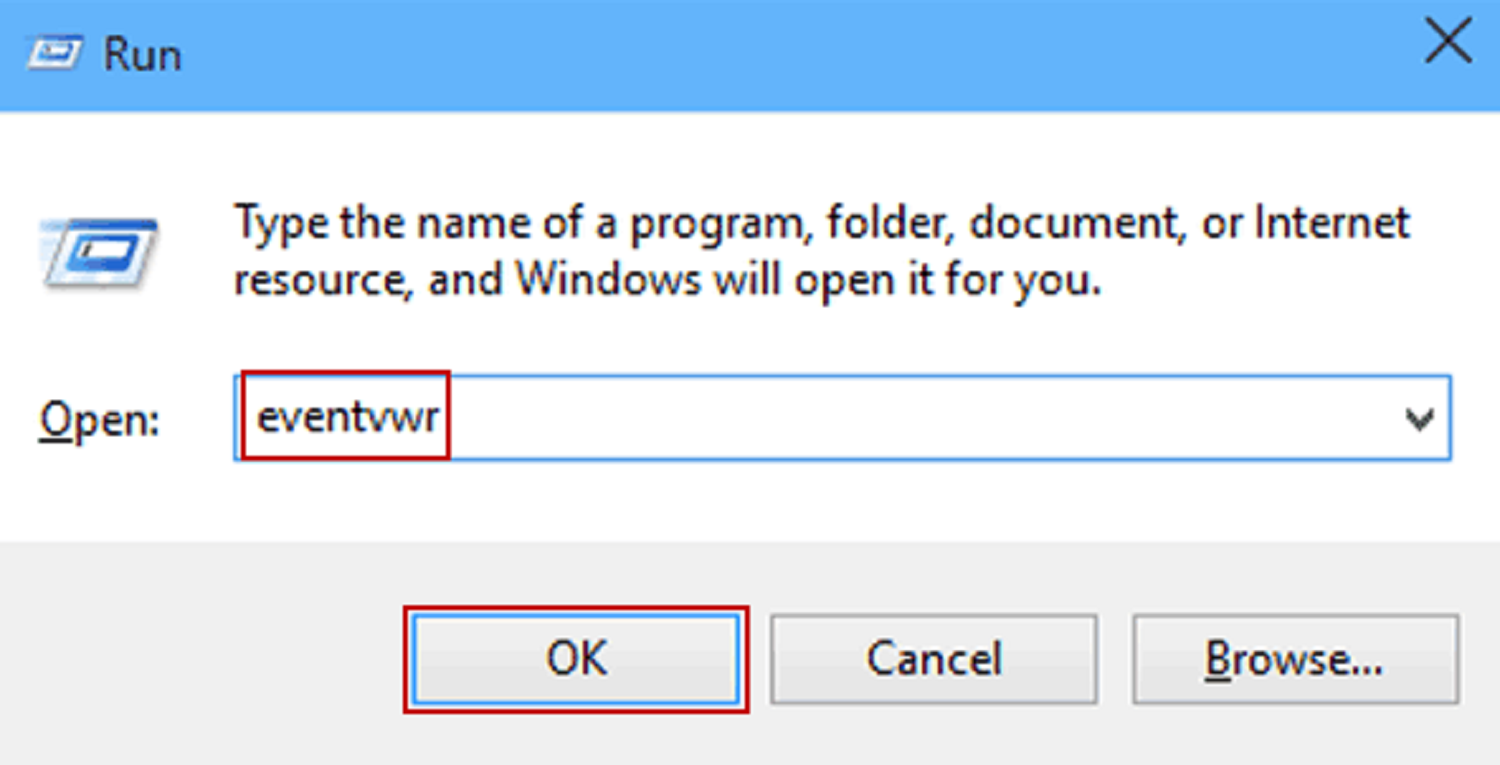
- Then expand Windows Logs and right-click on subfolders (Application, Security, Setup, System, and Forwarded Events) individually. In the box that appears, click on Clear Logs.
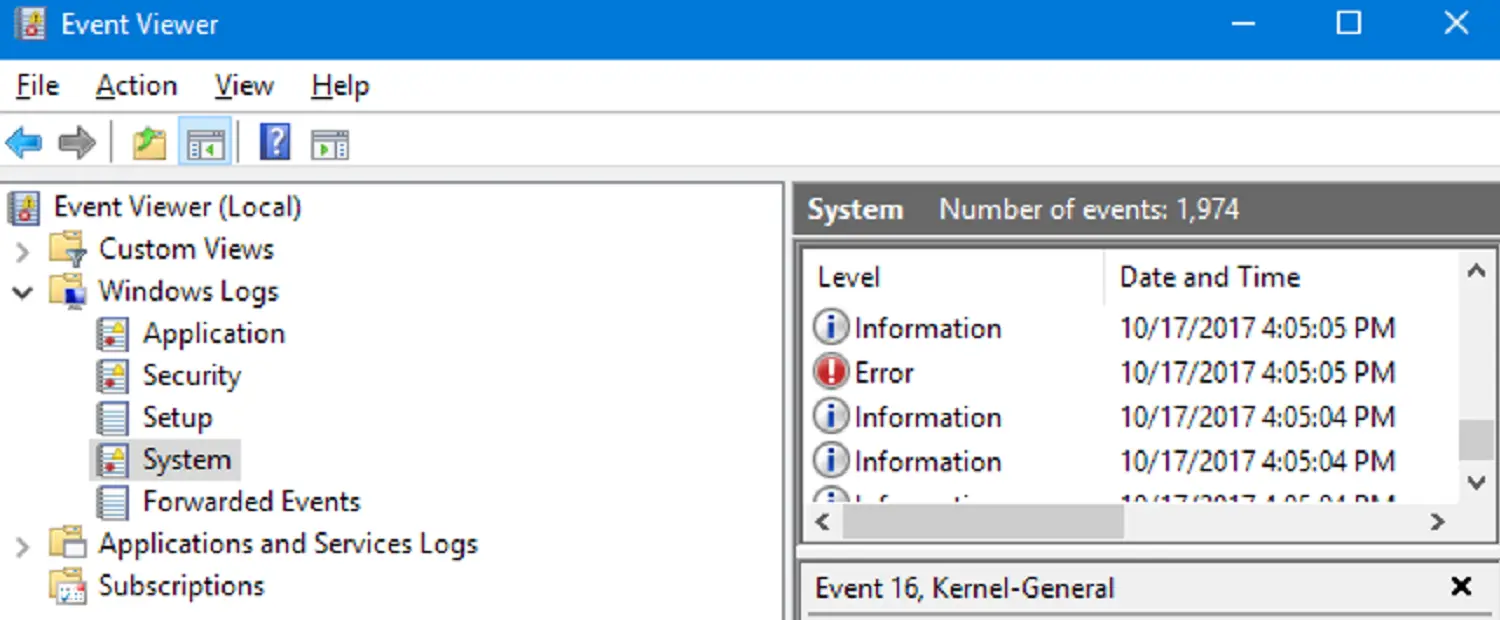
- Repeat steps 3 and 4 to clear the various logs from the computer system. Then restart the computer.
Now, this method should fix the svchost.exe high CPU usage error.
Update The Drivers
If you are one of the users who have a habit of not updating the drivers regularly, this method is a must-use. If the drivers are obsolete, issues like the svchost.exe high CPU usage error will be common on your computer. Follow these steps:
- First, press Windows Key+X together. Then choose Device Manager from the menu that appears.
- Afterwards, select your device and click on Update Driver. Wait for the update to complete.
- Finally, restart the computer system. Once they update the system drivers, the svchost.exe high CPU usage error will not occur again in the computer system.
FAQs
What causes Service Host Windows seven svchost.exe high CPU consumption?
Right-click the service's name and select Properties. Open the drop-down menu next to Startup and type in the window that displays, just as you did previously. Next, select Disabled. Click Apply and then OK to continue. Your service host's CPU use ought to return to normal after you restart your machine.
Is having a lot of svchost.exe processes running normally?
Windows uses Svchost frequently, and numerous instances are common because many services utilize it. The worst-case scenario is that the file contains a virus, which is the last thing you want on your computer.
What jobs do scvhost.exe 100 CPU in Windows 10 carry out?
Using DLL files as a shell, the Service Host (svchost.exe), a shared-service process, loads services. Each host group, which consists of linked services, runs inside a distinct instance of the Service Host process. This prevents issues in one example from affecting others.
Why are there so many Svchost.exe files if that is what it is?
For loading services from DLL files, use the Service Host process as a shell. Each collection of services, which are grouped, is executed within a distinct instance of the service host process.
svchost exe uses a lot of memory is normal?
It's normal for svchost.exe using all memory of service hosts running at any one time; my machines often have twenty or thirty. That's not a problem in itself. If you suspect you have a malware problem, you should also check that each SVChost.exe process is based on the real Windows system file.
Conclusion
These were the methods that would help you to fix the svchost.exe high CPU usage error. At least one of them would have worked out for you for sure. Thus, this error is now easily fixable for you.

Gravit Sinha: Founder of ValidEdge, a problem-solving website, driven by his lifelong passion for fixing issues.
