Are you sick and tired of having your Samsung TV volume keep going down on its own? It’s not just you! Imagine that the volume unexpectedly drops while watching your favourite program, requiring you to reach for the remote to turn it back up repeatedly. It could be more pleasant and can disrupt your mood and relaxing time.
For a smooth and pleasurable TV-watching experience, this issue must be resolved. Try these easy fixes if the volume on your Samsung TV is lowering annoyingly on its own. First, look for interference or jammed buttons on your remote control. Make sure the remote is clean and unblocked. If it doesn’t work, turn off Anynet+ (HDMI-CEC) and update the firmware on your TV. As a last thought, consider contacting Samsung customer care if you need to perform more complex troubleshooting.
This post will examine several quick methods to remedy when Samsung TV volume fluctuates. Let’s get back to you the uninterrupted pleasure of watching your shows. If you want to know how to Remove Netflix Account from Samsung TV, Check Out this.
Common Issues with Samsung TV Volume
Samsung TVs are known for having excellent image and sound quality, and this reputation is well-deserved. They are not, however, immune to the typical issues when your Samsung TV volume keeps going down, concerns that some customers experience. In the next section, we’ll look at three problems, how common they are among users and some potential fixes.
Sudden Volume Drops
The sudden, dramatic drop when the Samsung TV volume goes up and down by itself is one of the most common problems.  A spectacular action scenario can be in progress when, suddenly, the sound becomes hardly audible. Many Samsung TV users experience dissatisfaction with this issue, which is frequently brought on by technical difficulties or interference from the remote.
A spectacular action scenario can be in progress when, suddenly, the sound becomes hardly audible. Many Samsung TV users experience dissatisfaction with this issue, which is frequently brought on by technical difficulties or interference from the remote.
Volume Decreases to Mute
Another annoying problem is when the Samsung TV volume keeps going to zero without any prompting from your remote control.  Users might observe this rather frequently, and it may do so for several different causes, such as problems with linked devices or software.
Users might observe this rather frequently, and it may do so for several different causes, such as problems with linked devices or software.
Inconsistent Volume Levels
Uneven volume levels are a concern for some Samsung TV owners. Maintaining a comfortable viewing experience is difficult when the volume jumps or drops quickly after being adjusted to a comfortable level. You might be surprised to learn just how widespread this problem is.
You might be surprised to learn just how widespread this problem is.
User Experiences and Reports
Many Samsung TV users have experienced annoying volume issues, and their stories highlight the trouble and annoyance these issues create. It’s not just a small number of Samsung TV owners.
“I love my Samsung TV, but the Samsung TV volume keeps going down, and it’s driving me crazy,” one customer named John said. I can hardly understand what is being said when it frequently occurs in the middle of a dramatic movie scene. It’s annoying!”
Another person said that her TV “seems to have a mind of its own” and expressed irritation at the volume dropping to mute. When I’m watching one of my favourite shows, it’ll suddenly silence itself. I need to take the remote control and increase the volume once again. It ruins the flow of things. 
The third user also commented about the fluctuating volume levels, saying, “The volume on my Samsung TV is like a roller coaster. It fluctuated erratically after I adjusted it to a comfortable setting. It bothers me, especially when I have visitors.”
These customer reviews demonstrate the inconvenience when the Samsung TV volume keeps decreasing. It interferes with the deep and delightful TV-watching experience that Samsung TVs are renowned for, so it’s not just about struggling with the remote. Do you see a Samsung TV Pink Tint on the screen? Check Out this.
Possible Causes of Volume Issues
There are several causes why the Samsung TV volume is going up and down, each leading to the irritation people experience. These typical causes and their possible effects are:
Faulty Remote Control
Unresponsive or stuck remote controls can be a significant cause of volume issues. Random volume changes occur when a remote button becomes stuck or fails to convey the proper signal.  For example, if the volume-down button is stuck, the volume will keep lowering without user input.
For example, if the volume-down button is stuck, the volume will keep lowering without user input.
Internal TV Settings
Your Samsung TV’s internal configuration issues may also be at fault.  This might happen if a user unintentionally changes the audio settings or turns on functions like “Auto Volume,” which aims to normalize sound levels but occasionally has unwanted effects. The volume may suddenly drop or fluctuate with such settings.
This might happen if a user unintentionally changes the audio settings or turns on functions like “Auto Volume,” which aims to normalize sound levels but occasionally has unwanted effects. The volume may suddenly drop or fluctuate with such settings.
Hardware Malfunctions
When the Samsung TV volume keeps going down, it may occasionally be more common and emerge from bugs in the hardware of the TV or related devices.  Faulty audio components, improper HDMI connections, or broken speakers might cause erratic volume behaviour. For instance, sudden volume decreases might occur if the TV’s audio circuitry breaks.
Faulty audio components, improper HDMI connections, or broken speakers might cause erratic volume behaviour. For instance, sudden volume decreases might occur if the TV’s audio circuitry breaks.
See Also: How To Adjust HDMI Screen Size On TV From Windows 10?
Solutions and Fixes
It might be frustrating when your Samsung TV volume keeps decreasing, but do not worry—fixes are available. Let’s look at how to solve these problems step by step:
Checking and Replacing the Remote Control
Does the volume problem originate from your remote control? Let’s figure it out and fix it. 
- Start by closely inspecting your remote control. Check for any stuck or jammed buttons that might alter the volume without your knowledge.
- Use a moist cloth or isopropyl alcohol to gently clean your remote if you discover any stuck or unresponsive buttons. When cleaning, permanently remove the batteries and not wet them.
- Consider getting a new remote if cleaning doesn’t fix the problem and you feel it may be defective.
- Make sure it is compatible with your TV model and pair it in accordance with the directions provided by the manufacturer.
Adjusting TV Settings
Let’s check your TV’s settings to be sure they aren’t the source of those unusual volume drops.
- Use the remote to find the menu options on your TV. The ‘Menu’ button is often pressed to access the settings.
- Locate the area where you may adjust the TV’s audio settings. Look for “Auto Volume” options and turn them off if required.
- Ensure that the audio output settings on the TV are appropriately established. Depending on your configuration, you might want to change it to “Internal TV Speaker” or “HDMI.”
Exploring Technical Fixes (Hardware): Could an underlying hardware problem bring on the volume issue? Let’s look into it and solve it.
- Examine your TV’s HDMI, audio connections, and other hardware, like soundbars, cable boxes, and game consoles. Loose or broken connections may bring on volume problems.
- Update the firmware on your TV to the most recent version. Updates from manufacturers frequently fix a variety of issues and hiccups, including audio-related ones.
- If the issue continues and you suspect a hardware problem with the TV, you should visit a qualified expert or contact Samsung’s customer care for an in-depth analysis and repair.
Preventive Measures and Additional Tips: Keep in mind that following the following tips can help prevent volume problems in the future:
- To avoid jams of buttons, always handle your remote control carefully.
- Maintain the operation of your TV’s remote control by cleaning it frequently.
- When changing settings, be cautious and make sure to remember your modifications.
- Keep good ventilation for your TV and any connected gadgets to avoid overheating, which can cause hardware problems.
Preventive Measures
It’s essential to take preventative measures and respond to problems when Samsung TV volume keeps going down. For a trouble-free TV-watching experience, follow these precautions and maintenance tips:
Remote Control Care
Check your remote control often for any apparent damage or stuck buttons. Fix problems right away to avoid button jams.  Use an isopropyl alcohol wipe or a soft, wet cloth to maintain the cleanliness of your remote. Make sure that there is no dirt or debris on the buttons. Your remote should be kept safely out of the reach of children, dogs, and liquids.
Use an isopropyl alcohol wipe or a soft, wet cloth to maintain the cleanliness of your remote. Make sure that there is no dirt or debris on the buttons. Your remote should be kept safely out of the reach of children, dogs, and liquids.
Updates to software
By often checking for software updates, you can keep the firmware on your Samsung TV up to date. Updates from manufacturers are frequently released, and many address problems like volume swings. 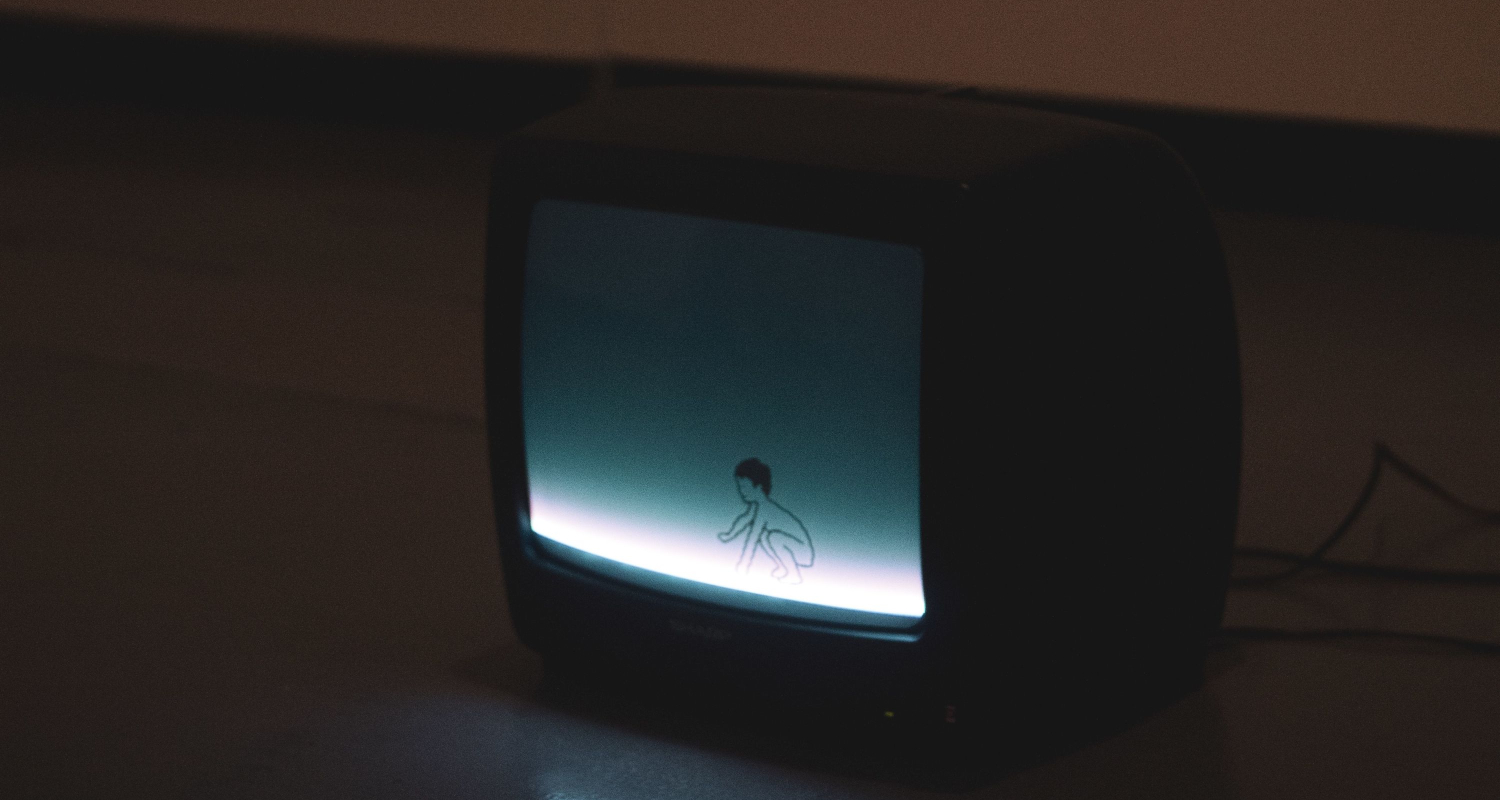 To ensure you always use the most recent software version, set your TV to receive automatic updates, if available.
To ensure you always use the most recent software version, set your TV to receive automatic updates, if available.
Regular Inspections
To guarantee safe and dust-free connections, periodically check and clean the TV’s audio and video inputs and any attached devices.  Sloppy or loose connections may cause volume problems.
Sloppy or loose connections may cause volume problems.
Proper Ventilation
Ensure sufficient airflow for your TV and any connected gadgets.  Ensure enough room is around them for air circulation because overheating can lead to hardware issues.
Ensure enough room is around them for air circulation because overheating can lead to hardware issues.
Smart Settings
Check your TV’s audio settings sometimes to make sure they reflect your preferences. When turning on features like “Auto Volume,” use caution as they may cause unintended fluctuations. 
These above preventive measures can help you when the Samsung TV volume drops. You’ll enjoy a flawless and trouble-free watching experience with routine maintenance, judicious use of your TV and remote, and being informed about new software updates.
Call to Action
We’d love to hear if you’ve ever been frustrated by the “Samsung TV volume keeps going down” issue or if you found our article helpful. Post your stories and fixes in the comments section below.
Share this post with your friends and family to help those experiencing the same problems. We can all work together to make viewing TV easy and delightful for Samsung TV owners.
Additional Resources
For more in-depth assistance, consider these additional sites for support and information: 
Samsung Support: Go to the official Samsung support page for troubleshooting instructions, software upgrades, and direct assistance from Samsung professionals. Visit Samsung Support at www.samsung.com/us/support.
Samsung Community Forums: You can connect with other Samsung TV users on the official Samsung Community Forums. Share your insights, seek answers, and participate in discussions on various subjects.
Samsung Community: (https://us.community.samsung.com/)
Samsung SmartThings: Explore Samsung’s SmartThings ecosystem, which offers tools and accessories to improve your smart home setup if you want to improve your TV viewing experience. SmartThings from Samsung(https://www.samsung.com/us/smart-home/smartthings/)
These websites can provide helpful advice and assistance so your Samsung TV runs without a hitch.
FAQs
Why does the sound on my Samsung TV keep disappearing and then reappearing?
By upgrading the TV's firmware, you can repair the sound problem that continues happening on your TV. Go to the TV's settings, pick Support, and then select Software Update to accomplish this. Also, update the software.
Can I lock the volume on a Samsung TV?
Yes. Go to Network Settings and begin the Setup procedure to do this. Please search for the Maximum Volume Level option and adjust it to your liking. When making this modification, please proceed with caution, as it may impact your TV's volume control.
Can I increase the volume on my Samsung TV?
Absolutely! You can quickly make your Samsung TV louder by pressing the volume button on your remote control. Push the volume button up to raise the volume and down to lower it if you have a One Remote Control.
Is it necessary to update Samsung smart TVs?
It is recommended to update your Samsung smart TV. Updating the program assures improved functionality, app optimization, security, bug fixes, and even better picture and sound quality. Your TV operates best with regular upgrades.
Conclusion
Volume changes on Samsung TVs might be an annoyance from what you’re watching. The annoying problem of “Samsung TV volume keeps going down,” which many of us have experienced, interferes with entertainment enjoyment. We have looked at consumers’ frequent problems, such as abrupt volume decreases, mute, and uneven levels. The good news is that these issues have workable remedies.
There is a solution for every problem, whether it involves checking your remote, changing settings, or delving into the technological details. Remember that maintaining your TV and remote, keeping them updated and clean, and using intelligent settings can stop many issues before they start. You should always have a top-notch viewing experience on your Samsung TV.
Please share your insights and solutions with us! Share your valuable thoughts in the comment section. We would love to hear from you.
See Also: Fix Unmountable Boot Volume (STOP: 0x000000ED)

Mauro Huculak: Technical writer specializing in Windows 10 and related technologies. Microsoft MVP with extensive IT background and certifications.


