Grey’s Anatomy’s renowned medical drama series has enthralled millions worldwide with its engaging narratives and captivating characters. Its enduring appeal has made it a mainstay of contemporary television. The fact that it is now accessible to viewers on Netflix and allows them to watch their favorite episodes whenever they want has delighted fans. However, some people are perplexed: Why can’t you download Grey’s Anatomy on Netflix?
Due to licensing agreements, it might not be possible to download Grey’s Anatomy from Netflix. Use the Netflix app’s “Downloads” function to access some of the material so you may watch it offline. If Grey’s Anatomy can’t be downloaded, consider watching it online with a reliable internet connection or looking into alternative services that allow offline viewing.
We will examine this problem in more detail and provide a straight solution in the following article while also illuminating potential causes for this restriction. Without further ado, let’s find out. If your downloads get stuck, then check out this article!
Understanding Netflix’s Download Feature
Viewers of Netflix may temporarily keep several videos on their devices using the Download option to watch them while they are not connected to the internet. Here’s how it works: 
- Simple accessibility: Open the Netflix app on your smartphone, select the show or movie you want to download, and click the download icon (typically a downward arrow).
- Download Options: Netflix has two download quality choices: Standard and High. High quality provides better video and audio, while Standard quality uses less storage space.
- Storage Management: In the “Downloads” area of the Netflix app, you may manage your downloads. You may see how much space your downloaded stuff uses here and remove things to make room.
What are the benefits of downloading shows for offline viewing?
The advantages of downloading programs for offline viewing include: 
- Offline Viewing Anywhere: Downloaded material may be viewed offline, making it ideal for commuters, travelers, and anyone with spotty internet access.
- Data Usage Reduction: Downloading shows ahead of time can assist consumers with restricted data plans to reduce their mobile data usage, which is crucial.
- No Interruptions: You won’t face buffering or streaming problems when watching downloaded video, delivering a seamless and uninterrupted viewing experience.
Why can’t you download Grey’s Anatomy on Netflix?
“Why can’t you download ‘Grey’s Anatomy’ on Netflix?” The Netflix Download Feature makes it convenient to watch many titles offline, but you might question why other shows, like “Grey’s Anatomy,” aren’t supported.  These reasons “Why can’t you download Grey’s Anatomy on Netflix” result from several things, including:
These reasons “Why can’t you download Grey’s Anatomy on Netflix” result from several things, including:
Exclusive Content Rights to Another Company
The ownership of content rights is one crucial element. Netflix may not be allowed to make a TV show or movie available for download if another business, such as a competing streaming network or platform, has exclusive rights. 
The capacity of Netflix to offer offline access to such programming is constrained by this exclusivity.
Rights that cannot be purchased
Even when Netflix has the right to broadcast a show, they may only sometimes have the right to download it. Independently, content producers can decide whether to grant or deny these extra rights. 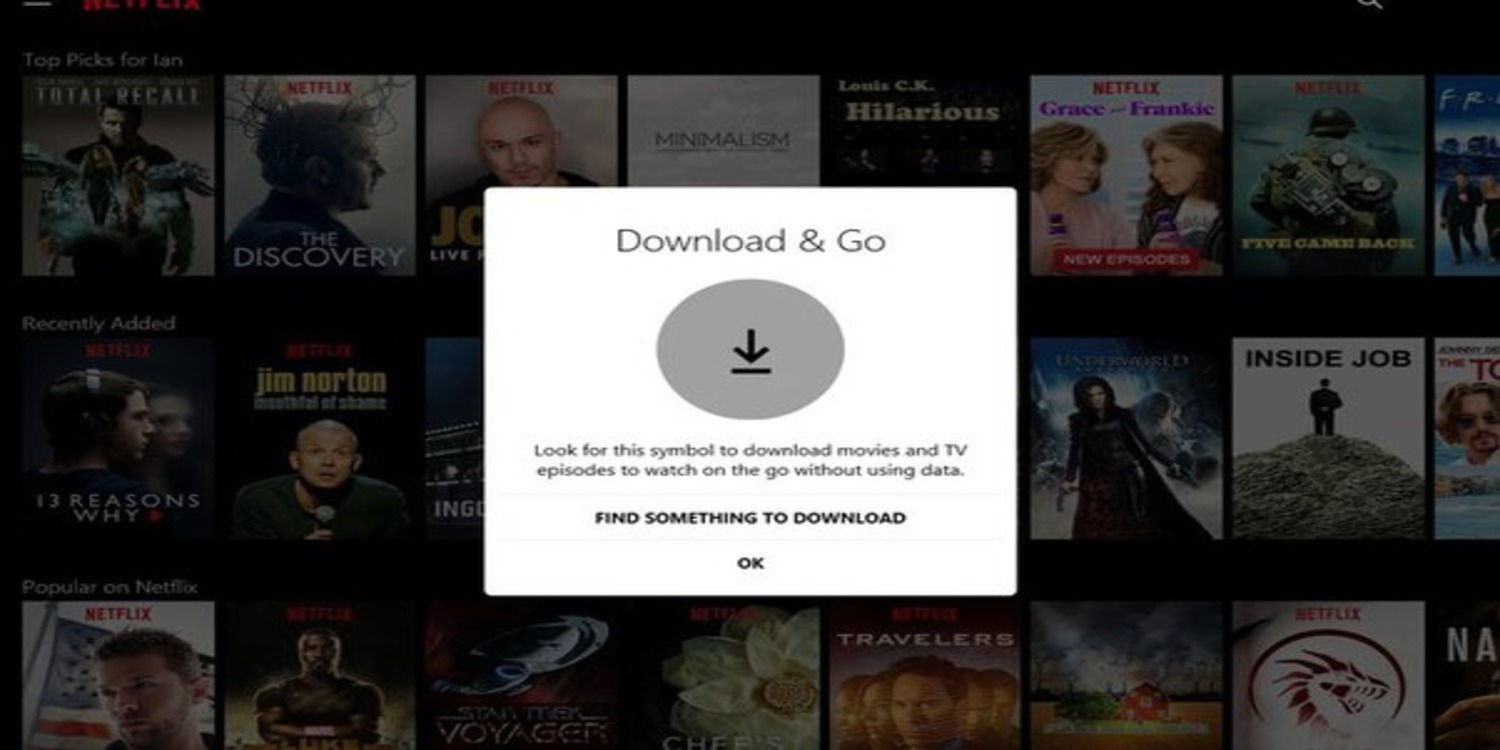
If it is not possible to buy the download rights, Netflix will not be able to offer its members this choice.
Popularity, Cost, Seasonal, or Other Localized Factors
The availability of a show for download can also be influenced by elements like its popularity, price, or local significance. Netflix may prioritize providing downloads for its most well-liked and sought-after content. 
Additionally, owing to contractual or seasonal restrictions, some episodes may momentarily not be accessible for download.
Grey’s Anatomy on Netflix
The adored Shonda Rhimes medical drama series Grey’s Anatomy has a welcoming home for fans everywhere on Netflix. 
It continues to be a top pick for movie watchers thanks to its many seasons packed with compelling medical situations, complex relationships, and endearing characters.
Availability Across Different Regions
Depending on your area or nation, “Grey’s Anatomy” may be unavailable on Netflix. Netflix is available everywhere, although the show’s availability may vary greatly depending on licensing agreements and regional limitations. This might be a significant obstacle: “Why can’t you download Grey’s Anatomy on Netflix?” Some places could have access to every show season, but others might provide a few episodes. 
To find out if “Grey’s Anatomy” is available where you live, use the Netflix app or visit the Netflix website. Keep in mind that accessibility may alter over time as a result of shifting content libraries.
Seasons Currently Available for Streaming
All of the prior seasons are accessible on US Netflix. In the US, Netflix is streaming Grey’s Anatomy Season 18. Hulu and the official ABC website also offer access to specific episodes from this season. 
You may also watch prior episodes on services like Vudu and AppleTV if you’d like.
See Also: How to fix Netflix NW 2 5 error code?
Alternatives to Downloading Grey’s Anatomy
When you find yourself wondering, “Why can’t you download Grey’s Anatomy on Netflix?” there are other ways to watch “Grey’s Anatomy” offline, even though downloading “Grey’s Anatomy” directly from Netflix may not always be an option. Here are some alternatives to think about:
Using Third-Party Tools like PlayOn
You may record and download streaming material, such as “Grey’s Anatomy,” from various platforms using PlayOn, a third-party program. This is how it goes: 
- Install PlayOn: The first step is to download and set up the PlayOn program on your computer.
- Select “Grey’s Anatomy”: Once installed, you may use the PlayOn interface to look for “Grey’s Anatomy”.
- Record Episodes: PlayOn lets you download episodes, so you may watch them offline by recording them as they stream.
Other Streaming Services
If “Grey’s Anatomy” isn’t downloadable on Netflix, you might look into other streaming services to see if they have it. 
Depending on your area and their availability, this can include buying or renting episodes or seasons from services like Amazon Prime Video, iTunes, Google Play Movies & TV, or Vudu.
Potential Risks and Benefits of Using Third-Party Tools
There are benefits and hazards to downloading content through third-party tools:
- Benefits: It gives users a workaround for downloading content that may not be accessible through official channels for offline viewing. It might also be helpful for personal usage or archiving.

- Risks: However, exercising caution while utilizing such tools is essential since they may breach streaming services’ terms of service or infringe upon copyrights. There may be moral and legal repercussions.
See Also: Netflix Stuck at 25? Fixes for Loading and Streaming Delays
Common Netflix Download Issues and Solutions
Although Netflix’s download option makes it convenient to watch content offline, consumers occasionally need help with annoying problems. Here are a few typical download issues and their fixes:
Error Messages or Codes When Downloading
You could occasionally run across problem messages or error codes when downloading a show or a movie, which prevents successful downloading. 
Consider the following actions to solve this problem:
- Before starting downloading, make sure your internet connection is steady.
- Some download issues can be fixed by clearing the cache in the Netflix app’s settings.
- Ensure you are running the most recent version of the Netflix app because upgrades frequently include problem fixes.
- If issues continue, try wiping your device clean and downloading Netflix again.
See Also: Ways to Fix 500 Internal Server Error
Device-Specific Issues Preventing Downloads
On some devices, downloads may fail or not function, or you could discover that particular series or episodes aren’t accessible for download. 
Fix download issues that are device-specific as follows:
- Make sure your device supports the Netflix download option. Some outdated technology could have drawbacks.
- Downloads may only be possible if there is enough room. Delete unused files or programs to free up storage.
- Verify that your Netflix membership is active and contains the download option.
- Due to licensing agreements, some content may not be accessible for download in some locations.
See Also: How To Fix Netflix HTP 998 Error? Quick Fix Solution
Solutions and Fixes for Common Download Problems
Take into account some basic suggestions to guarantee seamless and error-free downloads:
- Use Wi-Fi: Download over a Wi-Fi connection whenever possible to avoid paying data overage fees.
- Manage downloads: Keep track of the files you’ve downloaded in the “Downloads” area of the Netflix app. To make space, you can erase outdated downloads.
- Update device software: Check that the operating system on your device is current to help with compatibility problems.
- Inquire with Netflix Support: For individualized support, if you experience ongoing download issues, contact Netflix customer service.
See Also: 7 Ways To Fix Netflix Error M7703-1003
FAQs
Can I download Grey's Anatomy on netflix?
Yes. Netflix is a well-known streaming service that makes it simple to store your favorite programs, like Grey's Anatomy. In this manner, you may access them even without an internet connection.
Why can't I find Grey's Anatomy on Netflix?
The TV program 'Grey's Anatomy' is produced by ABC, a Disney division. Disney used to make money by letting Netflix stream its programming, such as 'Grey's Anatomy.' However, since Disney+ launched, things have changed.
How can I avoid Netflix's download limit?
Netflix will notify you that you have over the annual download limit for that title if you attempt to download the same file more than a few times. Sadly, there is no way to get around this download restriction. You won't be able to download the title again until the allotted time has passed.
Are There Netflix Download Restrictions?
Yes, there are download limitations on Netflix. Depending on how many devices are included in your Netflix package, you can open 100 downloads simultaneously per device. You'll have to download them repeatedly to reactivate your subscription.
Conclusion
In the following piece, we looked into the “Why can’t you download Grey’s Anatomy on Netflix” or “Can you download Grey’s Anatomy on Netflix?” and what possible ways you could fix this. We discussed why some games might not be downloadable and offered workarounds, such as using third-party tools and looking into other streaming services.
Typical difficulties include error warnings and device-specific issues that impede your ability to download, although troubleshooting techniques and upgrades can frequently fix these problems. Manage your downloads, keep your app and device up to date, and, most importantly, make sure you’re watching your favorite shows legally.
Finally, we urge readers to research legal options and carefully consume their favorite material. Now, enjoy Grey’s Anatomy on Netflix, but many viewers notice that the suddenly Netflix Zoomed in; this can be frustrating.But don’t worry; even though you have downloaded your shows with third-party tools this problem can be fixed in your show as well.
Happy streaming!
See Also: 4 Ways To Fix Netflix Error Code UI3012 | Quick-Fix Solutions

Mauro Huculak: Technical writer specializing in Windows 10 and related technologies. Microsoft MVP with extensive IT background and certifications.

