The lifespan of cable wires highly depends on the way you use them. However, just like other hardware, these things are prone to tear. After all, nothing lasts forever. Fortunately, replacing the LAN cable is not a difficult task. The real trouble comes when you have to test your broken LAN wire to check whether it works.
So, if you are facing issues with your network and have doubts regarding your Ethernet cable, you have landed on the right page.
See Also: Learn How To Turn Off Wake On Lan Windows 10 [Step By Step Guide]
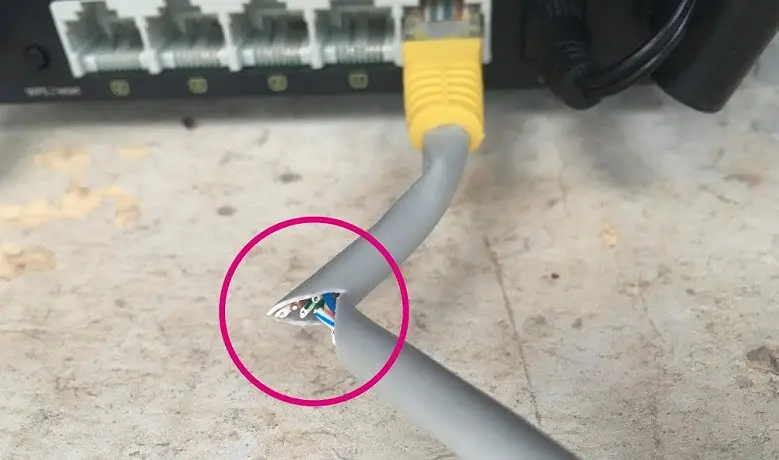
5 Ways To Find Out If Your Cable is Broken or Not
In this particular article, we will enlighten you about ways you can find out if your cable is broken or not.
1. Suffering From A Slow Internet Connection
The first and foremost indication of a damaged Ethernet cable is that you will consistently suffer from slow internet speeds. Although a slow internet connection is not the only sign of a broken LAN wire/Ethernet cable, it is one of the crucial hints that you should check your network wiring.

So, whenever you feel like your internet is lagging in speed, check the cable for any scratches or open ends, as you might need to replace your LAN wire. If you do not have prior knowledge about these things, try to get your internet services from a provider that offers you the complete package plan with such modem and router included in the plan.
See Also: 6 Ways to Fix Network Adapter Missing Issue
2. Losing Image and Video Quality
A damaged cable usually causes a significant loss of image and video quality because you do not get full access to the internet speed.

Discoloration and poor resolution are widespread issues users face in such situations. This is another sign that your broken LAN wire is not working properly and requires immediate attention.
3. Cluttering and Wiggling the Wire
If the cable is pristine, wiggling it will not cause much problem unless it is detached from the port. However, twisting and wiggling an old wire can cause damage, eventually making your internet connection slow or dead in the worst scenarios. Therefore, it is best if you avoid wiggling the wires.
Now, you may think that if you do not wrap up the wires correctly, it will create a clutter, which you do not want.

Wire cutters can be easily avoided if you manage the cables with paper pins. Simply hang some paper pins on your computer table and hook the wires individually. This would enable you to enjoy a clean environment without damaging your LAN wire.
See Also: 2024 Fix: Unidentified Network No Internet Access in Windows 10/8/7
4. Inconsistence Performance of the Network
LAN wires in good condition will consistently deliver consistent performance unless there is an issue from your provider.
However, if you are facing varying performance patterns, then chances are that something is wrong with your Ethernet cable, which is why it fails to deliver the desired speed and bandwidth. Therefore, check for consistency in the performance of your connection so that you can make the necessary changes beforehand to your broken LAN wire
5. Check the Wire With a Tester
You can also check the Ethernet cable with a wire. Simply purchase a cable tester from the market and attach it to the cable. Most testers have two sets of eight lights. These lights correspond to the eight pins on the transmitting and receiving ends of the cable. The tester will check every pin of the cable individually. If all the pins light upon both ends, then the cable is good.
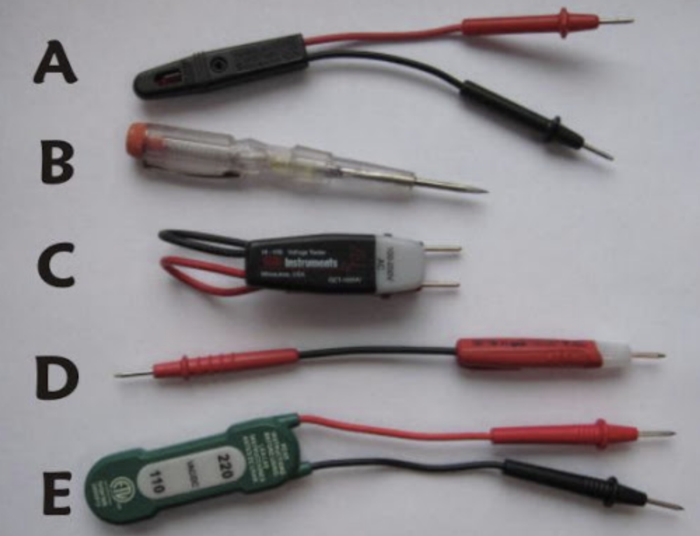
However, if even one light fails, you need to dig a little deeper. You’ll need to look for the problem to find the right solution. You might have to buy a new Ethernet cable to make sure that you have a working system to complete your work.
FAQ’s
’ (supplant [IP address] with the IP address of an organization gadget on your neighborhood organization) and press Enter. ” image-2=”” headline-3=”h3″ question-3=”Is there any software available specifically for testing LAN cables on Windows?” answer-3=”Indeed, there are outsider programming programs accessible that can help with testing LAN wire usefulness. A few well-known choices incorporate NetScanTools, LAN Speed Test, and CableIQ Capability Analyzer. Lastly, These apparatuses give more thorough diagnostics, including link length estimations, signal quality examination, and throughput testing. ” image-3=”” headline-4=”h3″ question-4=”Should I test my LAN wire using an alternate PC?” answer-4=”Test your LAN wire on an alternate PC. Interface one finish of the LAN wire to the elective PC’s Ethernet port and the opposite finish to the organization gadget. Moreover, the elective PC proposes that the LAN wire works correctly. ” image-4=”” count=”5″ html=”true” css_class=””]Conclusion
That is all; try the techniques mentioned above. They will help you understand how to test your Ethernet cable whether it is working or not. Also, learn about 6 Ways to Fix Ethernet Doesn’t Have a Valid IP Configuration

Gravit Sinha: Founder of ValidEdge, a problem-solving website, driven by his lifelong passion for fixing issues.
