Star Wars Battlefront 2 is the latest release from Electronic Arts and involves inter galaxy star wars between the galactic empire and the rebellious groups. Here we will solve your problem of Star Wars Battlefront 2 not launching.

Star Wars Battlefront 2 may not launch due to malfunctioning or temporary data storage in the Settings folder. To resolve this issue, delete the folder and wait for the launcher to regenerate it. Possible solutions include updating the game, reinstalling Origin, or deleting the Settings folder.
A variety of other factors could have contributed to the error. So, how do you deal with the issue of Battlefront 2 not launching? You might find helpful solutions in this post; just try them out to quickly solve the problem.
See Also: 5 Ways To Fix Origin Won’t Open Error
Causes of Star Wars Battlefront 2 not Launching
There is no certainty about any cause that the game’s authors might prescribe. There have been assumptions about Star Wars Battlefront not launching error; accordingly, we have given possible solutions. Background system functioning, inappropriate hardware installed in the system, computer system settings, etc., might be a few reasons for obstructions. Following are a few causes of the error that we have discussed ahead: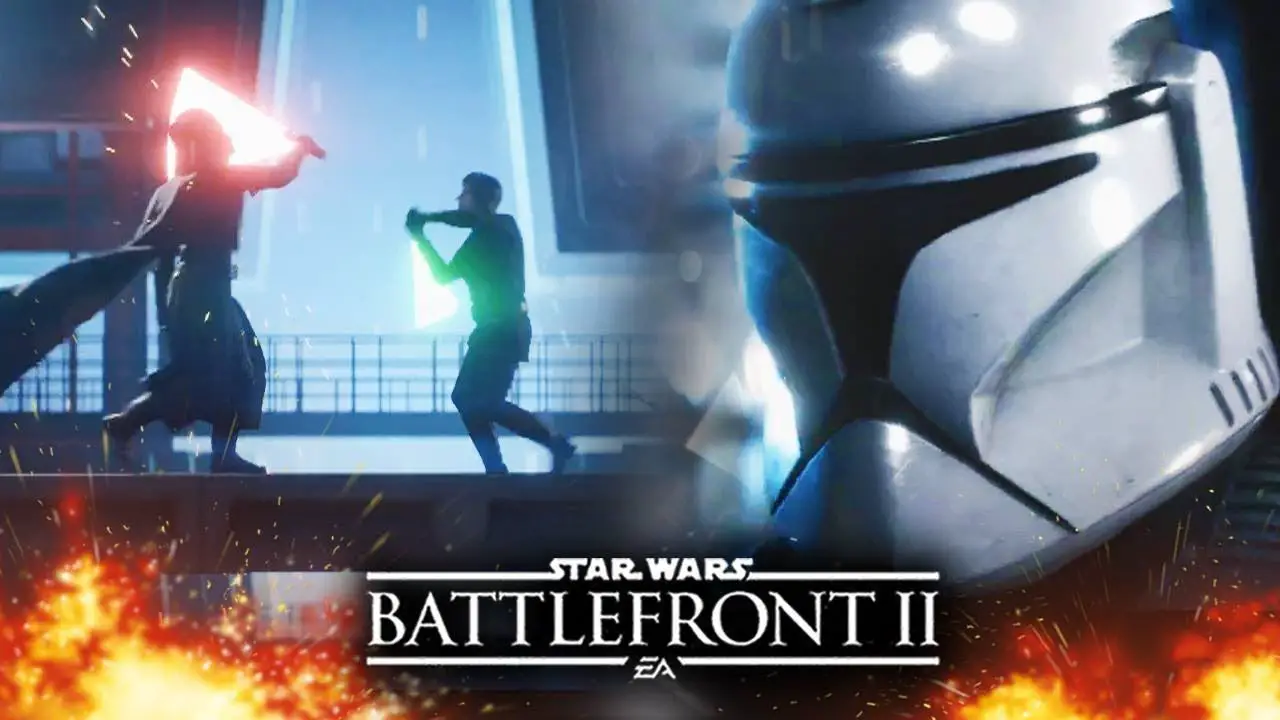
- Malfunctioning of the Origin application
- You are using an older version of Star Wars Battlefront 2.
- An old version of the Origin application.
- Incompatible OS and hardware.
- Firewall corruption in the background of the system.
How to Fix Star Wars Battlefront 2 Not Launching
Based on the above causes, we have discussed some of the easiest and simplest methods to fix the Star Wars Battlefront 2 Not Launching issue. The Star Wars Battlefront not launching error shall be solved using these methods.
Origin Application Malfunctioning In The Background
Origin is an application developed by Electronic Arts to provide a collaborative platform for online games. Besides, it provides many other socialization features, management of your profile, etc. This application allows you to purchase the latest games on a single platform. It works on Windows PC and Mac. With this application, you get a profile. Thus when you purchase any game here, the origin simply links it to your profile, thus avoiding CDs, discs, boxes, etc.
Despite this help, sometimes it’s running in the background of your system, which may obstruct your current activity. If this is the cause of the problem while you are using your Star Wars Battlefront and encounter Star Wars Battlefront 2 not launching error, then we can tackle it by simply force-stopping the activity of the Origin app.
Following are the steps to do so:
- Open the home page of the Origin application and search for settings.
- Click on the disable option in the Origin helper corner.
- Check out the task manager to confirm the activity.

- Visit your profile in Star Wars Battlefront.
- You’ll find a statement “GstRender.ShadowQuality” in the profile config option. Cut the statement and paste it into Star Wars Battlefront 2 documents.
- Save the changes made in the system
Restart the Origin application. This solution benefits many users by fixing Star Wars Battlefront 2, not launching errors, but if your issue persists, there are other methods as well.
Read More:
{Solved} 9 Ways to Fix Fallout 4 Crash on Startup
{Solved} 8 Ways to Fix WOW51900319 Error Code
How to Fix Avast Blocking League of Legends (LOL) Launcher
Update Star Wars Battlefront 2
Star Wars Battlefront is undoubtedly a fantastic game for video game lovers, but it shows many bugs while computing. In this case, Star Wars Battlefront 2 not launching error is about starting the game. Thus, you can try the easiest and simplest method to counter this error: reinstall the game or check for any updates.

Improper or incomplete application installation or older versions can obstruct the game’s launch and cause some errors. By reinstalling the game or updating it, your problem can be solved; if not, follow the next option.
Update Origin application
Origin application, as described previously, plays a crucial role in managing Electronic Arts publication games. Thus, if you encounter any problem in these games, then you should first check the proper functioning of Origin. And you should update it to the latest version. You can also reinstall it to eradicate all kinds of errors coming out of it.
This method can also help you to fix errors quickly. If this issue is not resolved, check out the next option.
Switch On The Compatibility Mode
Compatibility mode is a mechanism provided in an operating system. This mechanism is available in PC to make Operating system software compatible according to the hardware drives installed in it.

This facility helps you to use upgraded software on old drives as well. It may be possible that your gaming software and hardware drives cannot work together then. Your system uses compatibility mode to maintain the system’s and OS’s smooth functioning.
You can check whether your compatibility mode is switched on for Star Wars Battlefront not launching error. Steps to switch on compatibility mode on your system are:
Open the main page of Star Wars Battlefront Available Properties by clicking on the Star Wars Battlefront logo. Select run this program in compatibility mode and switch to Windows 7. Click on OK.
Now restart your game with the changes made. But for any reason, if the problem persists, try the next solution.
Switch off the Firewall From Your System
It might be possible that the Firewall installed on your system might be obstructing your work in the background. You can try switching it off to restart your game.
Here are the steps to switch off the Firewall in your system:
Move to the start menu. Search for the control panel and move to System and Security. Go to Firewall and disable its function.
Many users have accepted this solution as an effective method to tackle the Star Wars Battlefront 2 not launching error.
Don’t Miss:
4 Ways to Fix Steam Client Bootstrapper Not Responding
8 Ways to Fix Application Error 0xc0000142
Steam Game Won’t Launch Issue | 8 Ways To Fix
Street Fighter 5 not launching.
FAQs
Why won't my copy of Star Wars Battlefront 2 start up?
Disruption from third parties: Star Wars Battlefront 2 could get conflicted and fail to run due to third-party applications, including antivirus products, firewalls, and establishing programs—data storage problems: The application may not install properly because of the Initial cloud storage file corruption.
How do I get Star Wars Battlefront 2 to launch properly on Epic Games?
To ensure Star Wars Battlefront 2 runs smoothly on Epic Games, make sure your computer meets the requirements for the game, get the latest graphics drivers, check the game's files, and disable any competing background programs. Look through the Epic Store in addition to any game-specific patches or enhancements.
Battlefront 2: Is EA fixing it?
The earlier 'Star Wars: Battlefront 2' immortality issue, which became known in October, is now rigid. According to a statement given by EA DICE, the immortality bug that became apparent in the recently released Star Wars: Battlefront 2 will be rectified.
Star Wars Battlefront 2: Is it a failure?
In addition to small purchases and gameplay mechanics, Star Wars Battlefront 2 experienced a contentious release. Continuing improvements and tweaks are making the game better, attracting a loyal player base; thus, it constitutes a partial failure and instruction in game creation and community interaction.
Conclusion
These were a few easy and straightforward methods to help you fix Star Wars Battlefront 2 not launching error. These methods are considered as effective measures by many users around the world. Hence, enjoy the game after fixing the errors for a lasting gaming experience.
See Also: Origin Can’t Add Friend | Quick And Full Guide

Gravit Sinha: Founder of ValidEdge, a problem-solving website, driven by his lifelong passion for fixing issues.

