Have you ever settled down for a relaxing evening of TV only to discover that one particular station is soundless? “Why does my TV have no sound on one channel?” is a common question that can lead to frustration during TV-watching moments. Sound, after all, is an essential component of the entertainment experience.
To fix this, check your TV’s volume, mute, and SAP settings if one channel is not audible. To rule out broadcaster faults, make sure your connections are firmly attached and switch to a different station. In addition, reset your TV if the issue continues, or get more help from customer service.
We’ll look at the causes of this issue in this post and offer some simple solutions so you may keep listening to all of your favorite stations without interruption.
Common Reasons for No Sound on TV
Several typical issues might be at play when you question, “Why does my TV have no sound on one channel?” We will go into these broad causes in this part, concentrating on how to deal with issues unique to one channel.
Muted TV or Incorrect Audio Settings
Muting your TV or having the audio settings set incorrectly are two of the most basic yet frequently disregarded causes of a TV without sound. Moreover, this situation may arise if you accidentally press the mute button on your remote control or attempt to navigate a problematic audio menu. 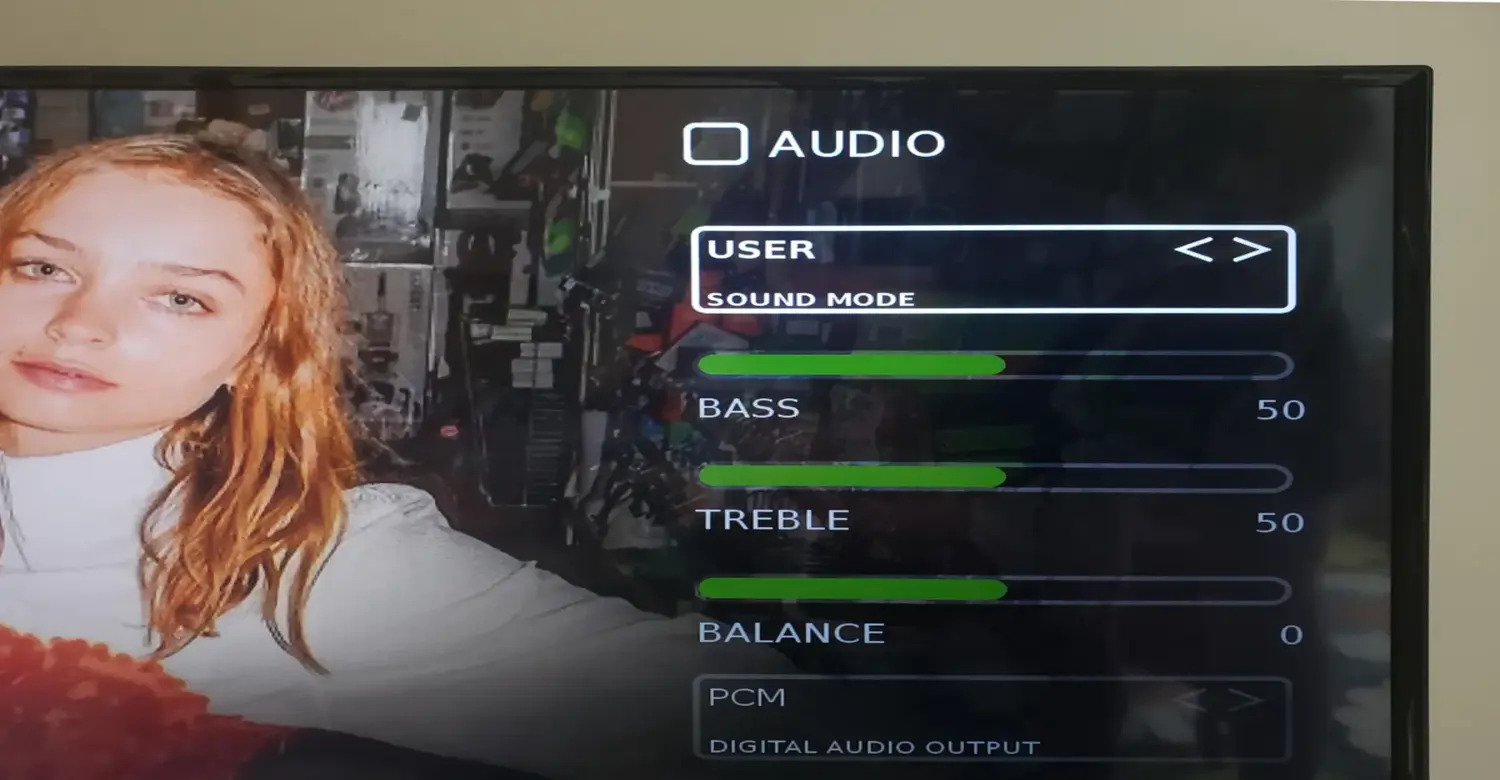
It’s essential to check that your TV is not muted and that the audio settings are set up to your liking. You can save the effort of resolving more complex problems by taking the time to confirm these settings. Check if your TV is on but not working.
SAP Settings
Some TVs include a function called SAP, or secondary audio protocol, which offers a different audio source, either a second language or descriptive audio, for those who are visually impaired. 
Your favourite channel can be silent if SAP is enabled with the incorrect audio source specified. Understanding SAP settings and ensuring they are appropriately modified to match the language or audio source you want is crucial.
Your TV-watching experience may be improved, and the no-sound issue is quickly fixed with a straightforward tweak.
See Also: Disney Plus No Sound? Get Audio Back And Enjoy Your Favorite Movies
Troubleshooting Steps for Restoring Sound
Following a systematic troubleshooting technique will help you find a solution when you have the annoying problem of no sound on your TV, especially on one channel. Here is a step-by-step tutorial to help you resume your audio:
Checking and Securing Cable Connections
When sending audio data to your TV, cable connections are crucial. Frayed or loose wires can occasionally hamper the sound output on particular channels. Take the following actions to solve this problem:
- Power Off: Switch off your TV and any additional audio equipment, such as soundbars or home theatre systems.
- Examine Cables: Depending on your setup, carefully go over all the cables that are attached to your TV, including any HDMI, RCA, or optical connections. Search for any indications of harm or loosened connections.
- Re-seat Cables: Carefully remove and re-plug each cable, ensuring it fits snugly. By doing so, any possible interference is eliminated, and a secure connection is established.
- Check External Devices: Verify that any external devices you may have, such as DVD players, streaming devices, cable, or satellite boxes, are turned on and connected correctly.
- Test Sound: Restart your TV and see whether the sound problem is over now. Try several channels to see if the issue remains or is on a separate track.
See Also: Something Went Wrong While Trying To Turn On The Spatial Sound
Restarting device
You can eliminate the annoying problem of no sound on one channel by restarting your TV and any connected devices. Here are the top five advantages of doing this:
- Clearing Temporary Glitches: By restarting your devices, you can force a software reset and eliminate any glitches that might be causing the sound issue. It’s like giving them a new beginning.
- Restoring Communication: Devices can occasionally stop communicating with one another, which causes sound problems. They can better reconnect and synchronize by restarting, resulting in uninterrupted audio playing.
- Software Updates: Devices frequently search for and install any outstanding updates during restart. These updates can fix your sound issue since they fix known problems and improve device stability.
- Simple and Quick: Restarting is a simple and quick process that doesn’t call for technical knowledge. It’s frequently the first line of defence when troubleshooting and may help you avoid wasting time and frustration.
See Also: Netflix Volume Too Low? Solutions To Amplify Your Experience
Exploring Audio Settings
Investigating your TV’s audio settings might offer insightful information and alternative remedies when you encounter the problem of no sound on one TV station. Here is a little tutorial on how to use these settings: 
- Access the menu: To access the menu, hit the “Menu” button on your TV remote. By doing so, the on-screen menu will appear, allowing you to access different options.
- Choosing Audio Settings: Go to the “Audio” or “Sound” section of the menu. You will find here the audio controls.
- Verify Volume Levels: Make sure the volume level is set correctly. Some channels occasionally provide less audio than others.
- Mute and SAP settings: Ensure the TV is not on mute if your TV supports SAP (Secondary Audio Protocol) and the language or audio source is in the correct configuration.
- Channel-Specific Settings: Some TVs let you change the audio options for each channel separately. Therefore, investigate these choices to determine if alterations can fix the channel’s sound problem.
See Also: Windows 10 Sound Problem In Realtek | 10 Quick Fixes
User Experiences and Solutions
Users who have experienced the “no sound on one channel” problem have provided various insights and fixes. Some people succeed by turning off the TV’s mute or returning the audio settings to their original positions. 
Here are some common user concerns:
- “Why does one channel on my TV have no sound? When everything else is running well, it is confusing.”
- “Why is there no sound on only one channel? I can’t figure out the cause of this issue, and it’s affecting my viewing experience.”
- “Why does my TV have no sound on one channel? It’s extremely irritating to discover no sound on one channel of my TV while trying to watch my favourite program last night.”
Others emphasized the significance of inspecting external devices, including cable boxes or streaming gadgets, where issues might start. Some people suggested restarting the entire system, while others found that changing the firmware on their TV fixed the problem.
For other people, channel-specific audio tweaks worked well. However, these user encounters highlight the value of methodically debugging and testing several fixes until you locate the one that fixes the channel’s audio issues.
Utilizing External Devices for Sound
When attempting to improve the sound quality of your TV or resolving sound issues, external devices may be helpful. This is how they may assist: 
- Home theatre systems and soundbars: Adding a soundbar or home theatre system to your TV may significantly enhance the sound quality. For a more immersive experience, these gadgets frequently contain several speakers and specialized audio processing.
- Bluetooth Speakers: You can connect Bluetooth speakers to some TVs, giving you more control over the sound output and the freedom to position speakers where they’ll sound best.
- Audio Amplifiers: An external audio amplifier may increase the loudness and clarity of the audio on your TV, enhancing the transparency of even quiet noises.
- Headphones: Using headphones might be a temporary solution for dealing with sound troubles on a particular channel, ensuring you don’t miss any crucial sounds.
Addressing Specific Channel Issues
It’s annoying when sound issues on your TV limit to a particular channel or group of channels. Here is how to approach these problems:
- Reaching the broadcaster: Contact the broadcaster in charge of the channel experiencing audio issues. They might not know the problem, yet they may know something that can help.
- Check for Broadcast Issues: Occasionally, the broadcast signal itself is the source of the issue. Check whether the channel is transmitting correctly by trying it on a different TV or asking friends if they have the same problems.
- Channel-scanning Again: To update the list of accessible channels, do a new channel scan on your TV. This may be helpful if the channel’s frequency or configuration has recently changed.
- Check Parental Controls: If parental controls, which may limit audio on particular channels, are enabled, ensure they are.
- Update or Reset: If the problem continues, consider upgrading the firmware on your TV or resetting it to its factory default settings. This can address issues with software.
Preventive Measures and Maintenance
Regular maintenance is necessary to avoid future sound troubles and guarantee a smooth TV-watching experience.
Regular Checks on Audio Settings
To prevent sound problems, routine audio settings checks are essential. Ensure you have set up audio sources correctly, mute settings are off, and volume levels are in balance. Keep your TV’s firmware current and check for software updates frequently.  You can minimize the possibility of running into sound issues in the future by being proactive about monitoring and maintaining your audio settings. In addition to guaranteeing a hassle-free watching experience, this aggressive approach increases the lifespan of the audio components in your TV, resulting in long-term happiness with your entertainment system.
You can minimize the possibility of running into sound issues in the future by being proactive about monitoring and maintaining your audio settings. In addition to guaranteeing a hassle-free watching experience, this aggressive approach increases the lifespan of the audio components in your TV, resulting in long-term happiness with your entertainment system.
Ensuring Clean and Dust-Free TV Vents
Keeping a TV clean is essential for its aesthetic and overall function, including sound quality. The vents and speakers of the TV can become clogged with dust and grime, which can cause several difficulties, including audio troubles.
The airflow through the TV’s vents can become obstructed by dust and debris, leading to overheating, harming the TV, and de-degrading the sound. Likewise, dust on the TV’s internal parts may prevent the speakers and amplifiers from working correctly, resulting in poor audio quality or even sound failure. 
Clean your TV and its area regularly to avoid sound and other problems. Wipe the TV’s exterior and screen with a gentle, lint-free cloth. Use compressed air or a hoover with a brush attachment to gently blow out any dust and debris from the vents.
FAQ
Why does my TV have no sound on one channel?
Consider switching to a different streaming provider or channel in case of any issues with a particular broadcast. Check for any problems with the cords connecting your TV to the set-top box or audio system. Loose or defective wires might cause your audio to become distorted.
Why is the sound on one TV channel louder than the other?
TV stations capture not all information at the same sound level, which controls their volume levels. Even though they may suggest differently, advertisements frequently have a louder sound than other content, giving one channel a different sound from another.
How can I make sure the TV volume is constant?
Go to the settings on your smart TV, then select 'sound' and perhaps 'advanced settings.' Use the 'auto volume function to keep the decibel level constant throughout all volumes.
Why does the TV's volume fluctuate?
Due to the newly introduced Sound Sensor feature, the TV's volume changes. So, you may turn this function on or off based on your preferences.
Conclusion
In this piece, we’ve looked at the annoying TV problem known as “no sound on certain TV channels” and given helpful tips for fixing and avoiding it. To better appreciate the many types of TV material, we realized how crucial sound is to the viewing experience.
Then, we looked at various troubleshooting techniques for one TV channel lost sound, from checking and securing cable connections to restarting devices and looking at audio settings. Furthermore, we looked at the value of external tools for enhancing sound quality and addressed channel-specific issues. Finally, for a fully immersive viewing experience, make sure your TV offers sound on every channel.
So keep these answers and troubleshooting advice in mind the next time you wonder, “Why does my TV have no sound on one channel?” to improve your audio experience.
Did these solutions help? Let us know in the comments.

Mauro Huculak: Technical writer specializing in Windows 10 and related technologies. Microsoft MVP with extensive IT background and certifications.

