Imagine watching One Piece or Tower of God but being interrupted by numerous annoying Ads. And even though you have your AdBlock on, Adblock not working on Crunchyroll is the most irritating and most commonly faced problem on Crunchyroll.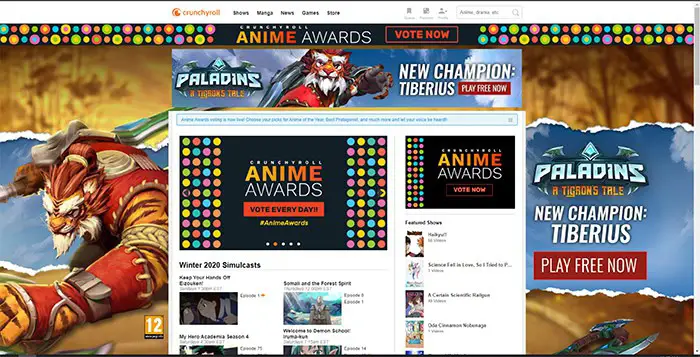
If you have tried many Adblocks and still have trouble blocking ads from your Crunchyroll, launch Chrome, open Crunchyroll, right-click, select “Inspect”, press Control+Shift+P, type “Show Request Blocking”, press Enter, and check the option of “Enable Request Blocking”.
Viewers love to watch anime on Crunchyroll, but the constant bombardment of unnecessary Ads infuriates fans. And Crunchyroll does not have a default way of blocking Ads. Crunchyroll also has other errors like 502, and Ads play significant trouble. And the same time, Crunchyroll is a cross-platform application; it also has Android, iOS, and web versions. You are tired of searching how to block ads on Crunchyroll on Google and never found a solution; chill. Below are the ways to overcome ads and watch your favorite shows on Crunchyroll without Ads.
Check out: How To Fix: STATUS_ACCESS_VIOLATION (validedge.com)
How to Block Ads on Crunchyroll?
These are the following ways to AdBlock on Crunchyroll.
Method 1: Update your Adblock Extension
Crunchyroll domain keeps on adding different methods to overcome and bypass Adblock. An outdated Adblock extension will not be able to avoid ads with newly applied methods by Crunchyroll. In that case, an updated Adblock extension may help you surpass Ads. Make sure you have the Adblock extension available on your wings. This method applies even if Adblock Plus is not working on Crunchyroll and Adblock is not working on Crunchyroll.
- First, Launch Chrome, click on the three dots at the top right, and then go to More Tools. And under More Tools, click on Extensions. Enable the developers ‘ mode after opening the Extensions Tab at the top right corner.
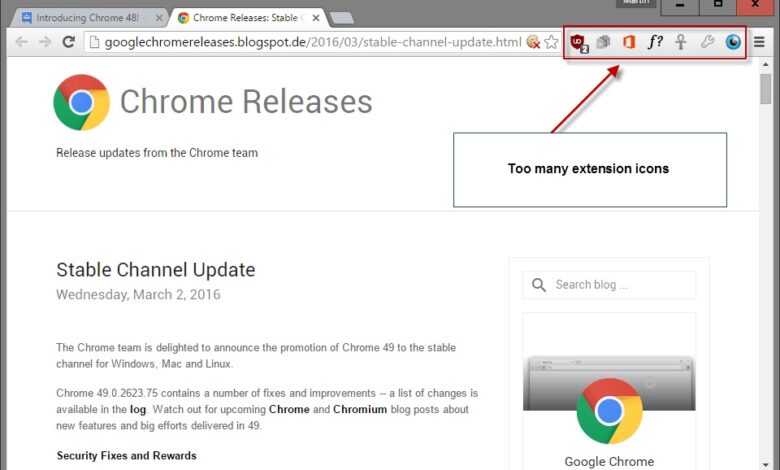
- As soon as you enable it, you will have an update box now; click on update to update all the extensions. After completing the update process, relaunch Chrome and then open Crunchyroll to check. If not, try re-installing your Adblock extension.

- Open More Tools>Extensions, find your Adblocker, and remove it. Open the Chrome web store, search Adblocker, and add that to your extensions.

Mainly, relaunching your Chrome after updating the AdBlock extensions fixes the problem.
See also: Ublock Origin Not Working On Twitch [Fix]
Method 2: Try a Browser with an In-Built Adblocker
If you still face issues, try using a different browser – Preferably with Adblocker in it. In that case, opera is a go-to solution for that. It has an inbuilt adblocker that works better than extensions and gets rid of Adblock not working on Crunchyroll.
- Open Opera.
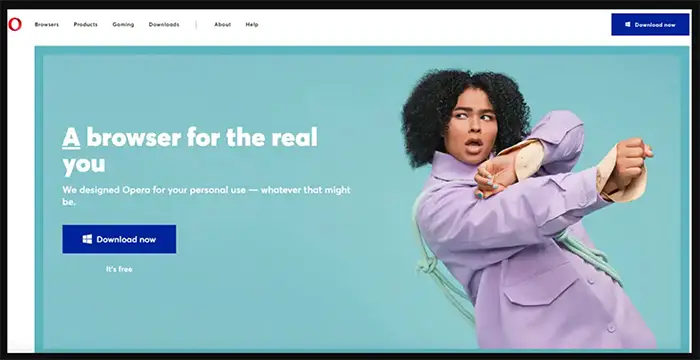
- Select the Opera icon at the top right corner and then select Settings
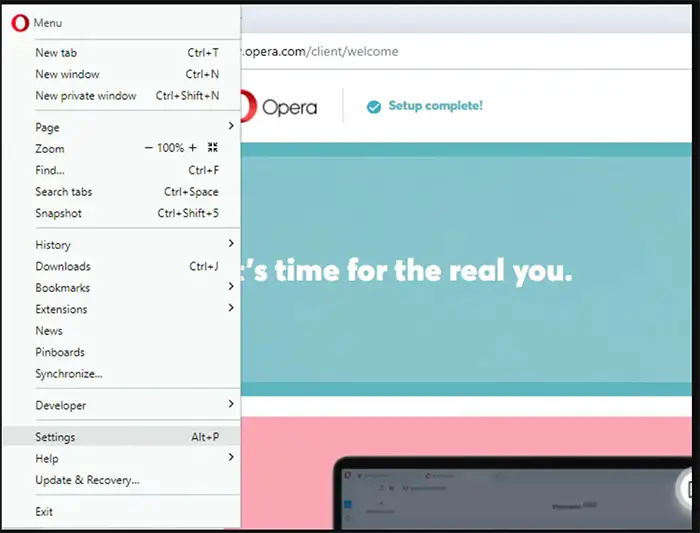 Select Blocks Ads and surf the web up to three times faster. It turns blue when the toggle is switched on.
Select Blocks Ads and surf the web up to three times faster. It turns blue when the toggle is switched on.
And that’s it, close the settings and try Crunchyroll. Short and Sweet, right? Opera is one of the best browsers to watch content Ad-free.
Method 3: Block the Ad Source in the host file
Challenges make life enjoyable; in that way, this process is a bit complicated and should be done with attention to detail as it involves editing Sys32 files.
- Run Notepad as Administrator
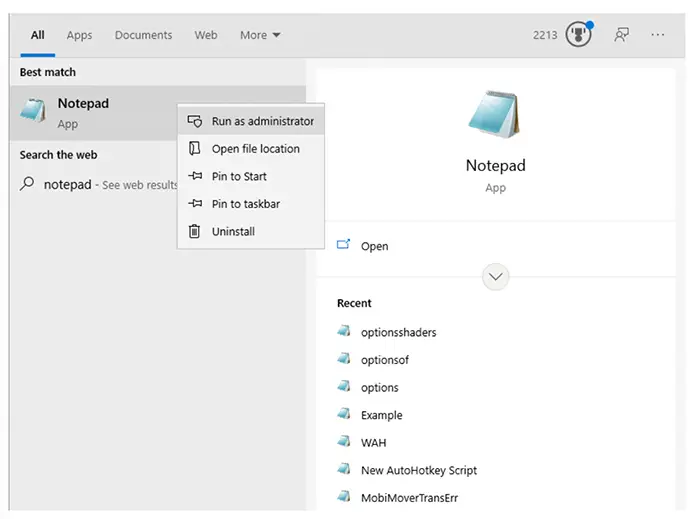
- After opening Notepad, open file>open and select all files
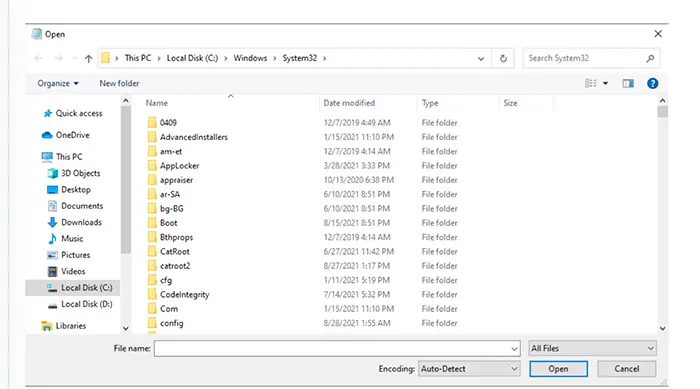
- Then bypass your host files directory. Located in – C:\Windows\System32\drivers\etc
In these files, select the “host” file. Now, create a new line at the host file and enter 127.0.0.1 static.vrv.co on the empty line, then select File > Save. 
Then save and close your document. Now open Crunchyroll; this step directly blocks the host of Ads so they will not display on your system again. Simple yet complicated and this will help with Adblock not working on Crunchyroll. Make sure you do this with utmost concentration. System 32 files are quite sensitive and may corrupt the PC.
Method 4: Use Developer Tools
If your adblocker extension could not block ads on Crunchyroll, then we can use developer tools of the browser to stop ads from loading by blocking the website domain used to bombard the ads.
- Launch Chrome and open Crunchyroll. Now right-click on the page and select “Inspect”.
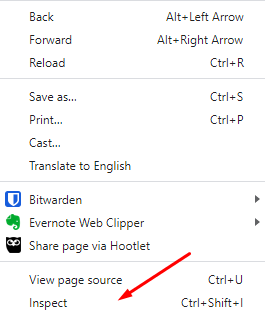
- Thirdly, press Control+Shift+P to open the Command Drawer. Now type “Show Request Blocking” and enter. In the new tab, check the option of “Enable Request Blocking”
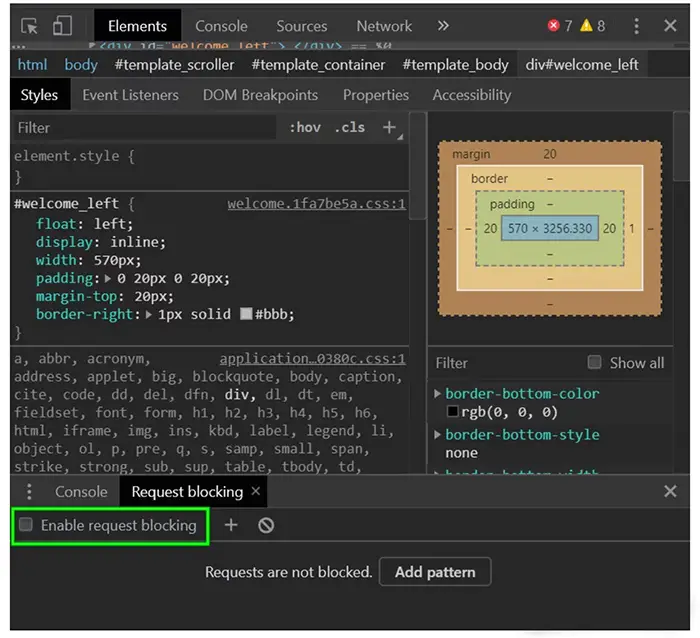 Click the add button and type “vrv.co” and click Add
Click the add button and type “vrv.co” and click Add
Keep the developer console open and check if the problem is solved.
Remember that you should keep the developer console to keep it working and see Crunchyroll without ads.
Method 5: Try a Different Ad Blocker
There are numerous Adblock options on the web.
A few examples are:
- Adblock
- Adblock Plus
- uBlock
- uBlock Origin
- AdGuard
- StopAllAds
You can use the above Extensions for your Adblock; some Adblock is not working on Crunchyroll before trying to ensure you read the reviews and also it’s trustworthy or not.
After adding the extensions from the Chrome web store, make sure you do the same steps that were done above. Many extensions are available at the Chrome web store. You can add them depending on your need.
You can also regain control over your Twitch experience and block those pesky ads once and for all.
FAQ’s
Why am I getting Crunchyroll ads?
Getting ads on Crunchyroll is expected; it's a combination of Ad revenue and subscriptions.
Are Crunchyroll ads dangerous?
Not all of them, of course. But there were cases reported when ads on Crunchyroll caused the incoming of viruses.
Can Crunchyroll ads cause malicious?
If you quickly google the matter, you will see forum messages saying that it is still possible, albeit infrequently, to catch malware when clicking the ad on Crunchyroll.
How do I block all ads?
Watch Crunchyroll in the browser and use the browser extension.
How do I get away without an adblocker?
1) You can try to play with the settings of your browser and enable pop-up blocking features it has, but you'll still hardly stop most of the ads. 2) You can purchase subscriptions for the services where you want to block ads. But this will intend more money to protect every source from ads, and other websites still won't be ad-free.
Are ad blockers legal?
Totally. You can visit the internet about the legal battles of Eyeo (owner of the ad blocker). The supreme court of Germany ruled according to the adblocking company. So, according to the court decision, ad blocking is legal.
Are ad blockers safe?
Yes, if you are using the ad blocker made by a trustworthy developer. Do not download ad-blocking tools from unknown sources; do it directly on the developers' websites. Even in the apps and extensions stores, bypassing a fake ad blocker that might collect and sell your data is a risk.
Do ad blockers track you?
No, if you use the adblocker from the trusted developer and have installed it from a legit source. Usually, with the paid adblockers, you have nothing to be afraid of, as their monetization source is clear, while free adblockers might be tracking you and selling your data.
Conclusion
In conclusion, Adblock not working on Crunchyroll can be resolved using the above and other similar methods. You can enjoy your favorite anime on Crunchyroll without any hindrances. Most ad blockers work well on Crunchyroll but try one of the above fixes if yours stops working. If nothing else works, you can buy a subscription or use free trials to continue binge watch on your favorite anime.
See Also: Solving The Crunchyroll Subtitle Dilemma

Matt Brown: Senior editor with expertise in consumer tech, gaming, Xbox, and Windows PCs. Follow him on Twitter @mattjbrown for the latest updates.

