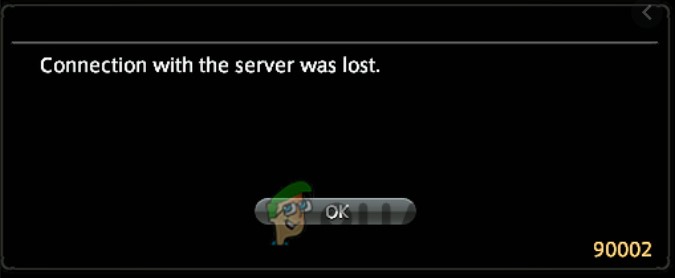Final Fantasy XIV is an online video role-playing game developed by Square Enix. It is popular due to its massiveness and is available on all platforms. People often encounter the fatal error FFXIV 90002, so they search for a fix. The article includes some solutions to this problem. When you meet the same issue, you can try them one at a time.
Reboot and Reset your Router. Use a VPN to Avoid Level 3 ISP Node (if applicable). Look at the error code. The error can essentially be translated as ‘ The server or more. Disable Large Send Offload. Reinstalling the Game.
People playing this game on Windows PC often get this error code 90002 stating “the loss of connection to the server.” At this point, you need a ffxiv 90002 fix to enjoy your game. Read on to learn more about the causes and a step-by-step guide to resolving this error.
See Also: 3 Methods to Fix FFXIV Unable to Download Patch Files
What Causes this Error?
Even though your connection is on and everything is fine, also you get this error. Due to its massive network performance, we do often get this error. The cause could be anything like the problem with your network connectivity, and if it is okay, there may be interruptions from your antivirus, or it could be with the device you are playing in.
The type of DNS also could be the central issue in getting this error code 90002.
The common cause of the 90002 error could be:
- Inconsistency of TCP
- Enabling Large Send Offload
- Using unsupportive UPnP
- DNS
- Antivirus
See Also: {Solved} Fix DNS Probe Finished Bad Config Error {7 Ways}
How to Fix FFXIV 90002 Error?
One essential solution to this error is restarting the router. If the problem persists, you must try the ffxiv 90002 fix in these four ways.
Let us check these below four fixes:
FIX 1: Disable Large Send Offload
Large Send Offload optimizes the network performance. With this, the player often gets the network disconnecting issue, so we need to disable this.
Follow the steps to disable large send offload:
- Step 1: Open the Run Window and type ncpa.cpl.
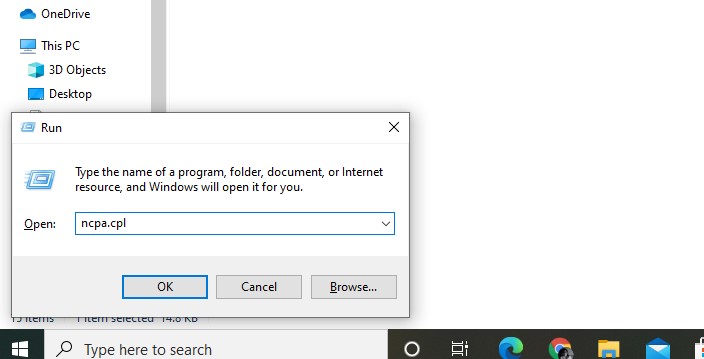
- Select your current network and then right-click for properties. You will get a pop-up window called Configure. Click on this and select the advance tab.
- Click Large Send Offload v2 IPV4 in properties and disable. Repeat the process for Large Send Offload v2 IPV6 also.
To save the changes, click Ok.
FIX 2: Using Google DNS
To ffxiv 90002 fix the error, we can change our DNS to Google DNS.
Here’s how you can change your DNS to Google DNS:
Step 1: Open the Run window by pressing the Window key + R and typing ncpa. Cpl. This will navigate you to the network connection.
Step 2: Select your current network and right-click TCP/IPV4 for its properties in the networking tab.
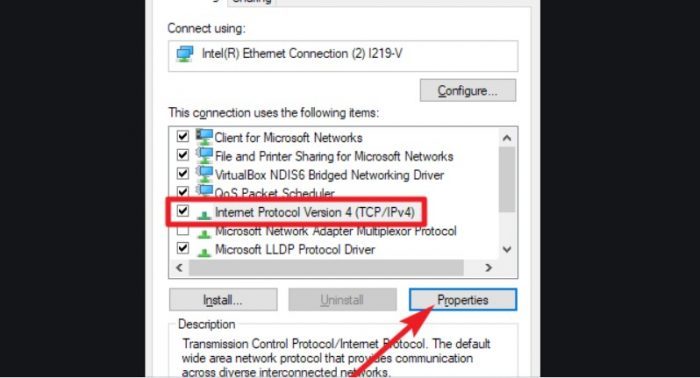
Step 3: Click on Use the following DNS Server option, change the Preference DNS Server to 8.8.8.8 and Alternate DNS Server to 8.4.4.4, then click OK.
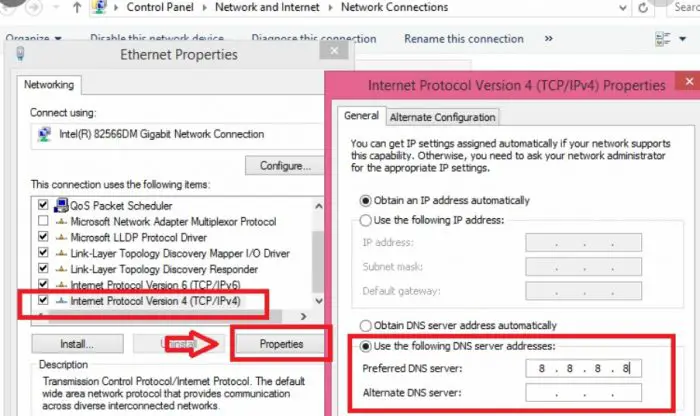
Step 4: Similarly, for TCP/IPV6 properties, change the Preference DNS Server to 2001:4860:4860:: 8888 and Alternate DNS Server to 2001:4860:4860:: 8844.
Step 5: To save the changes, click ok.
If the problem is still not resolved, then try the below ffxiv 90002 fix.
See Also: Steam Game Won’t Launch Issue | 8 Ways To Fix
FIX 3: Disable Antivirus and Firewall Temporarily
There is a significant problem with the type of antivirus that we use. We aren’t aware of the issues created by antivirus. Certain third-party antivirus will often generate this error. So, we can disable this antivirus and firewall temporarily.
After disabling, if the problem persists, the only way to fix this error code is below.
Follow the steps below to disable the antivirus.
- Open the Run window by pressing the Window key + R and then type appwiz—Cpl, which will navigate you to the programs menu.
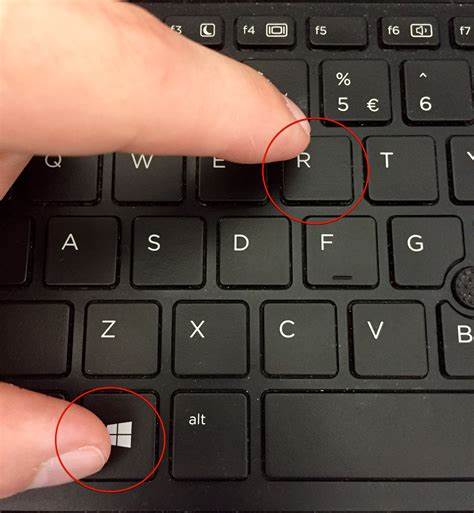
- Identify the antivirus which is creating an issue.

Once you find it, choose the uninstall option.
FIX 4: Reinstall FFXIV
First, uninstall the current FFXIV. To do this, go to the control panel, select View by Category, and then click Uninstall a program. After uninstalling the current program, reinstall FFXIV. This is a simple ffxiv 90002 fix and is bound to overcome the 90002 error.
See Also: [FIXED] 6 Ways to Fix PS4 Controller Flashing White
FAQ’s
Why does the FFXIV 90002 error occur? What is it?
When playing Final Fantasy XIV, players frequently encounter the FFXIV 90002 error, which is a network-related issue. It occurs when the player's client suddenly disconnects from the game server.
What steps can I take to fix the FFXIV 90002 error?
You can follow a step-by-step guide to resolve the FFXIV 90002 error. Have a good internet connection. Then, at that point, restart your modem/switch to invigorate the association. Additionally, you can turn off any antivirus or firewall software or background applications that might impede the game's connection. If the problem does not go away, the final option is to get in touch with your internet service provider (ISP).
To avoid the FFXIV 90002 error, should I connect via a wired or wireless connection?
To reduce the likelihood of encountering the FFXIV 90002 error, it is beneficial hat you use a wired connection rather than a wireless one. The possibility of abrupt disconnections is quite less due to increased stability by wired connections. But if you can't use a wired connection, ensure your wireless connection is solid and reliable.
If the FFXIV 90002 error persists, are there any specific game settings that can fix it?
Yes, changing a few settings in the game can help fix the FFXIV 90002 error. To begin, you can try reducing the graphics settings to lessen the load on your network and system. In addition, the game's background processes and add-ons can be off to improve connection stability. The best configuration is by experimenting with these settings and keeping an eye on the occurrence of errors.
What should I do next if the FFXIV 90002 error persists?
You can try a few additional solutions if the FFXIV 90002 error persists after attempting the previous troubleshooting step. First, you might want to try temporarily turning off any VPN or proxy connections used. These can occasionally conflict with the server connection for the game. Additional assistance in resolving the issue can occur by contacting the game's support team or visiting their official forums.
Conclusion
Enjoy playing your game of Final Fantasy XIV error-free now! After downloading, enroll for a subscription to play the game. FFXIV also offers a free trial which you can avail yourself of easily. So here are four ways for a quick ffxiv 90002 fix. I hope this article helps you fix the 90002 error of FFXIV.
See Also: How To Aim Better In Call Of Duty: Warzone

Gravit Sinha: Founder of ValidEdge, a problem-solving website, driven by his lifelong passion for fixing issues.