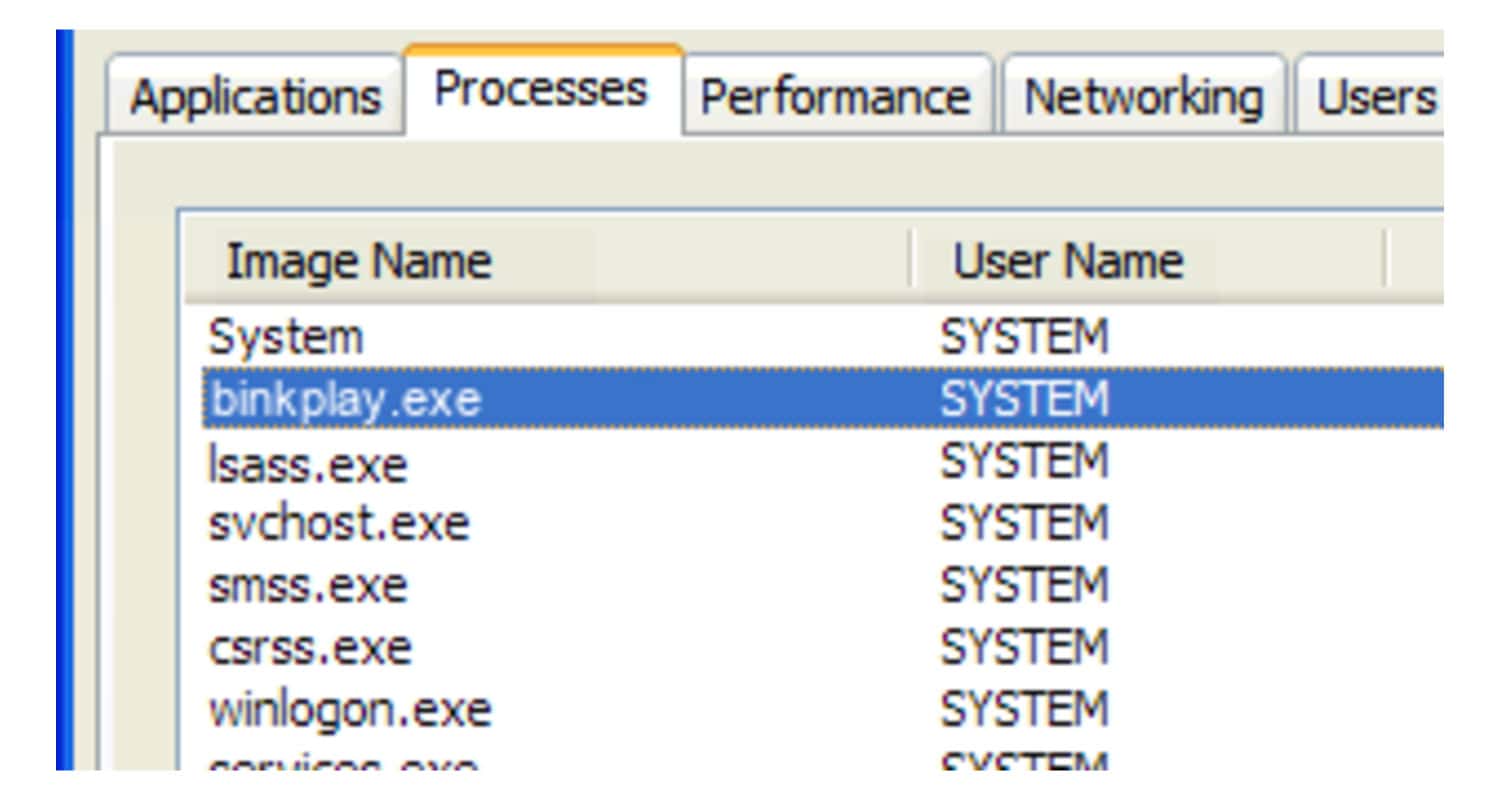For most gamers, the smooth functioning of their games and device is vital for a successful gaming session. Any regular gamer would be familiar with Mount and Blade, one of the best RPG combat games on the market. Mount and Blade Warband is a famous standalone Game Mount and Blade expansion pack. It provides enjoyable gameplay with strategic planning, fights, and army command. However, A Mount and Blade Warband generic application error can cause loss and frustration during crucial gameplay or extended gaming sessions. This article provides tips to solve the error in your Game quickly.
A Mount and Blade Warband application error occurs when the game software cannot load correctly. Correspondingly, it displays a dialog box that states Generic Application error. For detailed information, you are asked to enable debug output. The Game also switches to reference rasterizer, a software device with a Direct3D feature set that runs very slowly. This error is easily fixable with simple steps such as restarting the gaming device or rebooting your Game.
New or returning players may commonly encounter the generic application error Mount and Blade Warband. However, this error message need not cause any stress or panic. The error is usually fixable by following simple steps. Try and follow some of these steps to fix the application error.
See Also: Fate Application Error: Enjoy Good Performance
How to Solve the Mount and Blade Generic Application Error
Listed below are a few steps that help solve the Generic Application error.
Restart your computer
Restarting your computer is one of the easiest methods to solve the Mount and Blade Warband generic application error. While this might seem too easy, restarting your computer helps optimize it for maximum functioning and debug any errors.
Hold your Laptop’s or PC’s power button and let it switch off. After a few minutes, turn your computer on. Wait for some time before restarting the Game again. You can alternatively also use the restart option on the laptop menu.
Restarting your Laptop or PC usually fixes the application error. This solution is generally recommended when encountering a problem for the first time.
See Also: 5 Best Solitaire Games On Steam
Reboot game
You can also reboot or restart your Game on your device to fix the Mount and Blade Warband generic application error. Log out of your Game after storing all essential data and the gameplay. Reboot and reload the Game on your Laptop or PC.
This step helps to clear any minor bugs in the Game. It also helps clear error 2001 Roblox or fix the Roblox Error Code 908 On Xbox.
Specify the Resolution
Another easy fix for the generic application error is changing the game resolution. Adjusting the Game’s resolution to the ideal resolution of your monitor or PC helps fix the bug.
The Game itself automatically adjusts resolution according to the device. However, this can sometimes lead to errors. One needs to
- Open settings tab
- Find display settings
- Choose the option fitting your Laptop’s resolution.
Doing this can fix the application error in your Mount and Blade Warband.
See Also: How To Improve Gaming Performance On Android?
Intro Video Error
The generic error is sometimes because of the intro video in the Game. Watch the video without skipping and see if the error message still appears.
Alternatively, skip the video to check for the same thing if you usually let it play. Either way, the intro video could be the cause of this problem.
The game software contains a specific file named along the lines of binkplay.exe. This file is found in the Mount and Blade Warband installation folder.
Move the file to recycle bin and run the Game to check for application errors. While deleting the application, cross-check to ensure it is not a crucial alternate file.
Reinstall Game
If the error persists throughout the Game or it keeps crashing, uninstall the Game from your device and delete it. Before this, remember to save all necessary data and log out from your account. Reinstall the application after this from the store.
After a few minutes, run the application to check if it works without errors. In case of a mistake in launching the Game follow these steps.
Reinstalling the Game can also fix Roblox error 2001. For more steps to fix roblox errors, check these sites.
Disable stream overlay
Another easy fix to the generic application error is to turn off the stream overlay for the Game on your device. This step blocks the Game from choosing its resolution settings.
You can manually select the resolution on your game settings and choose the option most suitable for your device display. Disabling stream overlay also helps optimize the frames per second or FPS loaded by the Game.
See Also: Fixed: Monster Hunter World PC Disconnect Problem
Install Game updates
Check for any new updates for the Game and install accordingly. If the Game has not been updated or there is a failure to update, it can lead to an application error.
Some games automatically update on their own when opened, but you must manually update your application if this does not occur.
Updating your game software provides new features and levels and optimizes bugs. In case of your Game fails to update automatically, manually update regularly.
After updation, wait a few minutes and then run the Game. Check if the Generic Application error is still displayed.
One of the most common messages displayed after the error message states that the computer has a reference device with reduced functionality installed. This error significantly reduces the Game’s functioning.
You are instructed to install DirectX SDK. After installing the mentioned software, check for application errors.
If the problem persists continuously, you can contact Mount and Blade customer service to help figure out how to fix the error. Additionally, posting your problem on online game forums can help you find a solution.
Other members in the forum usually interact and provide solutions for solving the mount and blade warband generic application error.
See Also: PS4 Error CE-32889-0: Troubleshooting Guide For Gamers
FAQs
What does generic application error mean?
The game displays a Generic application error for various reasons. This error may mean that essential system files fail to respond or there are bugs in the game system. This error can usually be solved by restarting your gaming device.
What is the latest version of Warband?
Warband is a Mount and Blade's standalone expansion pack. It receives constant updates. These updates focus on increasing gameplay as well as fixing any errors. The latest update is the Warband 2.064 Update.
How do you solve generic errors?
The generic application error is easily solved after following a few simple steps. Restarting your laptop PC or desktop and changing the display resolution in the game helps quickly fix the error in the game. You can also delete and reinstall the game from your device to fix the generic error.
Is Mount and Blade better than Warband?
Yes. Warband is a standalone extension package to the Mount and Blade game. It provides new and unique gameplay with improved graphics as well as more features and more significant battles.
Conclusion
A Mount and Blade Warband Generic Application error is easily fixable. The debugger error blade and soul should be fixed immediately to ensure a clean and optimized gaming session.
Fix the generic application error quickly with the steps in this article and return to lead your armies to glory in an uninterrupted gaming session.
You can always find me playing the piano or playing FIFA when I’m not binge-watching TV Series with pizzas. Fountainhead of TechWhoop.