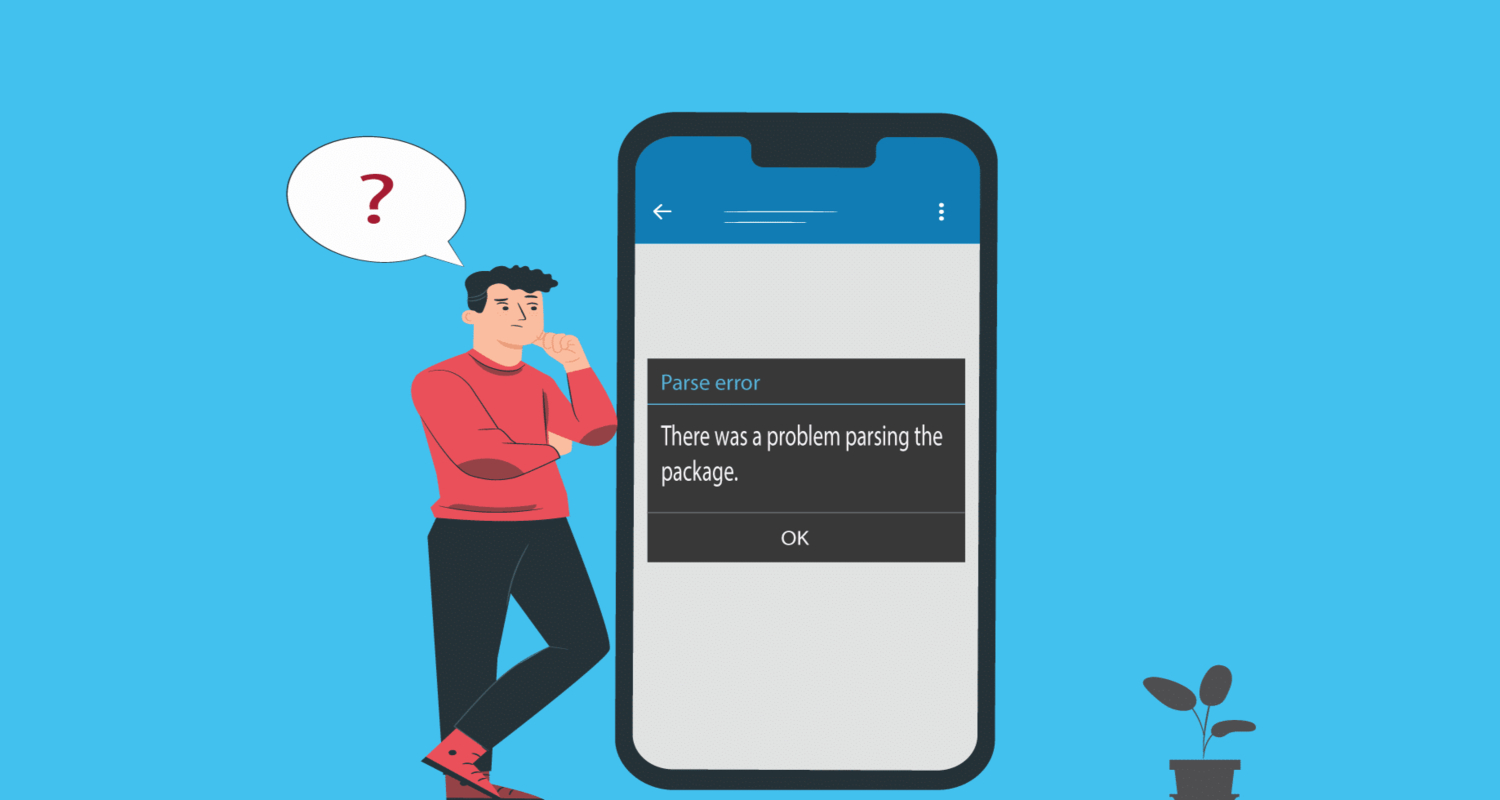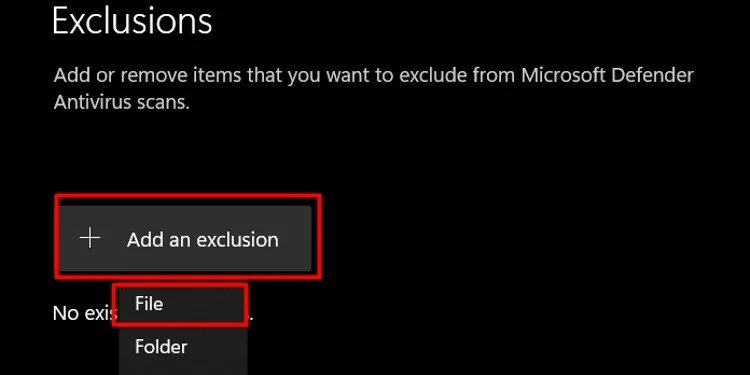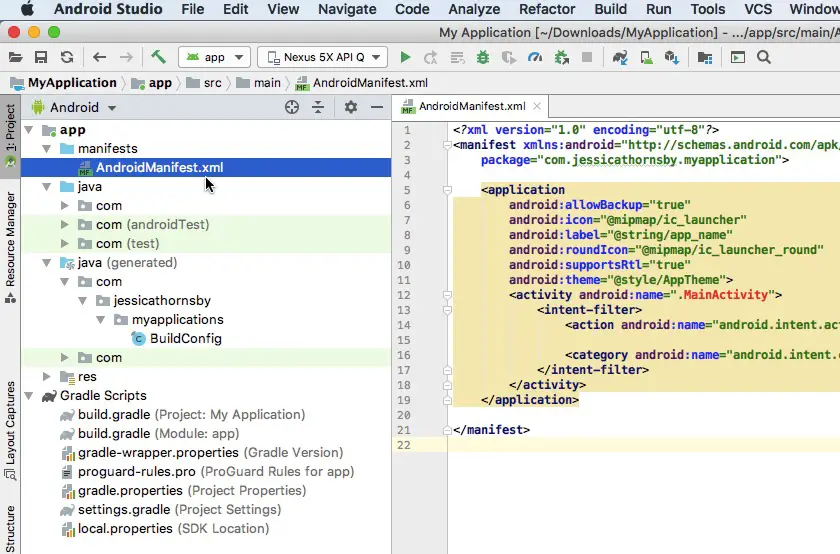When discussing smartphones in the present scenario, the most common Operating System is the Google-owned Android. It is an open-source operating system, making it somewhat vulnerable to security risks. Due to such properties of the Android OS, users face various errors on their devices. One of the most common errors faced by Android users is a problem parsing the package error.
How to Fix There Was a Problem Parsing the Package:
- Method 1: Due to a Corrupted File
- Method 2: Due to incompatible OS
- Method 3: Denial of Permission to the OS
- Method 4: Due to File Blocked by the System
- Method 5: Due to Alterations in the Manifest File

Most users would have faced this error at least once on their devices. Don’t panic; this article will provide ways to fix this error by following some easy ways.
See Also: Browser Opening By Itself In Android | How To Fix (5 Ways)
How to Fix There Was a Problem Parsing the Package
To understand the causes of this error, we have to understand the term parsing. Whenever we write code for an application, it has to analyze by the machine so that it can be executed. If the computer finds an error in the code, it results in the error message there was a problem parsing the package. Thus, the causes of the parsing error can be listed as follows:
- The file might get corrupted.
- The file might not be compatible with the Operating System.
- The Operating System might not have permission to parse the file.
- The system might have blocked the file.
- The Manifest file might have changed.
If you are facing a parse error on your device, read the content below and eliminate the unwanted message that there is a problem parsing the package.
Don’t miss out –
- {Solved} You Don’t Have Permission to Save in This Location
- How to Run Chkdsk In Windows 10 (3 Ways)
- {Solved} 10 Ways To Fix Discord Won’t Open Error
Method 1: Due to a Corrupted File
If you get a parsing error message on your device, the file you are trying to install might have been corrupted. This could happen for reasons such as an incomplete download of the file, changes in the network while the file was being downloaded, etc.
The best method to fix this issue is to download the file again over a stable network. The problem will be solved if the reason is a corrupted file. If not, you need to read the methods below.
Helpful links –
Method 2: Due to incompatible OS
Every file we use must be compatible with our device’s operating system. If the file and the Os are incompatible, you will get the error message that there was a problem parsing the package. It is not a very big issue and can get fixed quickly.
If the Operating System is obsolete, you need to update your device to the latest version of the OS as provided by the company.
After upgrading the OS, try using the file; if it still shows a parsing error, you must download the latest version. For example, a WhatsApp application file for Android Gingerbread would not run on Android Oreo and vice versa.
Once you have your file and OS compatible, the error message wouldn’t pop onto your screen. But, if you still face the error, look at the methods below.
Method 3: Denial of Permission to the OS
Most of the time, the internal security system of the Operating System denies permission to access the file. It usually happens when we have a file from a source considered untrusted by the Operating System.
This problem can fix by changing the security settings of the device. You need to manually grant permission to such files by checking the allow installation from unknown sources in the security settings. The parsing error message would go as well. But if you haven’t got a solution yet, we have other methods to fix the issue.
Check Out: 5 Ways To Fix GWXUX Has Stopped Working Error
Method 4: Due to File Blocked by the System
If you have a message reading there was a problem parsing the package, you may have some third-party programs installed on your device which have blocked the file to the Operating System. These third-party programs would have administrative access to your device, so you are getting a parsing error.
The method to fix this issue requires you to restrict administrative access from such programs. Uninstall third-party programs with security functions. If these Programs don’t find a file, you won’t be able to parse the file.
Also, read-
- 4 Ways to Fix Kmode Exception Not Handled in Windows Error
- {Solved} 6 Ways to Fix Nvlddmkm.Sys Error on Windows 10
- 4 Ways to Fix A Required Privilege is Not Held by the Client
Method 5: Due to Alterations in the Manifest File
If you are a software developer and keep changing the file’s code, you must encounter the famous parsing error message, which reads there was a problem parsing the package.
The users who make alterations in the file’s code to turn off ads, get some extra benefits, or modify the file from its original form need to look at the AndroidManifest.xml file.
It has all the essential information the Operating System requires to parse the file. You must change the file to its default form to fix the issue. You also need to ensure that the file name is the same as the original file’s name with no modifications whatsoever. Once you do that, you will not face any error message regarding parsing.
Check out these too –
- {Solved} Fix Program Can’t Start Because d3dx9_43.dll is Missing
- 5 Ways to Fix GeForce Experience Won’t Open in Windows 10
- 10 Ways to Fix Critical Process Died Errors in Windows 10
FAQS
What does the error message 'There was a problem parsing the package' mean?
'There was a problem parsing the package' error on your Android device indicates that the Android system encountered a problem parsing or reading the APK file and could not install it properly.
Why am I getting the error message 'There was a problem parsing the package'?
This error can occur for several reasons, including Incomplete or corrupted APK files, compatibility issues between APK and Android versions, insufficient storage space, or installation source issues (such as downloads from untrusted or unofficial websites).
How do I fix the 'There was a problem parsing the package' error?
Try the following: Check Android Compatibility. Clear Package Installer cache and data. Free up space.
Why am I still getting a 'There was a problem parsing the package' error after trying the suggested solutions?
If the error persists, it may indicate a more complex problem. Consider additional troubleshooting steps such as: updating your Android system, checking for malware or viruses, using a different APK source, or as a last resort, doing a factory reset. But remember to back up important data before doing a factory reset.
Conclusion
By now, one of the above methods would have fixed the problem of parsing the package issue. But if the problem persists, try resetting the device and then attempt parsing the file.
Many times some unknown issues also lead to parsing errors. After doing that, you have no reason to see the message there was a problem parsing the package.
See Also: 5 Best Android Spy Apps Without Target Phone

Gravit Sinha: Founder of ValidEdge, a problem-solving website, driven by his lifelong passion for fixing issues.