Satellite televisions can put a little pressure on your pockets, and cutting the connection can restore a good amount of money into your household budget. What better way to successfully receive the broadcast than converting your satellite dish to an antenna? So, without delay, read this article to learn how to turn an old satellite dish into a TV antenna.
Because a satellite system already has all the necessary wiring and an antenna, it is sensible to transform the existing dish into a proper broadcasting television antenna. You can access over-the-air television programs for free. Also, you can use HughesNet internet for a smooth network.
See Also: [FIXED] How To Fix Dell Laptop Plugged In Not Charging
Converting a satellite dish to an antenna for TV
Many cable subscribers are trying to find more affordable alternatives for watching Sports, movies, news, and other content for free through over-the-air. But what if you have reached this decision after being a satellite customer and already have a dish installed on your house roof?
But what if you have reached this decision after being a satellite customer and already have a dish installed on your house roof?
See Also: Fix We Couldn’t Complete The Updates, Undoing Changes
Method 1
Because the satellite system has standardized wiring and an antenna mounted, you can easily convert the dish to a TV antenna catching the signals. Follow these instructions on how to turn an old Satellite Dish into a TV antenna.
Step 1- place the satellite antenna onto the existing satellite dish. These are usually set up at the top of the round shape of the dish. But still read what their manual states and execute accordingly. 
Step 2- Next, you must tighten its clamps to fix the antenna properly so it does not move/fall. If you are still determining whether the antenna is tightly placed, use a plier to get it tighter. 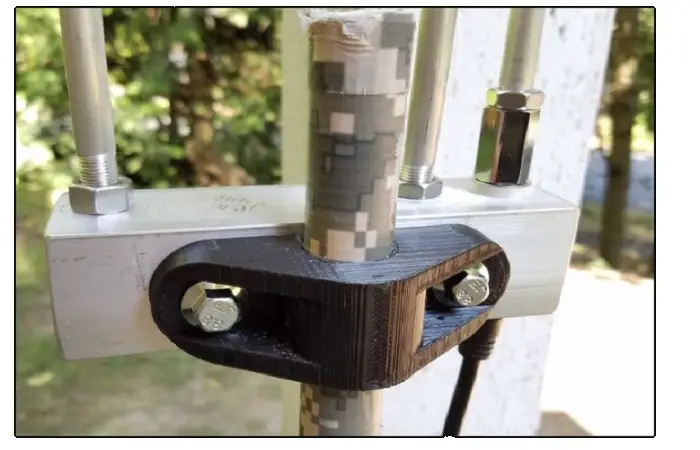
Step 3- You must remove your satellite dish’s LNB (Low-noise block downconverter). LNB is the plastic part you can find at the satellite arm-end. Underneath the satellite’s arm, you will see a screw. Remove it and then pull out the LNB.
Step 4- the next step is disconnecting any wire/wires you find. If there is one, you can skip the following step. Otherwise, see the next step right below this.
Step 5- (if you have a dish with 2 wires) Connect these from the dish to the output ports placed at the coaxial splitter. Insert the pins inside the center of the output ports from the center of the cables. Twist the cable’s ends to make sure they are in place. Add the coaxial cable to the splitter’s input port the same way. 
Step 6- (if you have a single wire for the dish) connect the only wire from the coaxial splitter to its output port. You can find it on the TV antenna. 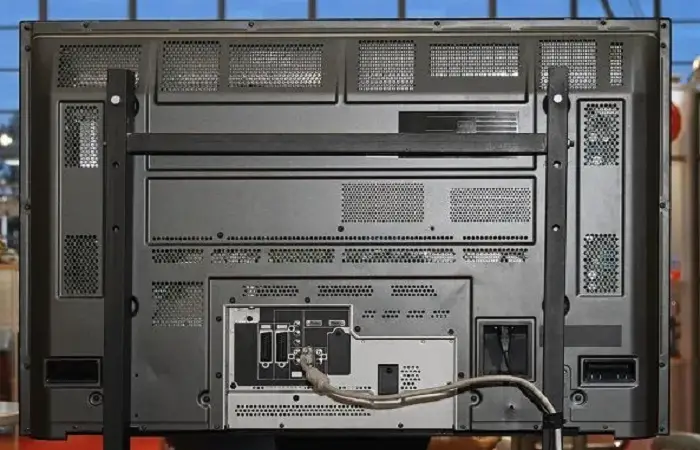
Step 7- Find where the coaxial input is on the satellite receiver/receivers. Disconnect the cable from here. Find your TV’s other coaxial input port where you will connect the cable.
Find your TV’s other coaxial input port where you will connect the cable.
See Also: FIX: The Application Unable To Start Correctly (0xc0000005)
Method 2
You can completely get rid of the dish by removing it and placing the antenna instead. The satellites have a mast and a dish assembly. Also, you can see how to fix the Message+ crash here.
If you know how to use your tools, are willing to go up your roof, and know how to turn an old satellite dish into a TV antenna, follow these steps carefully:
Step1- The first thing to get your mission going is to find nearby TV towers. The number of free channels appearing on your TV screen depends on you locating these towers successfully. If you are unsure where these TV towers are, you have to use a TV station locator. If you can find out what channels you are getting for free and whether they are worth the effort, go to Step2. 
Step 2- Buy the OTA (Over-the-air) Antenna that is ideal for you. Research their range; ensure it is higher than your faraway TV tower. Antennas can work when they are directly in line with the signals emitted by the Broadcasting towers. To align it properly and get the signal, find the right type of OTA antenna.
Step 3- If you buy an antenna that needs some assemblage, then get prepared with your tools. Read their manuals so that you get everything right. You can skip this step altogether by buying one that comes in one piece, no assembly needed. 
Step 4- Remove the LNB cap from the dish’s arm to see the coax cable. Unscrew this to remove it from the satellite’s arm. Now, carefully take off the round dish from its mast. Use a wrench to loosen the bolts that keep it firm. Step 5– set up your newly bought antenna on the mast of your previous dish. Use the mounting bracket and clamps to secure the antenna from falling out. If it does not fit, you can always buy a fitting from a shop to make adjustments.
Step 5– set up your newly bought antenna on the mast of your previous dish. Use the mounting bracket and clamps to secure the antenna from falling out. If it does not fit, you can always buy a fitting from a shop to make adjustments. 
Step 6– based on your research of locating the TV towers, point the antenna in the right direction. A compass can be useful here too. Identify which part of the antenna is front and position it accurately. 
Step 7- connect the coaxial cable previously disconnected from the dish to the new antenna.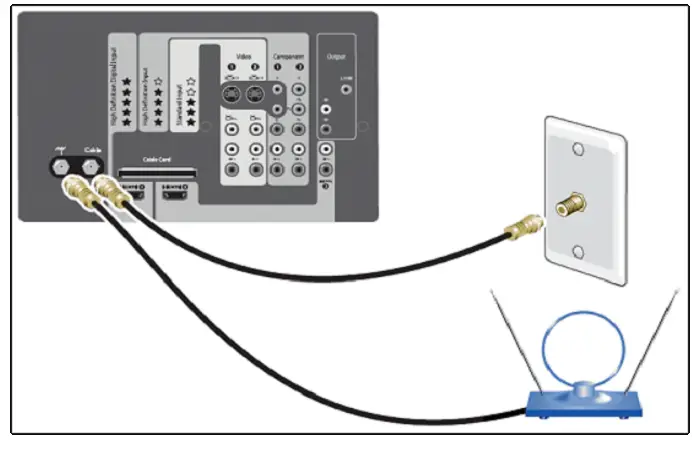 The other end connects with your set-top box/TV directly. Turn on your TV and run whatever channels work for you. You might need extra help to adjust the antenna for higher quality.
The other end connects with your set-top box/TV directly. Turn on your TV and run whatever channels work for you. You might need extra help to adjust the antenna for higher quality.
See Also: 7 Ways To Fix Kernel Data Inpage Error In Windows 10, 8 & 7
FAQs
Why are people dropping cable TV?
Usually, cable TV subscribers are subjected to too many advertisements. After every 10 minutes of watching your favorite show, it is like, you need to sit and watch 4 minutes of ads. With the emergence of streaming sites with minimal to no ads, people are dropping cable TV subscriptions.
Is cable TV going to disappear?
According to Einnews.com, Netflix CEO Reed Hastings has said (as per his latest conference in July 2022) that streaming will soon cause the cable to go extinct within the next 5 to 10 years. Nowadays, cable TV is not only expensive but also comes with lots of ads. These make cable undesirable nowadays.
How can I get rid of cable and still watch TV?
You can find how to turn an old satellite dish into a TV antenna to watch free channels. Otherwise, the most common alternative is to use a streaming device. Whether it is a smart TV, Fire TV, Apple TV, or a game console, these will replace the need for a cable box. Subscribe to these streaming devices to watch Netflix, HBO Maxx, and others.
What is the cheapest way to watch regular TV?
The TV services that are the cheapest are usually the free ones like Xumo and Pluto TV. Next comes the most affordable services like Sling, Philo and Frndly TV. Subscribe to these services instead to save considerably.
Conclusion
This article has given you a complete guide on turning an old satellite dish into a TV antenna. If you follow these instructions well and research the right antennas, you can access most TV channels for free, if not all. Save money and watch your TV smartly.
See Also: 10 Ways To Fix YouTube ‘An Error Occurred, Please Try Again’

Gravit Sinha: Founder of ValidEdge, a problem-solving website, driven by his lifelong passion for fixing issues.
