Internet usage is prevailing. The most common browser used for surfing the net is Google Chrome. But users cannot access some particular websites several times due to ERR_SPDY_PROTOCOL_ERROR. Different types of errors are often encountered due to the improper functioning of Google Chrome.

SPDY, a Google Chrome networking protocol, causes the error message “ERR_SPDY_PROTOCOL_ERROR” on Google Chrome. SPDY was created to help and strengthen the security of HTTP-enabled web pages. This error message often appears when a browser attempting to connect to a target web server cannot support the SPDY protocol. These methods are dedicated to Windows 10 users but apply to all.
The SPDY protocol of Chrome was designed to assure the webpage’s security and page loading speed. The err_spdy_protocol_error occurs because Chrome has stopped supporting the SPDY protocol anymore. The SPDY protocol is associated with HTTP-enabled websites. The new version of Google Chrome doesn’t support this protocol due to some vulnerabilities. The old version users might face this problem frequently.
How To Fix ERR_SPDY_PROTOCOL_ERROR On Google Chrome
It might seem like a harsh and tricky error.
But the solution to resolve it is simple and easy to execute.
Method 1: Delete the Browser history and data
The err_spdy_protocol_error is sometimes caused due to security problems and stored cookies. Therefore we suggest deleting the cache and browsing history to solve the issue.
The steps to be followed are written below:
1. At First, Open Google Chrome.
2. Then Click on the Menu icon (three vertical dots at the top right corner of the browser).
3. Afterward, Click on the Settings option.
4. From the opened window, scroll below to the Advanced Settings section.
5. Expand the section and navigate below for the Clear Browsing data option.
Click on it, followed by two tabs, Basic and Advanced, at the top. For keeping your stored data, passwords, and auto-fills saved, choose the primary tab else, go for the Advanced tab.
Finally, Click on Clear Data and wait for the completion of the process.
Restart your Chrome and check if the fix applies.
Don’t miss out –
4 Ways to Fix Err_Network_Changed in Google Chrome
What is Vulkan Runtime Libraries? Should You Remove It?
10 Ways to Fix YouTube ‘An Error Occurred, Please Try Again’
Method 2: Update Google Chrome
We sometimes report the problems because of using the older version of Chrome. The solution to err_spdy_protocol_error can apply by updating Google Chrome. If this method is not working, it might be due to Windows Update Service Not Running Error. You can also find its fix on our website.
The steps to be followed are given below:
1. At First, Open Google Chrome
2. Click on the more options present at the top right corner of the window.
3. Afterward, Click on Update Chrome and restart Google Chrome. This will also fix Err SPDY PROTOCOL ERROR in Chrome.
Try opening the website again and see if the fix was applied. If not, then read below to explore more options.
Check Out:
5 Ways To Fix There Was a Problem Parsing the Package
6 Ways To Fix Could Not Connect To Steam Network Error
11 Ways To Fix ERR_EMPTY_RESPONSE On Google Chrome
Method 3: Flush DNS Cache
One suggested way is to flush the DNS cache and renew the IP address to solve the error. We do it through Command Prompt. This will also help you fix Err_Quic_Protocol Error in Chrome.
The steps are lined below:
1. First, Click on the Start Menu. Then, Type Command Prompt on the Search Bar. Afterward, Right Click on it and click on Run As Administrator.
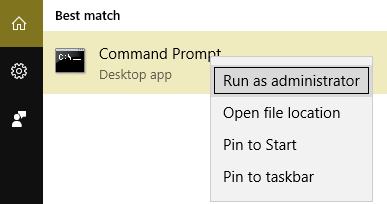
2. On the Command prompt, type the given command one by one and press Enter.
- ipconfig/flushdns
- ipconfig/release
- ipconfig/renew
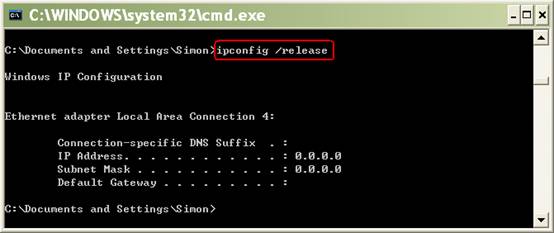
Finally, Restart your system.
After the restart, re-launch your Google Chrome and check whether the problem has been resolved.
Method 4: Flush Sockets in Google Chrome Browser
Flush the sockets in the browser to solve the err_spdy_protocol_error. The steps to be followed are simple and stated below:
1. At First, Open Google Chrome.
2. Then Type or copy the following line on the address bar of your Chrome.
chrome://net-internals/#events&q=type:SPDY_SESSION is:active
3. Afterward, Press Enter to open the Flush Socket Window. Also, check for Err Connection Timed Out Error in Chrome.
4. Click on Flush Socket Pools.
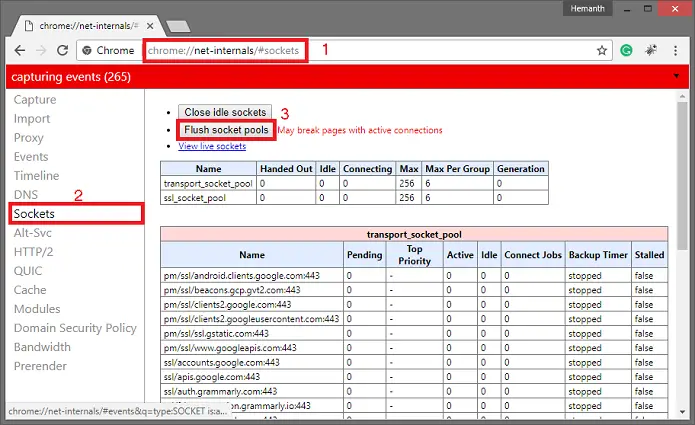
5. Then Retry to open the website you intended to.
I hope by this method, the err_spdy_protocol_error has been resolved, and you are enjoying the internet with no problem.
Also, read –
- {Solved} 7 Ways to Fix ERR_CACHE_MISS In Google Chrome
- 11 Ways to Fix Err_Connection_Reset Error in Google Chrome
- {Solved} Fix Unmountable Boot Volume (STOP: 0x000000ED)
Method 5: Reset Google Chrome to Default
Resetting Google Chrome to the original settings will help to solve the err_spdy_protocol_error on Google Chrome efficiently.
Follow the given steps:
1. At First, Open Google Chrome. Then Click on the Menu icon (three vertical dots at the top right corner of the browser). Afterwards, Click on the Settings option.
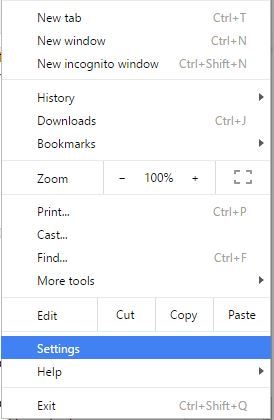
4. From the opened window, scroll below to the Advanced Settings section.
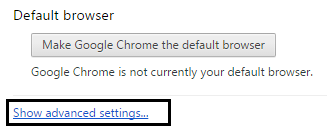
5. Then, Search for the Restore Settings box and click Reset. This method will also fix minor issues like Err Internet Disconnected or Err_Network_Changed in Google Chrome.
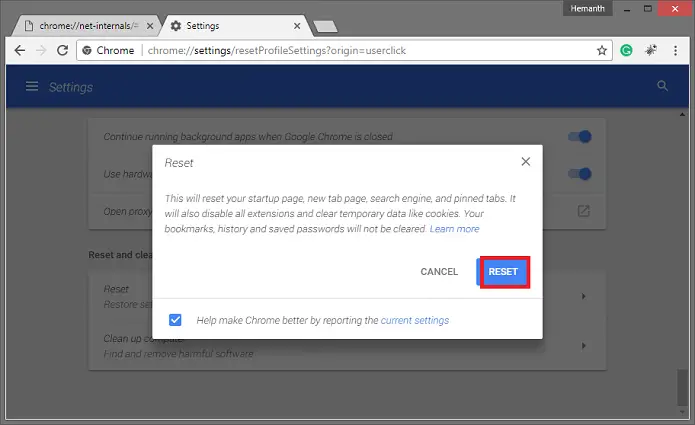
Finally, Restart your Google Chrome. Try opening the address again and see if the fix has been applied.
Method 6: Changing firewall settings
The err_spdy_protocol_error on Google Chrome encounters the firewall settings on your system antivirus. Changing the settings of your antivirus can solve this error. All you need to do is check the blocked list section of your antivirus. From the appeared websites, remove the one you are trying to access. In addition to this, turn off the HTTP scanning as well.
You may also like –
- 10 Ways to Fix DNS_Probe_Finished_No_Internet in Chrome
- {Solved} Fix Error Loading Player: No Playable Sources Found
- 10 Ways to Fix Err_SSL_Version_Or_Cipher_Mismatch Error
Method 7: Installing Google Chrome again
If, after applying all the above-stated techniques, the problem of err_spdy_protocol_error persists, we suggest reinstalling your Google Chrome. It is the best solution; one can adopt it if all others fail.
1- At First, Go to the Start Menu. Then, Type Control Panel in the Search field.
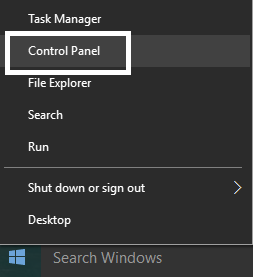
2. From the open window, navigate to the Programs and Features option.
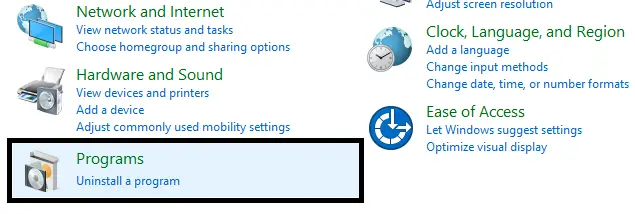
3. Afterward, Double-click to open it.
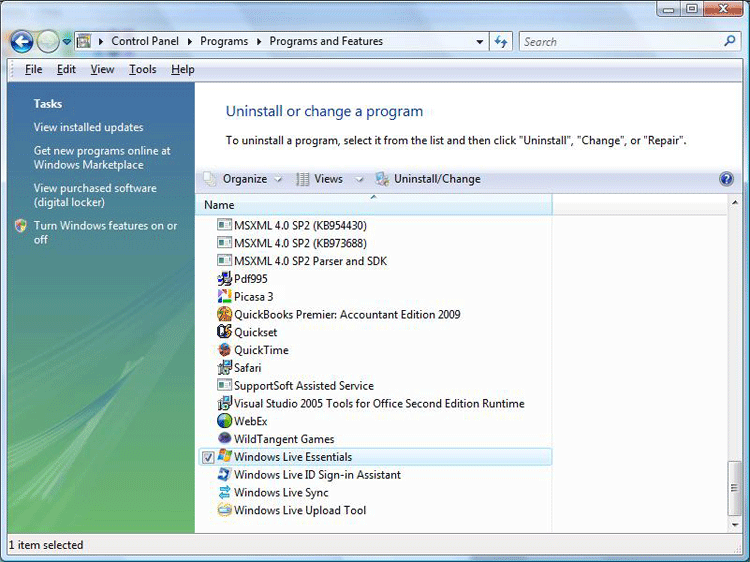
4. Then Search for Google Chrome and right-click on it. Select Uninstall.
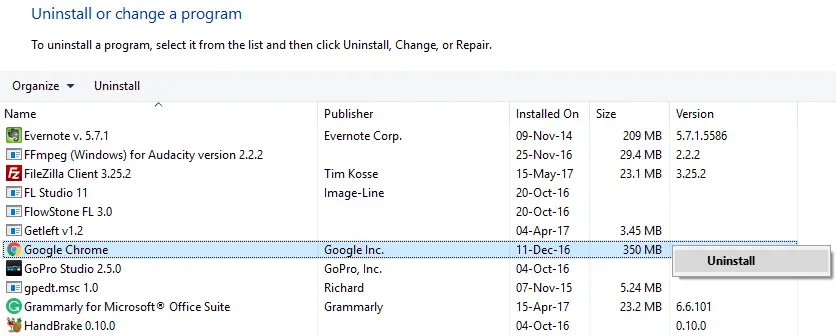
5. Wait for the uninstallation to complete. Then go to the official website of Google Chrome from any available browser. Download the setup for the latest version of Chrome.

Finally, After the download, install the program.
Also, read –
- {Solved} 5 Ways To Fix Reddit Error 503
- 10 Ways to Fix Windows 10 Update Error Code 0x8024a105
- {Solved} 10 Ways To Fix Discord Won’t Open Error
FAQS
What causes err_spdy_protocol_error?
Issues with browser settings, network configurations, or problems with the server can cause Err_spdy_protocol_error.
How can I fix err_spdy_protocol_error?
You can clear your browser cache, turn off SPDY protocol in your browser settings, or reset your network settings. If the problem persists, contact your network administrator or the website owner.
Can a virus cause err_spdy_protocol_error?
Yes, a virus or malware can cause err_spdy_protocol_error. Make sure to run a virus scan on your computer.
Is err_spdy_protocol_error a severe issue?
Err_spdy_protocol_error is usually a minor issue that the user can resolve. However, if it persists, it could be a sign of a bigger problem with your network or device.
Can err_spdy_protocol_error be fixed by reinstalling Chrome?
Reinstalling Chrome may fix err_spdy_protocol_error, but it is not guaranteed. It is best to try other troubleshooting steps first.
Can err_spdy_protocol_error affect my internet speed?
Err_spdy_protocol_error should not affect your internet speed directly. However, if a problem with your network causes it, it could affect your internet speed.
Conclusion
On Google Chrome, these approaches will undoubtedly fix the err_spdy_protocol_error. You can even try the incognito mode on Google Chrome as the fix to the error. I hope this article helped the user with the solution they sought.

Gravit Sinha: Founder of ValidEdge, a problem-solving website, driven by his lifelong passion for fixing issues.

