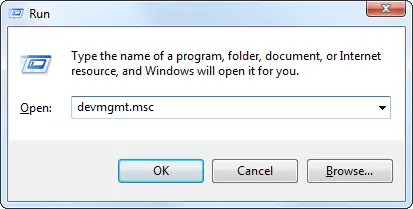The Directory Name is Invalid is a widespread issue. But don’t worry; we have 6 Ways to Fix the Directory Name in Invalid Windows 10. After following one of these ways, you can overcome this problem.
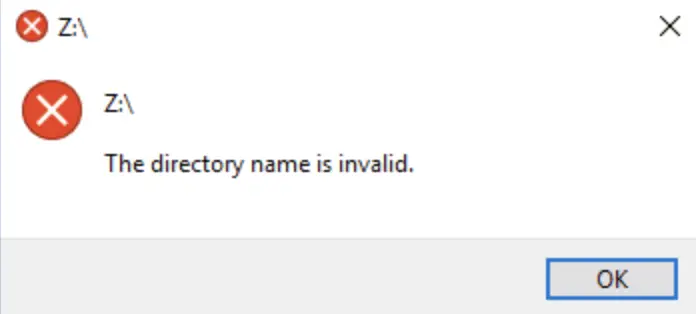
Incorrect path, file, or folder names can cause invalid directory names. Corrupted, outdated, incompatible, or damaged SATA ports can cause errors. To fix, press the Windows logo key and E, right-click on Local Disk, click Properties, and then Tools > Check. Scan Drive and follow on-screen instructions.
So here we introduce you to these best methods to help you fix the Directory Name, an Invalid error in Windows 10. Before you begin using any of these steps to troubleshoot the Directory Name is an Invalid error, we recommend creating a restore point to ensure that your files are safe even if something goes wrong. Go through the following steps carefully, as even a small mistake can cause considerable damage.
See Also: 10 Ways to Fix Steam Disk Write Error in Windows 10
How to Fix the Directory Name is Invalid
An error message report sometimes appears after a fresh install or upgrade to Windows 10. The message shows when you insert a disc in the CD/DVD drive. You may initially think that it is because your CD/DVD drive is not working correctly, but upon checking the Device Manager, it can be found that your CD drive is working correctly and has no errors.
Method 1: Update BIOS
BIOS update is a critical task, so be careful because it can severely damage your system if something goes wrong. We expect the utmost care or even expert supervision for performing this task.
You Might Be Facing This: 8 Ways to Fix Application Error 0xc0000142
1. Firstly, you have to identify your BIOS version. To do so, press the Windows Key + R, type “msinfo32,” and then hit enter to open System Information.
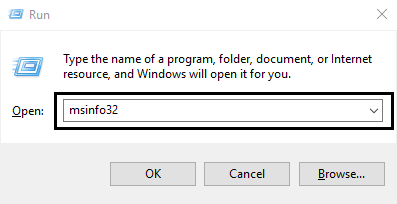
2. After the System Information window is opened, Find the BIOS Version/Date and note down the manufacturer and BIOS version.
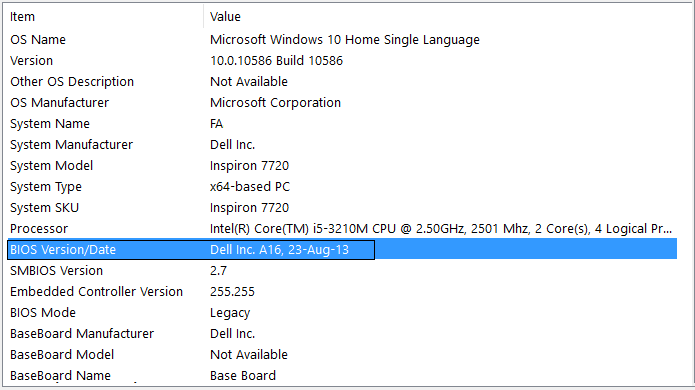
3. Then, open your computer manufacturer’s website and enter your computer’s serial number or select the auto-detect option. In my case, it’s Dell, so I’ll navigate to Dell’s official website.

4. Download the latest BIOS version from the given list of drivers. (Remember not to turn off your computer or disconnect your power source while updating the BIOS, as it may harm your computer)
5. After downloading the file, double-click on it to run it.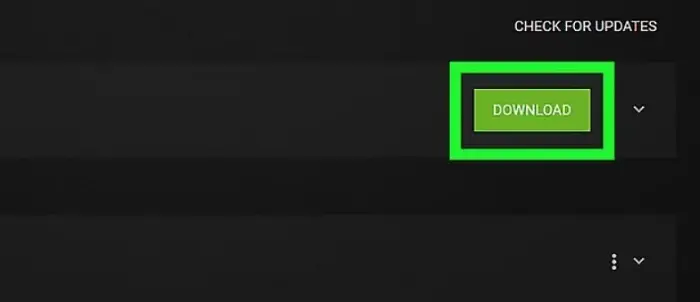
6. After the BIOS update, check if the Directory name is an invalid error is fixed.
See Also –
5 Ways to Fix Your Windows License Will Expire Soon Error
4 Ways to Fix Kmode Exception Not Handled in Windows Error
10 Ways to Fix Windows 10 Update Error Code 0x8024a105
Method 2: Change SATA Port
If you are still experiencing the error even after the BIOS update, then the reason may be a Faulty or Damaged SATA port. If so, changing the SATA port in which your CD/DVD drive is plugged can resolve the error.

You need to open your PC/Laptop case to do this task. It can be dangerous and may damage your computer if not done correctly. So we recommend you do this with the help of a professional or under professional supervision.
See Also:
8 Ways to Fix Err_Connection_Reset Error in Google Chrome
5 Ways to Fix Windows has Detected an IP Address Conflict
{Solved} One or More Network Protocols are Missing on This Computer
Method 3: Disabling and then Re-Enabling the DVD drive
1. Press the Windows Key + R, type in “devmgmt.msc“, and click OK to open the Device Manager.
2. Click to Expand DVD/CD-ROM drives, right-click on them, and select Disable device.
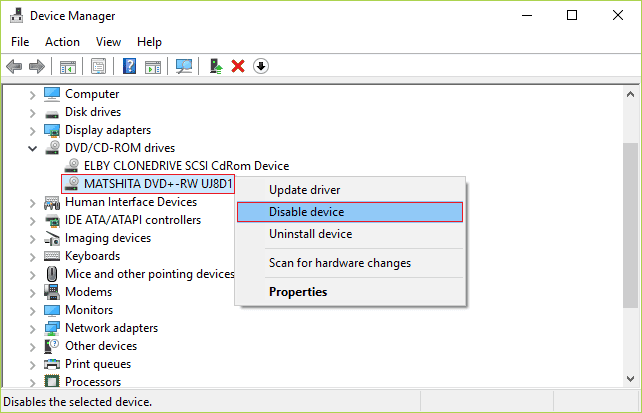
3. After the device is disabled, right-click on it again and select Enable.
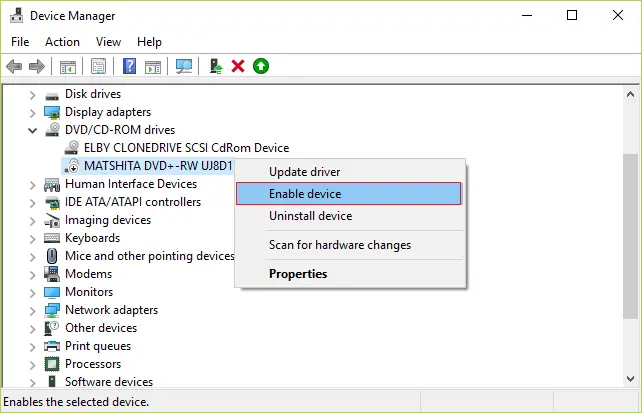
Now, Restart your computer to apply your changes. After that, you can check whether the Directory name is invalid error is resolved.
Method 4: Delete all Portable Devices
1. Press Windows Key+R, type in “devmgmt.msc,” and then hit OK to open Device Manager.
2. Click on the View button and select Show hidden devices.
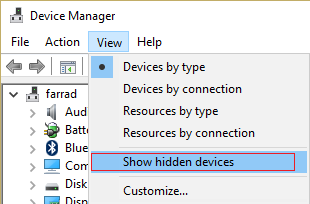
3. Click to expand Portable Devices and then Right Click on each Portable Device and select Uninstall Device.
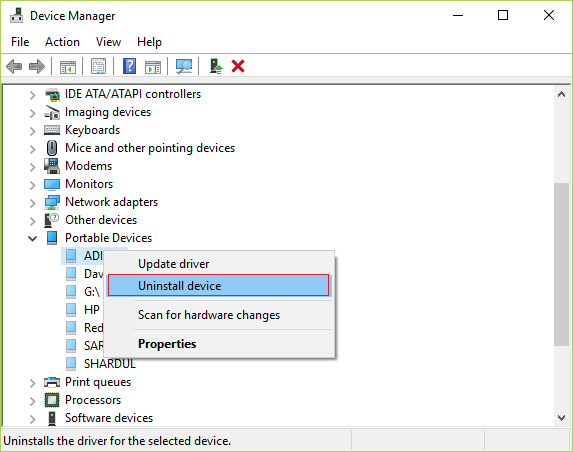
4. Delete all the devices listed under the Portable Devices list.
5. Reboot your computer to save the Changes and check whether the result will come.
See Also –
{Solved} 6 Ways to Fix Network Adapter Missing Issue
Method 5: Uninstalling DVD Drive Drivers
1. Press the Windows Key + R, then type “devmgmt.msc” and click OK.
2. Click to expand DVD/CD-ROM drives, right-click on your DVD drive, and select Uninstall.
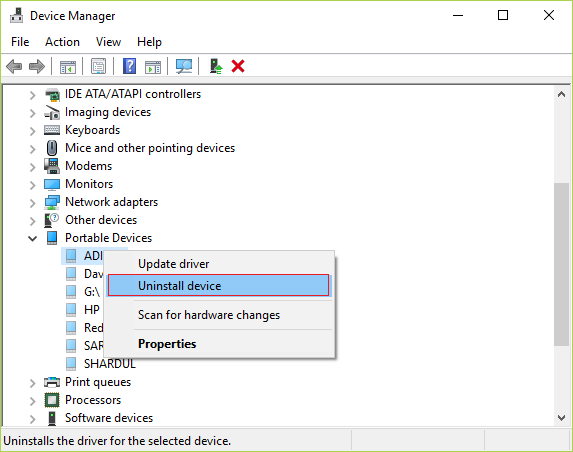
3. If you ask for confirmation, then select Yes or Continue.
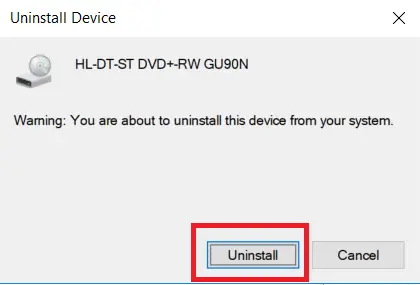
4. Reboot your PC, and the drivers will install automatically.
5. Check whether the directory name is invalid error has been resolved.
See Also:
Fix Unexpected Store Exception Error in Windows 10
4 Ways to Fix GeForce Experience Won’t Open in Windows 10
Method 6: Change the drive letter of the CD/DVD Drive
1. Press the Windows Key+X, then select Disk Management.
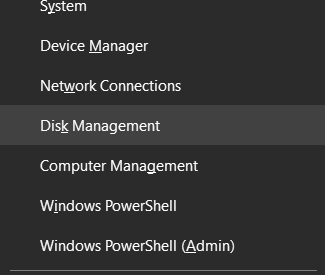
2. Find your CD/DVD drive from the list. (CD ROM 0/DVD drive)
3. Right–click on it, then select Change Drive Letter and Paths.
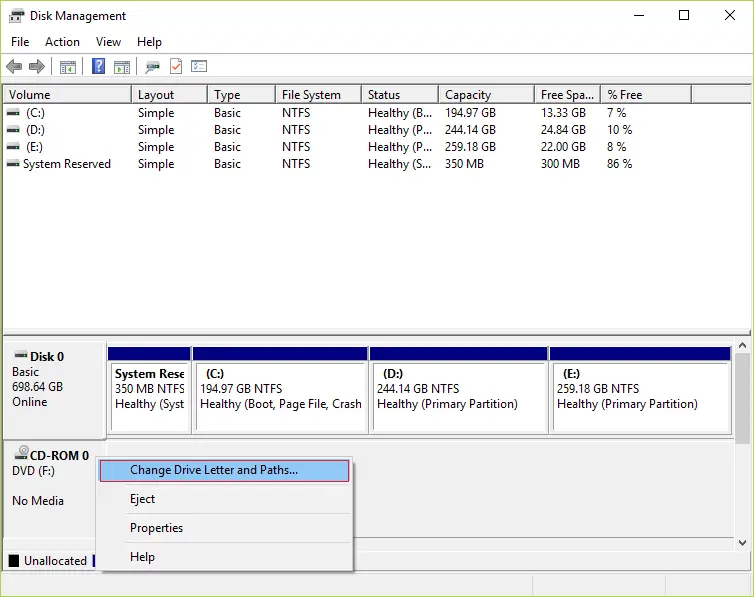
4. After the next window opens, click on the Change button.

5. Change the Drive letter to any other letter from the Drop-Down list.

6. Click on OK and now close the Disk Management Window.
7. Reboot your PC to apply the changes.
8. And check whether the error has been resolved or not.
See Also –
5 Ways to Fix Windows Live Mail Won’t Open
10 Ways to Fix Steam Disk Write Error in Windows 10
FAQs
Describe a file directory.
A folder is a categorizing structure for a file system for computing containing links to additional documents on the device itself and perhaps additional directories. Indexes are often referred to as files or slots on computers, just as a workstation or a standard filing cabinet in an office.
Why does the name of my directory not work?
It's inclined to happen that the filename for the directory won't function because it contains unique characters, exceeds the allowed character limit, or doesn't have the appropriate rights. Ensure it adheres to name rules, remains within length restrictions, avoids particular characters, and has the appropriate access restrictions for performance.
The directory name is untrue, according to my SD card. Why?
The fact that you connected your external gadget to an inactive USB port can occasionally cause an incorrect warning message to appear in the directory name. To test whether it deals with the description as an invalid issue. You're able to unplug them as well as replug them into a different port.
How can I validate a directory name?
Whatever the file system, programs can create and handle valid identities. For directories and files, adhere to the basics listed: When naming a directory or file, use a semicolon to divide the fundamental file name into its extensions. To divide the elements in a sequence, use a backslash (/).
Conclusion
These are the steps to fix the Directory Name, the Invalid error in Windows 10. Always go through these steps carefully and understand them thoroughly before attempting them, as mistakes can damage your computer. This error can also occur for external storage devices or any other device that connects to your PC.
All these errors require almost the same steps but remember to use the drive’s name. Here we are using a CD/DVD drive. For anything, another driver, find the name, then troubleshoot those directories.
We hope that these steps helped you to fix the error. Any error can resolve with patience and knowledge in our system. So anyone can troubleshoot them if they have basic knowledge of computers.

Gravit Sinha: Founder of ValidEdge, a problem-solving website, driven by his lifelong passion for fixing issues.