Using a mobile hotspot, you can connect more systems to the Internet with wifi. Nowadays, a mobile hotspot is essential, mainly if you rely on the Internet for your livelihood. Without wifi, a hotspot enables you to use a device (such as a phone) to access the Internet. This is awesome; however, despite how handy hotspots are, sometimes we can’t set up mobile hotspots due to settings problems.
It is simple to figure out the problems related to the mobile hotspot. Here are a few ways to help you if you can’t turn on a mobile hotspot.
- Make sure the gadget is 15 feet away from the hotspot.
- Your network adapter’s drivers need to be updated.
- Head over to the Network Adapter Troubleshooter
- The Internet Connection Sharing program should be given attention.
- Verify the host network’s support.
- Turn off Bluetooth.
- Windows 10 should have mobile hotspot software.
- Check the features of the wireless network adapter.
Let’s discuss each of these fixes in detail –
See Also:2024 Fix: Unidentified Network No Internet Access In Windows 10/8/7
Top 8 fixes: We can’t set up mobile hotspot windows 10 error.
Follow these eight solutions to learn how to set up a mobile hotspot on a laptop.
Make sure the gadget is 15 feet away from the hotspot.
There is a range for every wifi system where it can provide a dependable internet connection. The same is the case with hotspots on our mobile phones.
If we can’t set up a mobile hotspot and find that it isn’t working, we might want to see whether the distance between the device and hotspot provider is close enough or in the range.
See Also: 7 Ways To Fix WiFi Keeps Disconnecting Issue In Windows 10
Your network adapter’s drivers need to be updated.
Your drivers must constantly be in excellent condition if you want Windows 10 to perform at its peak. Normally, when a computer boots, drivers are automatically updated.
However, an automated update can resolve the problem; to achieve this, follow the instructions below.
- Press the Win key and X to launch the Device Manager.
- On the View menu, choose the Show hidden systems option. Network adapters can be read in detail by double-clicking.
- If the Microsoft Hosted Network Virtual Adapter isn’t already enabled, click it with the right mouse button and choose Enable device.
- Next, choose Update driver from the context menu of the device and decide to Search my Computer for a driver. Choose Microsoft Hosted Network Adapter after clicking the Let me choose from a selection of available drivers option.
- Find the Update driver. You can find it in Enable device in the Microsoft wifi Direct Virtual Adapter 2 menu bar.
- Tap Browse my Computer for the driver after selecting. Let me select from a list of accessible drivers.
- Select I’ll select a driver from a list of existing drivers. You can also find your driver by using Browse My Driver Option.
- Press the Next button after selecting the Microsoft wifi Direct Virtual Adapter version from the list.
Head over to the Network Adapter Troubleshooter
- By entering the same word in the search box, you can access the Troubleshooter.

- Click on the Launch the troubleshooter button after choosing Network Adapter.

- Click Next after selecting All network adapters to proceed with the Troubleshooter.
See Also: {Solved} 6 Ways To Fix Network Adapter Missing Issue
The internet connection sharing program should be given attention
To solve the problem “we can’t set up mobile hotspot”, checking your internet connection is the most straightforward step. Here are the steps to do so –
- Using the hotkey R and the Windows key.
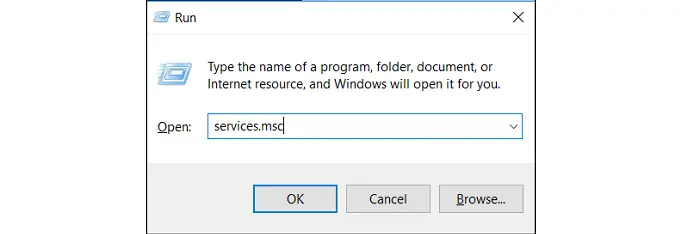
- Type services.msc into the Run text box, then click OK.
- Click on Internet Connection Sharing twice.
- The Startup type drop-down menu will only be available if the service is enabled, so choose Manual or Automatic.

- After ICS has started, click Start, and then click OK.
See Also: 4 Ways To Fix Slow Internet After Windows 10 Update
Verify the host’s network support
Verifying the host’s network support could help you see the problem with your Internet. You can do this by taking the following actions:
- Using the Windows key and the X key, choose Command Prompt (Admin).
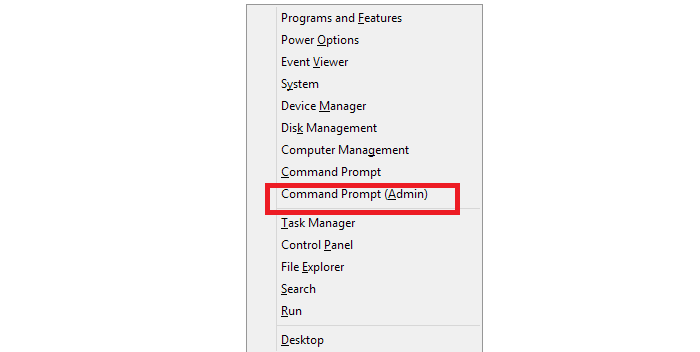
- Input the following command, then press Enter:
- WLAN show drivers in NETSH

- Next, look over the shared network support information.
Turn off Bluetooth
Sometimes Bluetooth could be the reason for your mobile hotspot not working properly and we can’t set up mobile hotspot. The easiest solution is to turn it off. It can be done as follows –
- Type Bluetooth in the search bar of the Cortana app.
- To access the Settings panel, select Bluetooth & other devices.

- After that, switch Bluetooth off.

- Remember that Windows’ Command Prompt can also create a mobile hotspot.
See Also: Bluetooth Not Detecting Devices On Windows 10
Windows 10 should have mobile hotspot software.
Remember that you can also create a wifi hotspot on Windows using a variety of 3rd party mobile hotspot software packages.
Therefore, using a Windows configuration, you do not always need to configure a mobile hotspot. Instead, you might use Connectify Hotspot, a program that enables numerous internet connections, to set up a hotspot in Windows.
By merging multiple Internet connections—wired or wireless—the technology aids in extending the range of your wireless signal within your home.
With this straightforward virtual router tool, you may share an Internet connection from your laptop with your smartphone, tablet, video player, e-reader, other laptops, and even close friends. It has no limitations and is accessible everywhere in the world.
As a result, you shouldn’t need any additional hardware to connect your home’s devices.
Additionally, the software provides firewall security and real-time network consumption monitoring for each connected device.
Check the features of the wireless network adapter.
Some features of the adapter can result in it blocking your PC, and we can’t set up a mobile hotspot. If you want to connect it to a hotspot, this will create a problem. Here’s how you can check the latest features of a wireless network adapter.
- To select Device Manager, use the hotkey combination Windows key + X.

- To view all available adapters, double-click the Network adapter.

- Double-tap your existing network adapter, like Realtek Wireless Lan to access its properties.

- Choosing the Advanced tab. Pick 802.11d and Allow (or Long only) from the Value drop-down selection afterward.
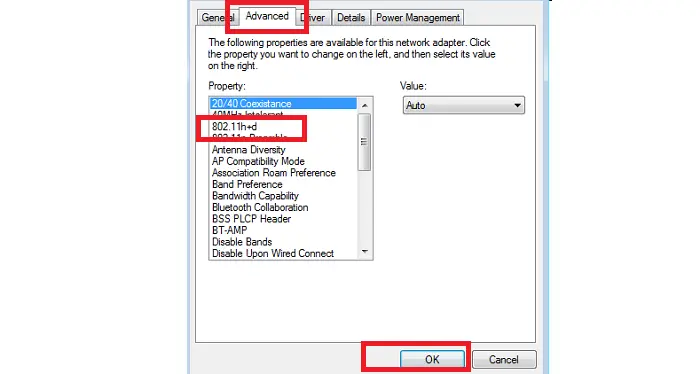
- Click the “OK” button. Show hidden devices by selecting View from the Device Manager window’s menu.
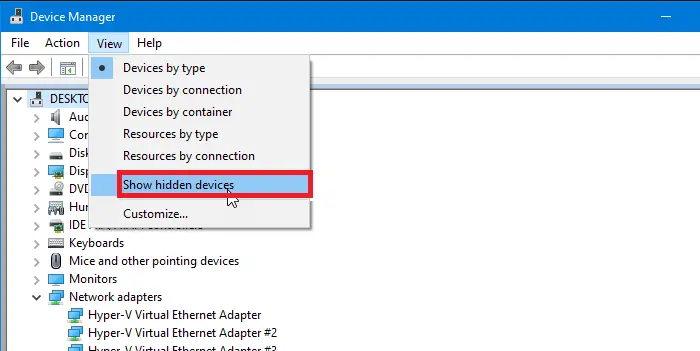
- Tap the Microsoft Hosted Network Adapter twice to access its properties. You should select the Power Management tab.
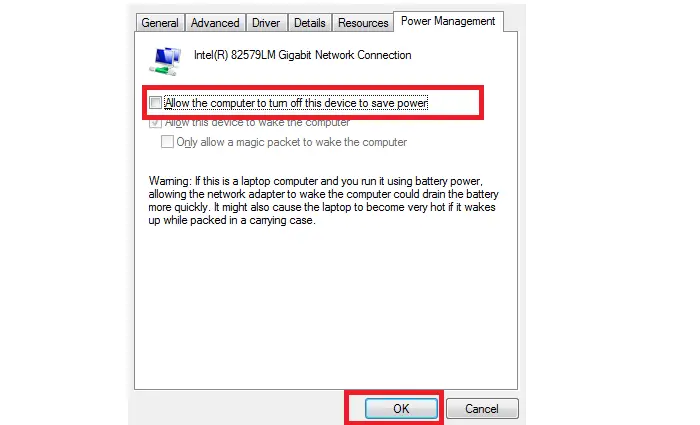
- Uncheck the box if it is already selected to allow the Computer to switch this device off to save power. Pressing OK will close the window.
See Also: Xbox Wireless Adapter Not Working | 4 Unique Fixes
FAQs
We can’t set up a mobile hotspot on Windows 10.
Activate the Network Adapter Troubleshooter. Visit the Troubleshoot settings by typing 'Troubleshoot' into your Computer's search box. Choose 'Network Adapter' from the right pane's list, then click 'Run Troubleshooter.' The Computer will begin scanning for any faults and may even identify the problem.
Why we can’t set up mobile hotspot?
Check to see if the cellular hotspot or smartphone hotspot feature is activated. Verify that the Wi-Fi on the connected device is turned on. For all devices, update to the most recent firmware version. Restart the hotspot or phone.
How to enable hotspot on windows 10?
Settings App > Network & Internet > Mobile hotspot from the Start menu. The next step for enabling hotspots is to pick the online connection of your choice under Share my Internet connection. Then click Save after entering a different network name and password. On other devices can use my Internet connection and click Share.
How to set up a hotspot on windows 10?
On the device you want to connect to, Go to Settings Cellular Personal Hotspot or Settings Personal Hotspot and make sure Personal Hotspot is switched on. Then double-check the wifi password and phone name. Continue using this screen after your other device is connected to the wifi network.
Is there a comparison between a mobile hotspot and a wifi hotspot?
An internet hotspot is created using wifi. For wireless devices to access the internet, the hotspot uses wifi. A hotspot is made using an access point unit, while the phrases 'hotspot' and 'access point' are sometimes used synonymously.
Conclusion
A hotspot is a terrific tool for users constantly moving around, but it is only helpful if you can connect when you want to. Remember that Windows‘ Command Prompt can also create a mobile hotspot. We can use these solutions to solve the problem when we can’t set up a mobile hotspot in Windows 10 isn’t functioning. Try these remedies if Windows 10 Mobile hotspot isn’t malfunctioning on your PC.
See Also: What To Do If Internet Cuts For A Few Seconds | Complete Guide
Aloukik Rathore is a Delhi-based entrepreneur, musician, writer, and tech nerd. He has been blogging for about 7 years now.




